Setting up (entrance station) – Aiphone GH SERIES 0207 AIC User Manual
Page 28
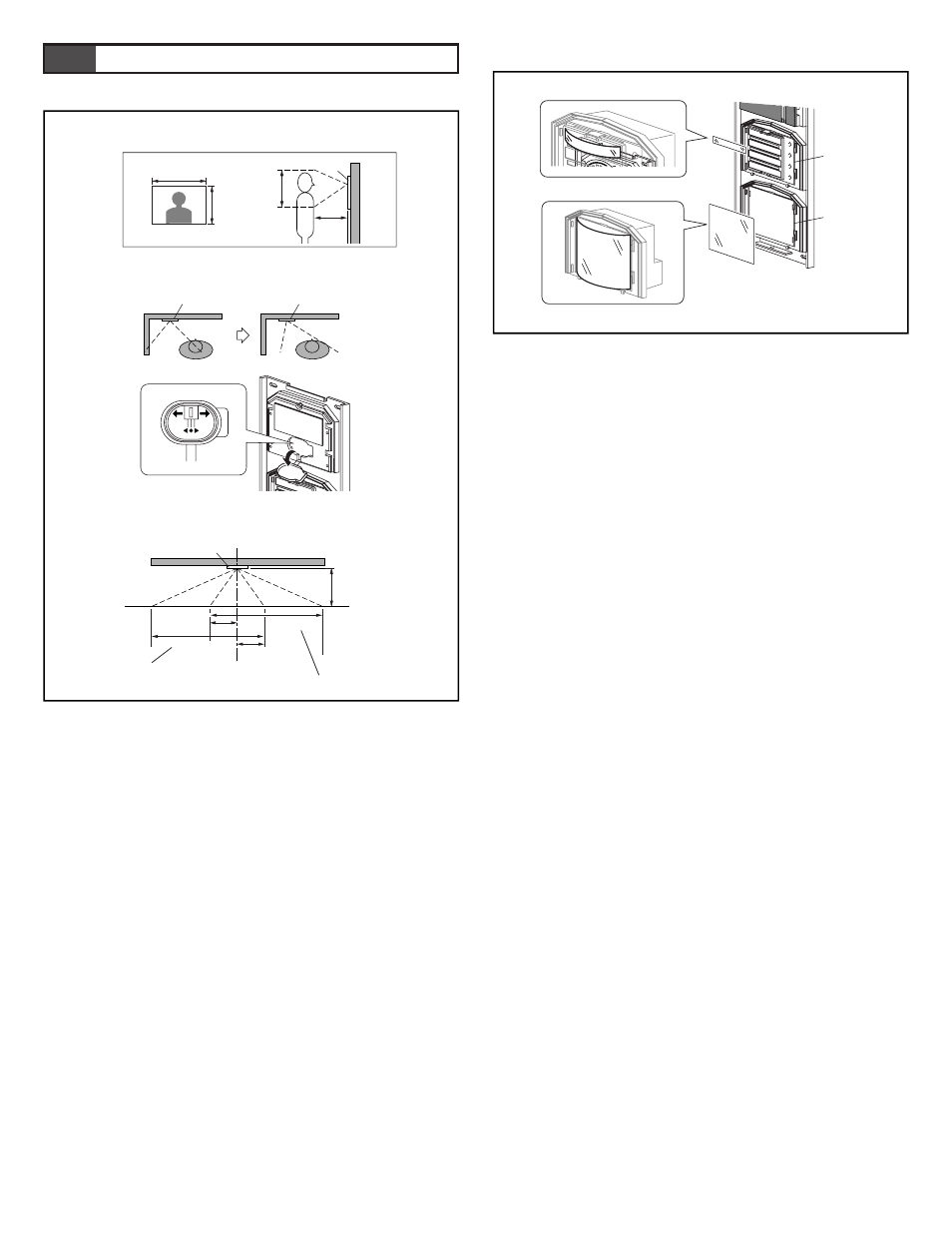
- 28 -
8-1
Adjusting the Camera Angle
1. View from the initial camera position
2. Changing the camera angle
• Remove the rubber cap. Move the lever to the desired position.
∗ Do not forget to reset the rubber cap.
3. Image view area after adjustment
[1] When camera has been adjusted to the left
[2] When camera has been adjusted to the right
8-2
Entering Names and Addresses
• Remove the resident name/address plate or paper by pressing
the left or right end. (Peel off the plastic film.)
• Use a permanent pen to write the resident name and address on
the transparent plate and mount the plate on the module.
8
SETTING UP (ENTRANCE STATION)
1
2
3
GH-VA
113cm
24cm
24cm
50cm
113cm
65cm
GH-VA
95cm
65cm
50cm
GH-VA
GH-VA
GH-SW
GH-AD
[1]
[2]
See also other documents in the category Aiphone Video surveillance systems:
- VC-6M (8 pages)
- TA-24H (10 pages)
- JK-1MED (17 pages)
- MID-POWER MP-1S (4 pages)
- DOOR RELEASE RELAY MODULE RY-24L (3 pages)
- PANTILT DOOR STATION MY-DG/A (4 pages)
- KB-DAR (2 pages)
- AN-8050DS (2 pages)
- JKW-IP (8 pages)
- JKW-IP (56 pages)
- FK1629 B 0811YZ (31 pages)
- JA-2MECD (12 pages)
- MK-1MD/A (6 pages)
- LAM-1 (4 pages)
- JB-2MD (16 pages)
- JB-2HD (14 pages)
- LAF-3B (4 pages)
- VIDEO ENTRY SYSTEM JKW-IP (8 pages)
- AT-406 (2 pages)
- DOOR STATION IC-D3 (4 pages)
- ROAMER WP100A (12 pages)
- LEF-10S (12 pages)
- LAM-1S (1 page)
- JK-DVF-AC (13 pages)
- GT-2H-L (26 pages)
- IE-2AD(U) (4 pages)
- JF-1FD (8 pages)
- LAF-3A (6 pages)
- COLOR SENTRY KAS-1ED (8 pages)
- KAH-24 (10 pages)
- MK-2HCD (2 pages)
- IE-1AD(U) (4 pages)
- MJS-1AD/A (6 pages)
- JF-2HD (16 pages)
- IPW-1A (4 pages)
- IP-EWST-POE (4 pages)
- C-123LW (4 pages)
- SBX-AXDV30 (1 page)
- MCH-U (4 pages)
- GFO-1DL (5 pages)
- JK-DVF (8 pages)
- IE VIDEO DOOR STATION MF-D (4 pages)
- GFW-VBC (4 pages)
- GT-1D (8 pages)
- FK1628 B P0811JZ (16 pages)
