Disaster recovery – Agilent Technologies Option H48 Multiport Test Set Z5623A User Manual
Page 45
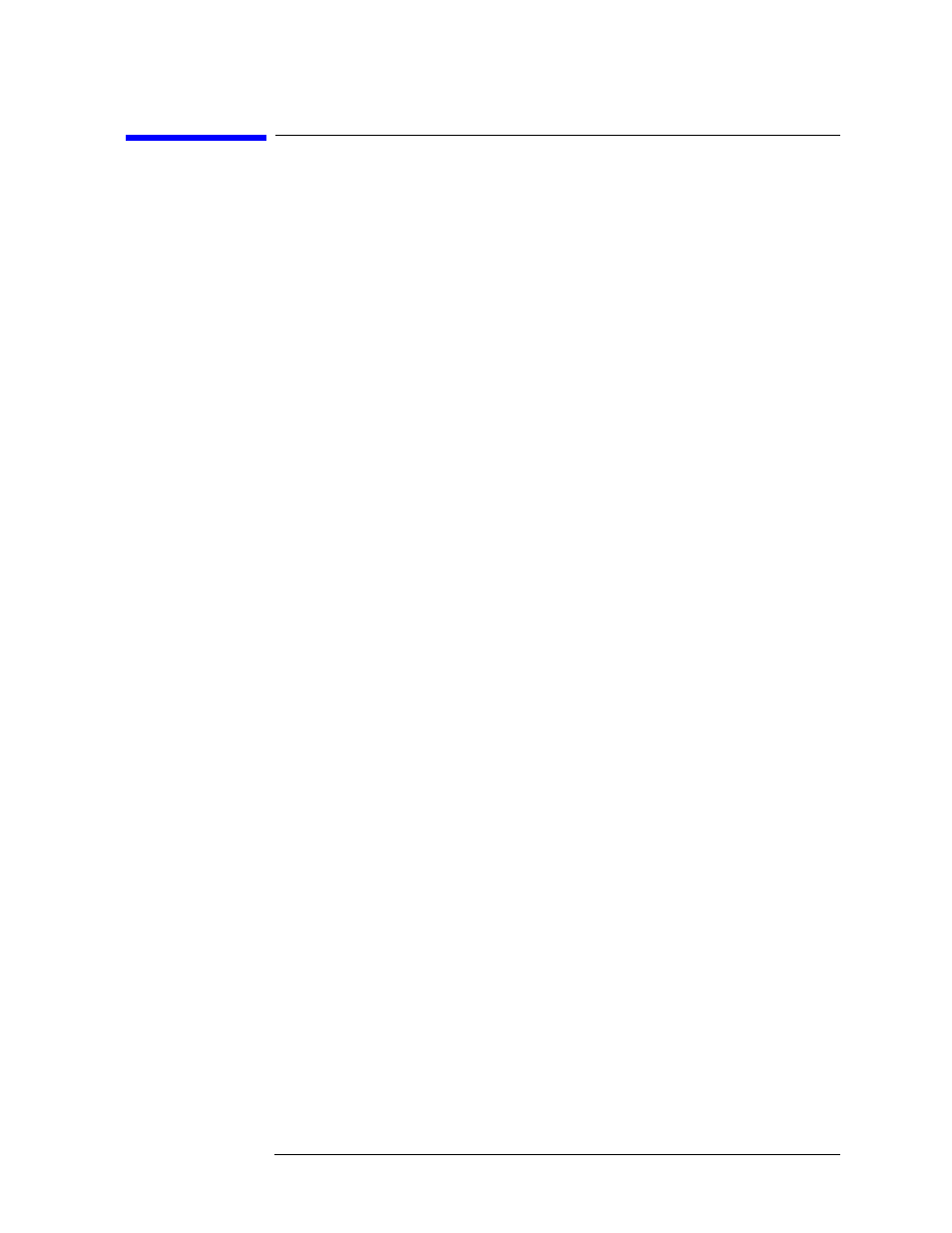
Agilent Technologies Z5623A Option H48
3-13
Using the Network Analyzer to Control the Test Set
Disaster Recovery
Disaster Recovery
This section provides recovery procedures for the following problems:
•
Malfunctioning Command Window
•
Malfunctioning Network Analyzer
Malfunctioning Command Window
Symptoms
Any of the following symptoms indicates a malfunctioning command
window.
•
No ud0: prompt is returned when the ibclr command is executed.
•
An error message is returned when the ibdev command is
properly executed.
•
Upon turning on the network analyzer, the following message
appears: “The device at ‘AT-GPIB/TNT’ cannot be stopped because
a program is still accessing it.”
•
When the Recovery Procedure described below is performed, the
“AT-GPIB/TNT” icon observed in Step 6 has a red slash through it
(indicating that the device is presently disabled). However, when
Step 7 is performed, the pop-up menu has “Disable” as a menu
item (indicating that the device is presently enabled!).
Recovery Procedure
Step 1. Close every application that is running.
a. If an application’s window is open, click on the X in the upper
right-hand corner of the window.
b. If an application’s window has been minimized, locate its icon on the
task bar at the bottom of the network analyzer screen. See
Figure
3-8
. Click on the icon. This will open the application’s window. Next,
click on the X in the upper right-hand corner of the window to close
the application.
c. When all applications are closed, the task bar will look like the one
in
Figure 3-9
.
