Verifying crosstalk specs – Agilent Technologies Option H48 Multiport Test Set Z5623A User Manual
Page 107
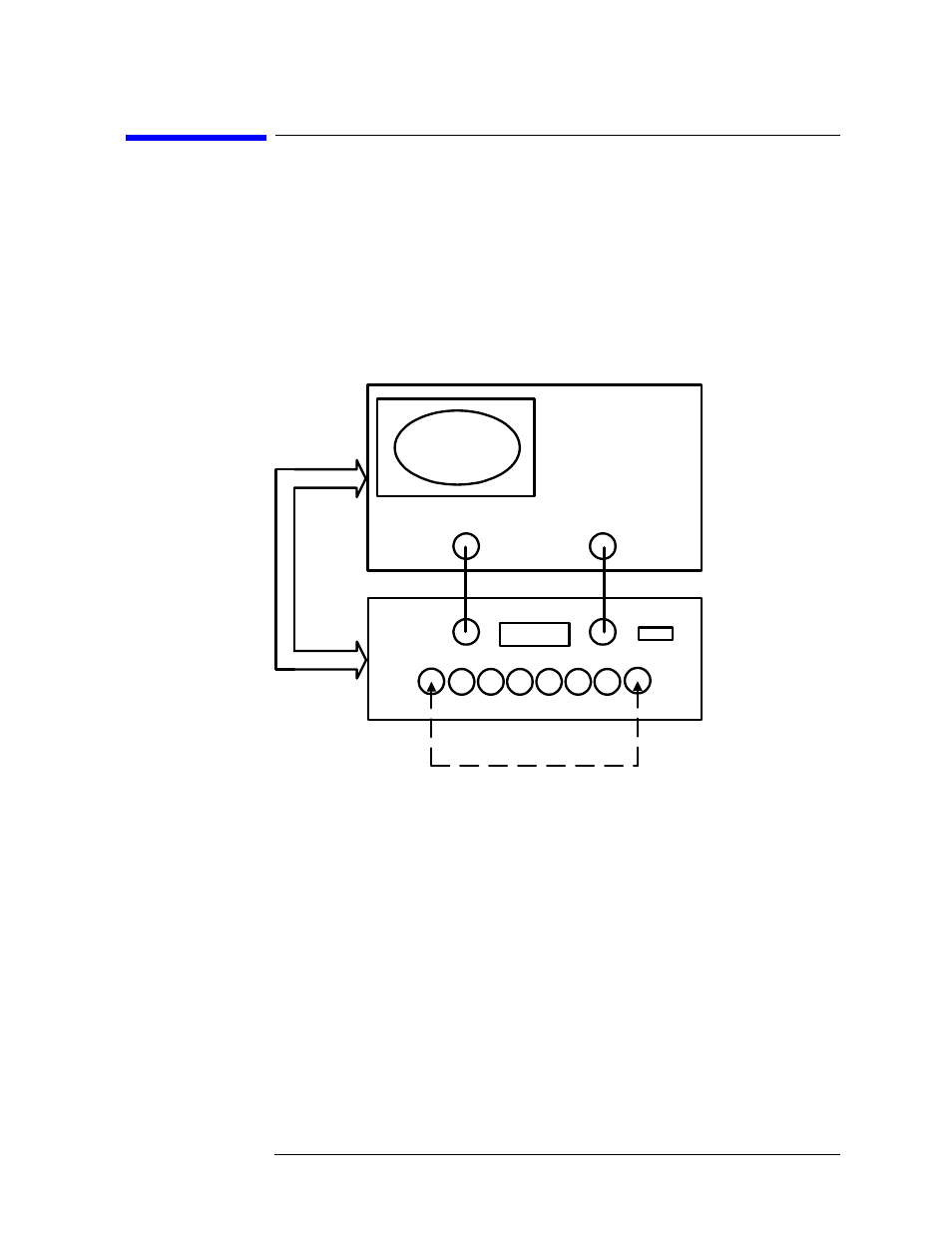
Agilent Technologies Z5623A Option H48
5 -39
Performance Verification
Verifying Crosstalk Specs
Verifying Crosstalk Specs
Crosstalk need only be measured on adjacent ports. Two 50
Ω shorts
are required for this test.
Step 1. Connect an RF cable from Port 1 of the network analyzer to the
Reflection Port of the test set. Connect another RF cable from Port 2 of
the network analyzer to the Transmission Port of the test set. Connect a
third RF cable from Test Port 1 to Test Port 8. See
Figure 5-40
.
Figure 5-40
Setup for Measuring Crosstalk of Test Set
Step 2. Issue the “*rst;” command to the test set.
Step 3. Recall the limit test file for crosstalk. It is listed in
Table 5-3 on
page 5-7
.
Step 4. Normalize the S21 and S12 through response.
Step 5. Remove the RF cable between Test Ports 1 and 8.
Step 6. Put shorts on Test Ports 1 and 2.
Step 7. Command the test set to connect the Reflection Port to the first of the
test ports having a short. Command the test set to connect the
Transmission Port to the other test port having a short.
Step 8. Read the results of the crosstalk test on the screen of the network
analyzer. Record the results in
Table 5-9
.
E8358A
(300 kHz - 9.0 GHz)
Port 1
Port 2
1
2
3
4
5
6
Reflection
Transmission
7
8
GPIB
GPIB
