Atlantis Land WEBSHARE 3G 244WN User Manual
Page 56
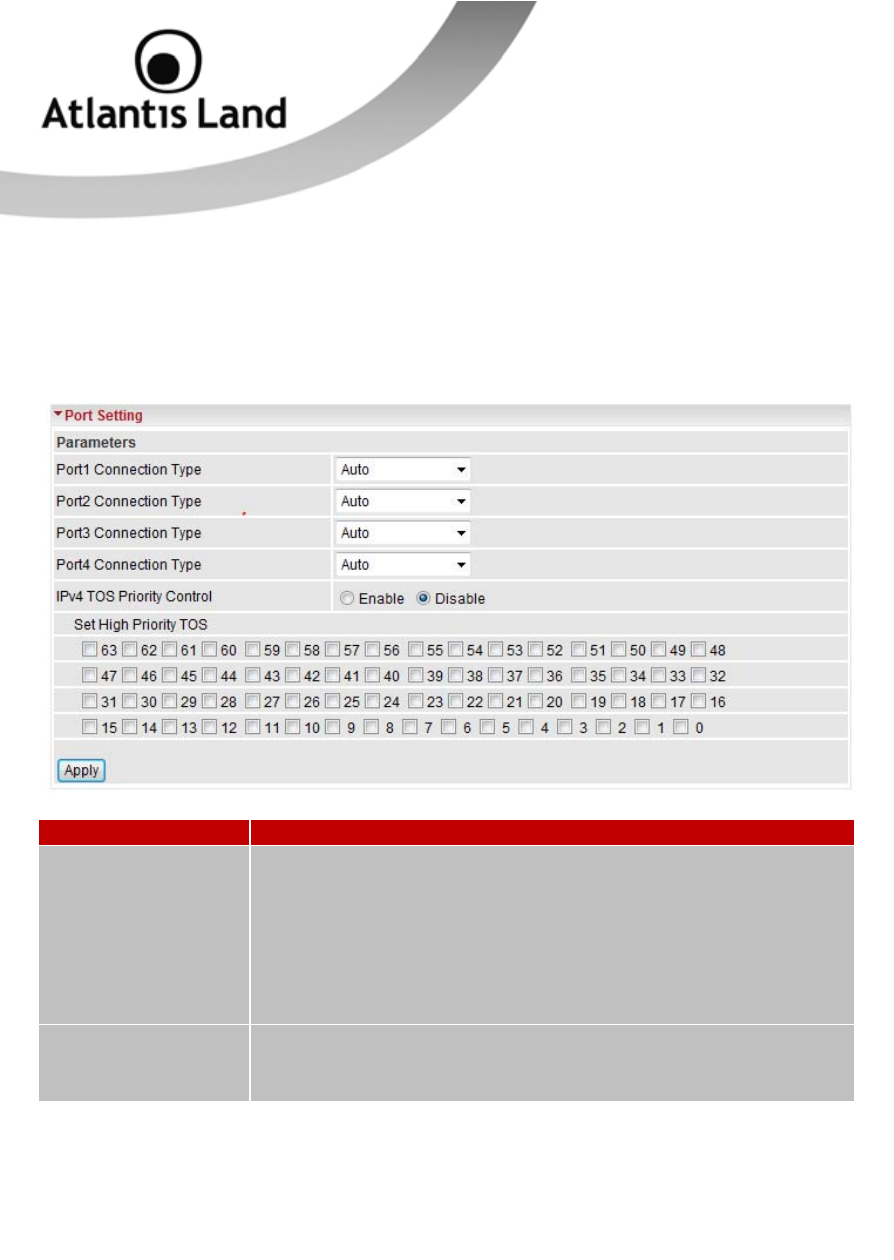
56
7.1.9 Port Setting
This section allows you to configure the settings for the router’s Ethernet ports to
solve some of the compatibility problems that may be encountered while connecting to
the Internet, as well allowing users to tweak the performance of their network.
Field
Description
Port # Connection
Type
There are Six options to choose from: Auto, 10M half-duplex,
10M full-duplex, 100M half-duplex, 100M full-duplex, 1000M
full-duplex and Disable. Sometimes, there are Ethernet
compatibility problems with legacy Ethernet devices, and you
can configure different types to solve compatibility issues. The
default is Auto, which users should keep unless there are
specific problems with PCs not being able to access your LAN.
IPv4 TOS Priority
Control
TOS, Type of Services, is the 2nd octet of an IP packet. Bits 6-7
of this octet are reserved and bit 0-5 are used to specify the
priority of the packet.
This feature uses bits 0-5 to classify the packet’s priority.
- I-Storm USB ADSL modem A01-AU2 (83 pages)
- A02-SG32 (2 pages)
- A02-UP-W108 (87 pages)
- A07-VG3318 (2 pages)
- A02-RA242-W54 (84 pages)
- 32 bit 10/100 Fast Ethernet Card A02-S32-S (2 pages)
- DiskMaster HDE 103 (2 pages)
- 56K V.90/V.92 (20 pages)
- A02-RA340 (81 pages)
- A02-UP-W54 (75 pages)
- I-FLY A02-WAP-54G (9 pages)
- A02-RA242-W54_GX01 (80 pages)
- 111U (98 pages)
- Wireless 54Mbps USB Adapter 6440 A02-UP-W54 (89 pages)
- Mistral Terminal Adapter 128Kbps ATLM (2 pages)
- DiskMaster A06-HDE102 (2 pages)
- A02-RA3 (3 pages)
- I-FLY A02-WR-54G2 (13 pages)
- A07-VES3302-36 (2 pages)
- 10/100Mbps (37 pages)
- A02-WS2 GX01 (77 pages)
- WebRunner PCI V.90/V.92 56K Modem A01-PP3R (2 pages)
- A02-WS1 GX01 (92 pages)
- A02-PL100 (58 pages)
- I-Storm USB ADSL Modem A01-AU1 (61 pages)
- A02-RB-W54 (22 pages)
- I-Fly PCMCIA Wireless Card A02-WPCM-54G (2 pages)
- NetFly Wireless USB Adapter USB 54 (24 pages)
- I-Storm (30 pages)
- A02-AP-W54 (12 pages)
- WebShare 241 ROUTER ADSL2+ A02-RA241 (82 pages)
- A01-AU3 (2 pages)
- A02-AP2-W54M_MS01 (60 pages)
- I-Fly PCMCIA Wireless Card A02-WPCM-11B (2 pages)
- NETFLY PCI 54 (31 pages)
- A02-RA243-W54M (88 pages)
- WebShare 144WN (4 pages)
- A07-WA6202 (2 pages)
- AP1-54 (64 pages)
- A02-WAP-54G (49 pages)
- Web Runner 56K V.92 (13 pages)
- A02-RA141-W54 (96 pages)
- A02-S32-S/M2 (9 pages)
- WEBRUNNER USB A01-PU2 (35 pages)
- U-108 (8 pages)
