Atlantis Land WEBSHARE 3G 244WN User Manual
Page 21
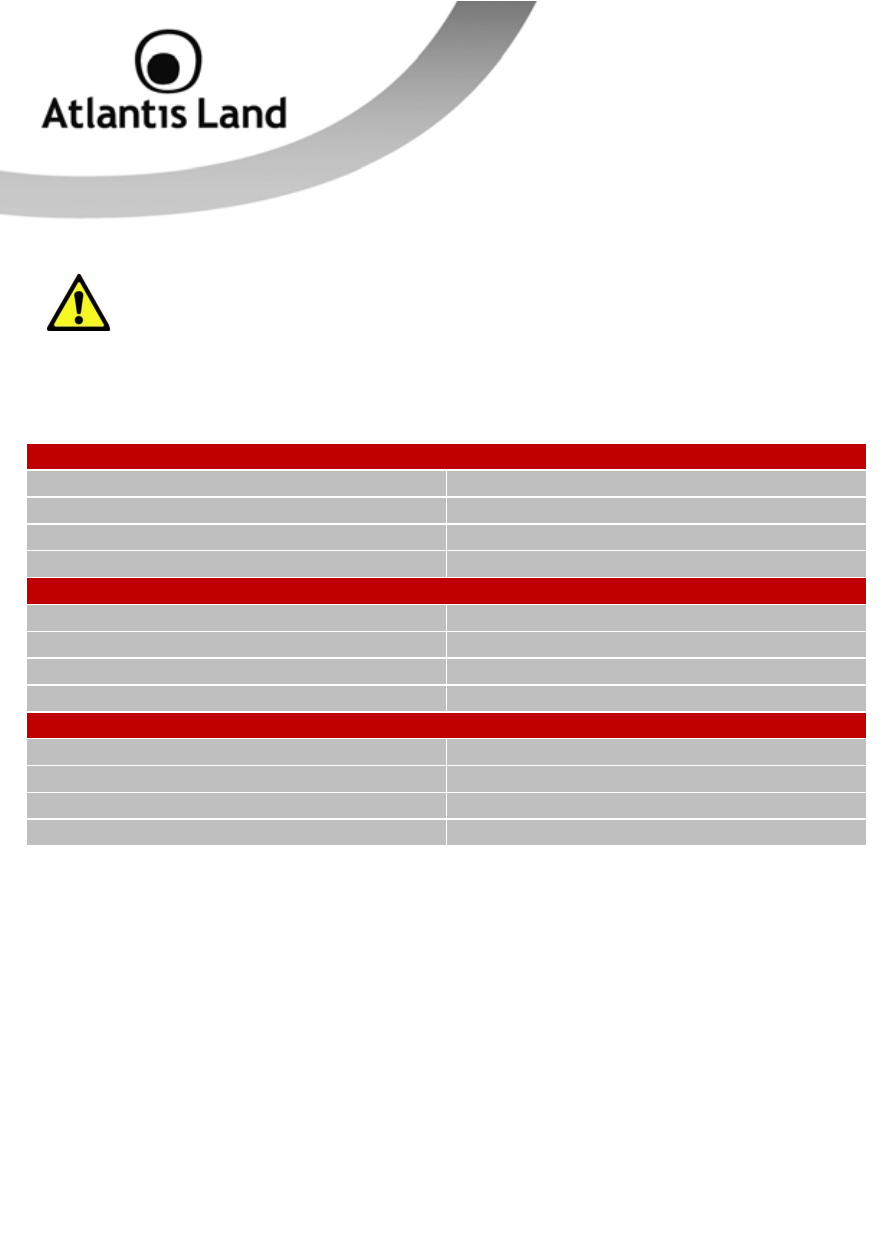
21
If you ever forget the password to log in, you may press the RESET button
up to 6 seconds to restore the factory default settings.
The parameters of LAN and WAN ports are pre-set in the factory. The default values
are shown below.
Wireless LAN Interface
SSID
A02-RAU244-W300N
Security
WPA-PSK
WPA Passphrase
WebShare244WN
Wireless Mode
802.11n (20/40MHz)
LAN Interface
IP Address
192.168.1.254
Subnet Mask
255.255.255.0
DHCP Server
Enabled
DHCP Server IP Pool
From 192.168.1.100 to 192.168.1.100
WAN Interface
Encapsultation
PPPoA
Multiplexing
VC-Mux
Mode
Routing
VPI/VCI
8/35
3.2 TCP/IP Configuration
PCs must have an Ethernet interface installed properly and be connected to the router
either directly or through an external repeater hub, and have TCP/IP installed and
configured to obtain an IP address through a DHCP server or a fixed IP address that
must be in the same subnet as the router. The default IP address of the router is
192.168.1.254 and the subnet mask is 255.255.255.0 (i.e. any attached PC must be in
the same subnet, and have an IP address in the range of 192.168.1.1 to
192.168.1.253). The best and easiest way is to configure the PC to get an IP address
automatically from the router using DHCP. If you encounter any problems accessing
the router’s web interface it may also be advisable to uninstall any kind of software
firewall on your PCs, as they can cause problems accessing the 192.168.1.254 IP
