PASCO PS-2128 Visual Accelerometer User Manual
Page 9
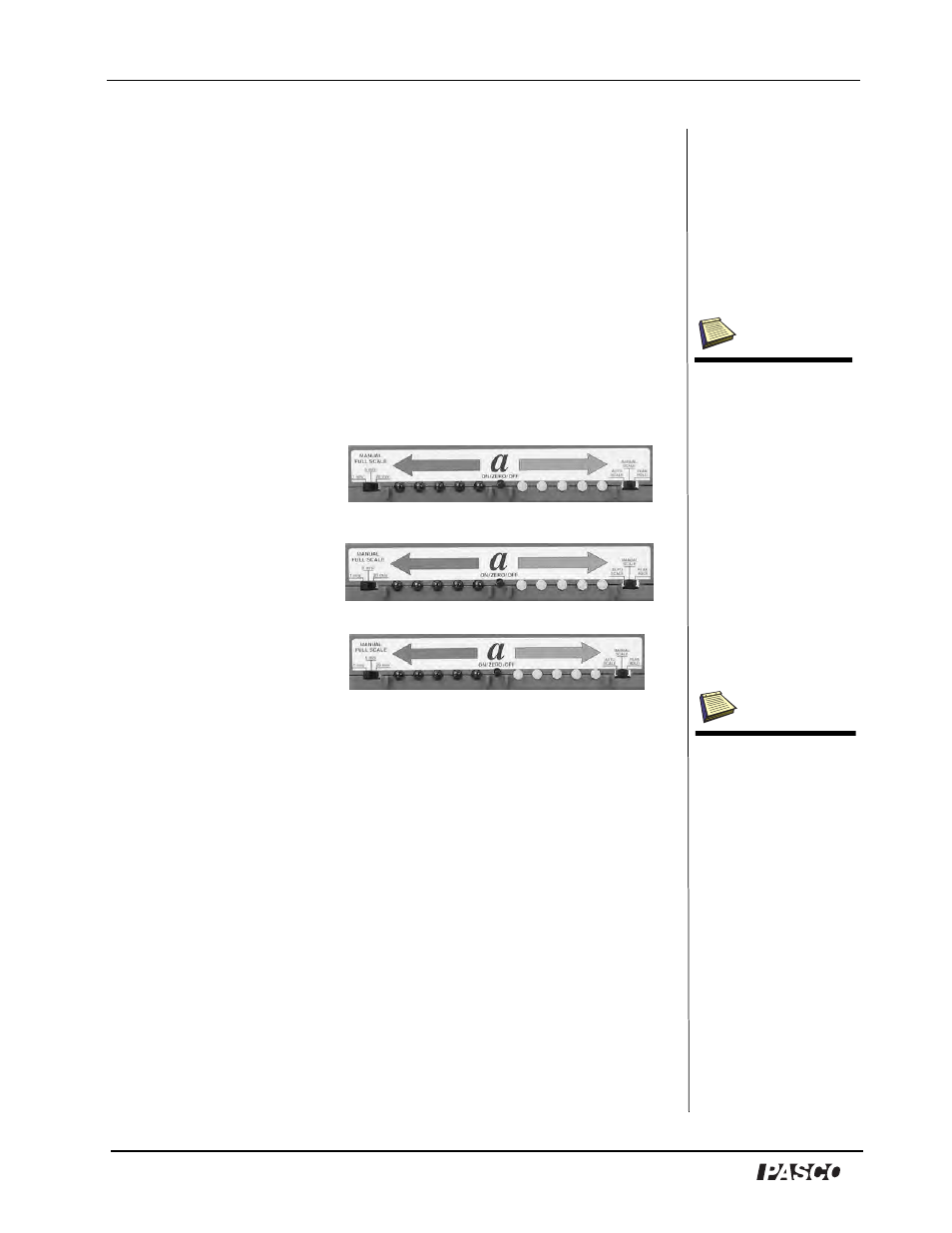
Visual Accelerometer
Model No. PS-2128
8
®
Green lights - represent the positive horizontal acceleration scale (m/
s
2
). As acceleration increases in the positive direction, more green
lights turn on.
Red lights - represent the negative acceleration scale (m/s
2
). As
horizontal acceleration increases in the negative (or opposite
horizontal direction) more lights turn on.
Selecting an Acceleration Scale
Full Scale switch- Use this switch for selecting a scale: 0 to 1 m/s/s (0
to 0.1 g), 0 to 5 m/s/s (0 to 0.5 g), or 0 to 20 m/s/s (0 to 2 g). Each light
represents one-fifth (1/5) division of the maximum on the scale (See
examples below.)
Manual Scale switch - Use this switch in conjunction with the full
scale switch for setting one of the three selectable scales (1 m/s/s, 10
m/s/s, or 20 m/s/s).
Auto Scale switch - Use this switch to set your own acceleration scale
for your experiment. Auto scale works only in the positive (green
LED) direction.
The Visual Accelerometer automatically determines the maximum
reading for the scale from the largest positive recorded acceleration
before the acceleration changes sign. The first four units on the
positive scale are 1/5, 2/5, 3/5, and 4/5 of the maximum reading in
m/s/s. The first four units on the negative scale are -1/5, -2/5, -3/5, and
-4/5 of the maximum reading in m/s/s. (Note: For a measurement of
the maximum reading, use Auto scale in conjunction with DataStudio
software.)
1 m/s/s scale
5 m/s/s scale
20 m/s/s scale
1 2 3 4 5
-
5 -4 -3 -2
-1
m/s/s
0.2 0.4 0.6 0.8 1.0
-1.0 -0.8 -0.6 -0.4 -0.2
4 8 12 16 20
-20 -16 -12 -8 -4
m/s/s
m/s/s
Figure 5
Note: The auto scale
reading is erased when-
ever you switch to manual
scale or peak hold. The
auto scale value is retained
if the unit is turned off
while in Auto Scale mode,
then turned back on with
the Function switch in the
same Auto Scale position.
Note: The Visual Acceler-
ometer only shows as
much acceleration as it
can detect. The number of
light displays lit reflects a
percentage of full scale:
1 light = 10-30%;
2 lights =30-50%;
3 lights = 50-70%;
4 lights = 70-90%,
5 lights = > 90%.
