Appendix b: troubleshooting – PASCO PS-2128 Visual Accelerometer User Manual
Page 21
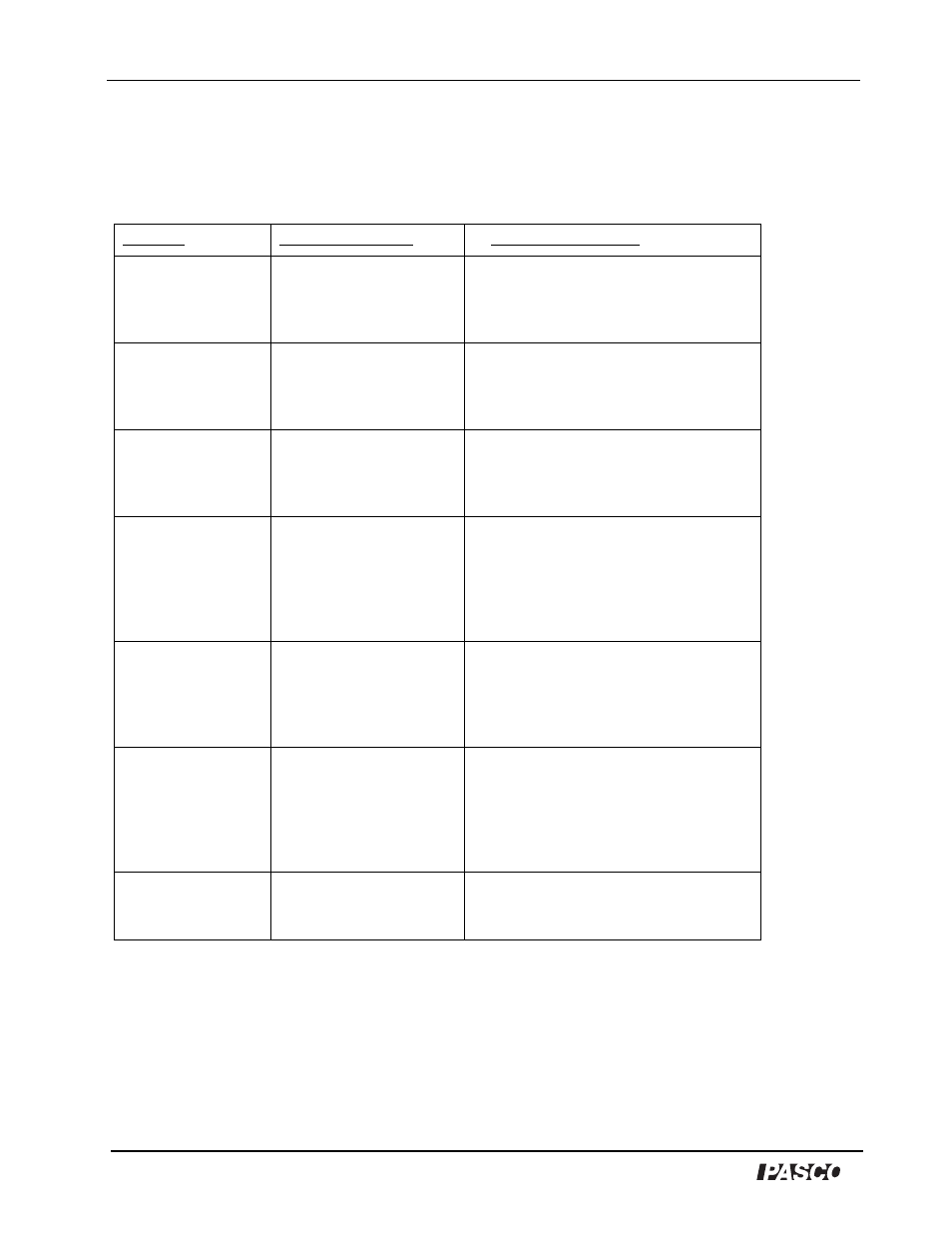
Visual Accelerometer
Model No. PS-2128
20
®
Appendix B: Troubleshooting
Problem
Possible Cause(s)
Possible Solution(s)
One or more lights
flicker, regardless of
the direction of
movement.
The Accelerometer is in
an unstable position or
you have a low battery
condition.
Prior to using the Visual
Accelerometer, use the thumbscrews
to mount it to a cart or a steady base.
Replace the batteries.
One red and one
green light
alternately flash at
turn on.
Batteries are low.
Open the bottom casing and replace
the batteries. (See pages 5-6.)
Accelerometer does
not turn on.
Low batteries or incorrect
turn on.
Replace the batteries. Check battery
orientation. (See page 6.) (For
instructions on how to turn on the
Accelerometer, see page 4.)
Accelerometer does
not turn off.
USB power is still
connected; incorrect turn
off procedure;
Accelerometer is locked
up.
Disconnect the USB link from the
Accelerometer. (For instructions on
how to turn off the Accelerometer, see
page 5.) If the unit still does not turn
off, remove one battery for a few
seconds; then replace it.
Accelerometer does
not respond to
acceleration or
changing switch
positions.
Weak batteries or
electrostatic discharge
cause the Accelerometer
to lock up.
If the batteries are good, remove one
battery for a few seconds, and replace
it. Otherwise, install three new
batteries.
Positive and
negative light
scales appear to
work in reverse of
the direction of
acceleration.
Improper zeroing or unit
malfunction.
Zero the Accelerometer in the same
position that you plan to use it during
the experiment. See zeroing
instructions on page 6. Verify the zero
reading in DataStudio.
Auto scale reading
is erased.
Moving the scale switch
back and forth.
To retain the auto scale reading, turn
the unit off while in autoscale; then
turn the unit back on.
