PASCO PS-2128 Visual Accelerometer User Manual
Page 13
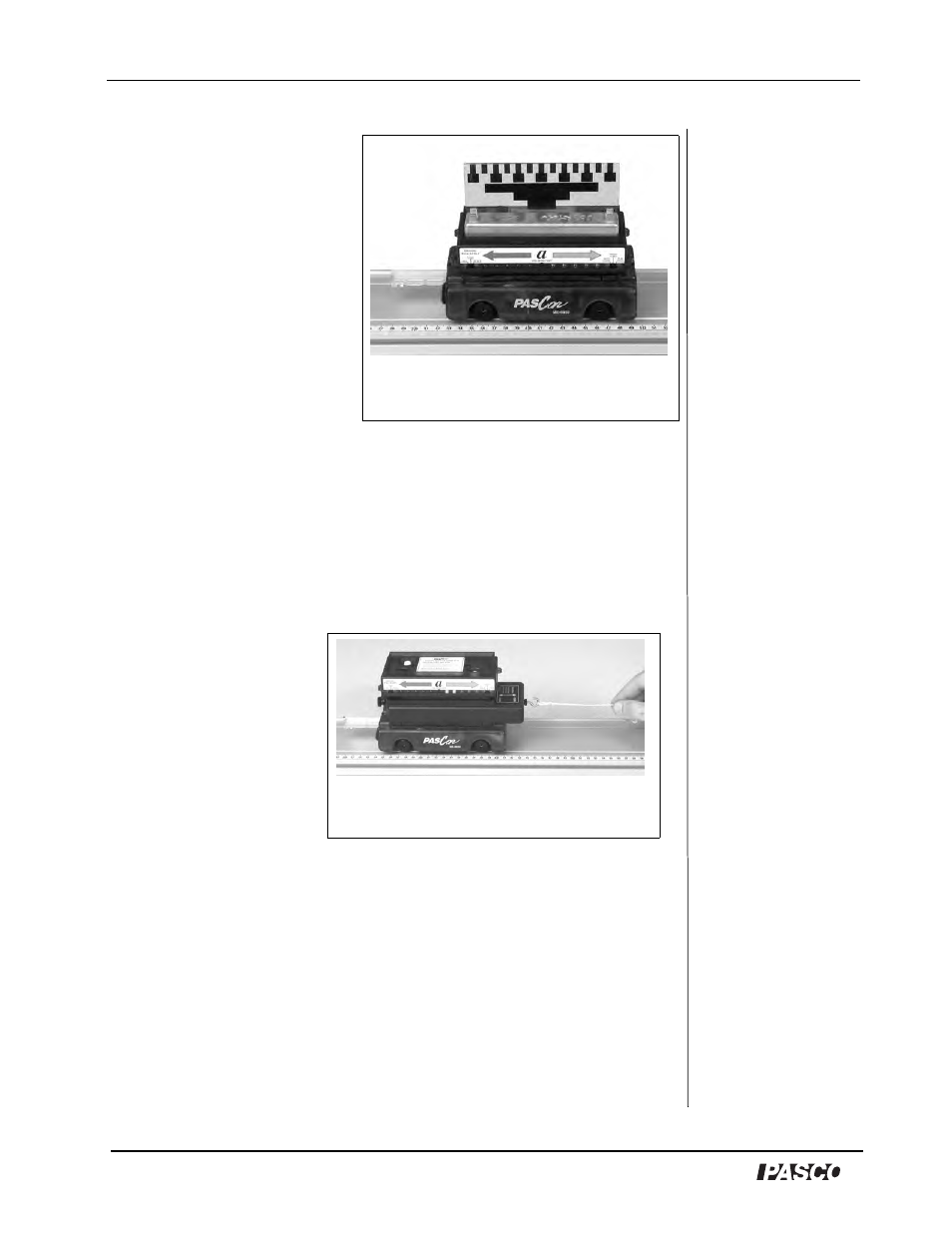
Visual Accelerometer
Model No. PS-2128
12
®
2) Visual Accelerometer
with Mass Bars and Picket
Fence (Photogate Studies)
The Visual Accelerometer
can be used with a picket
fence (flag) for photogate
studies. A mass bar can be
placed on the top of the
Accelerometer to study the
affect of mass on
acceleration. Use the
provided thumbscrews to
attach the Visual
Accelerometer to a PAScar
or Dynamics Cart. The picket fence inserts directly into the side of a
PAScar or Dynamics Cart.
Additional equipment required: Dynamics Track [1.2m (ME-
9435A) or 2.2m (ME-9458)], Dynamics Cart (ME-9430), or PAScar
(ME-6950)
3) Visual Accelerometer and Force Sensor (Newton’s Law Studies)
When studying
Newton’s laws with a
Force Sensor on a cart,
add the Visual
Accelerometer to the
top of the sensor. The
Visual Accelerometer
attaches to the Force
Sensor with
thumbscrews through
holes in the top of the
sensor (just like you would attach a Dynamics Cart or PAScar).
Additional equipment required: Dynamics Track [1.2m (ME-
9435A) or 2.2m (ME-9458)], Dynamics Cart (ME-9430) or PAScar
(ME-6950), Force Sensor (CI-6537), Visual Accelerometer with Fan
Accessory (ME-9491) and Time Pulse (ME-9496)
Figure 1.2: Visual Accelerometer
with flag, mass, and PAScar
Figure 1.3: Visual Accelerometer
on top of Force Sensor and PAScar
