PASCO PS-2128 Visual Accelerometer User Manual
Page 15
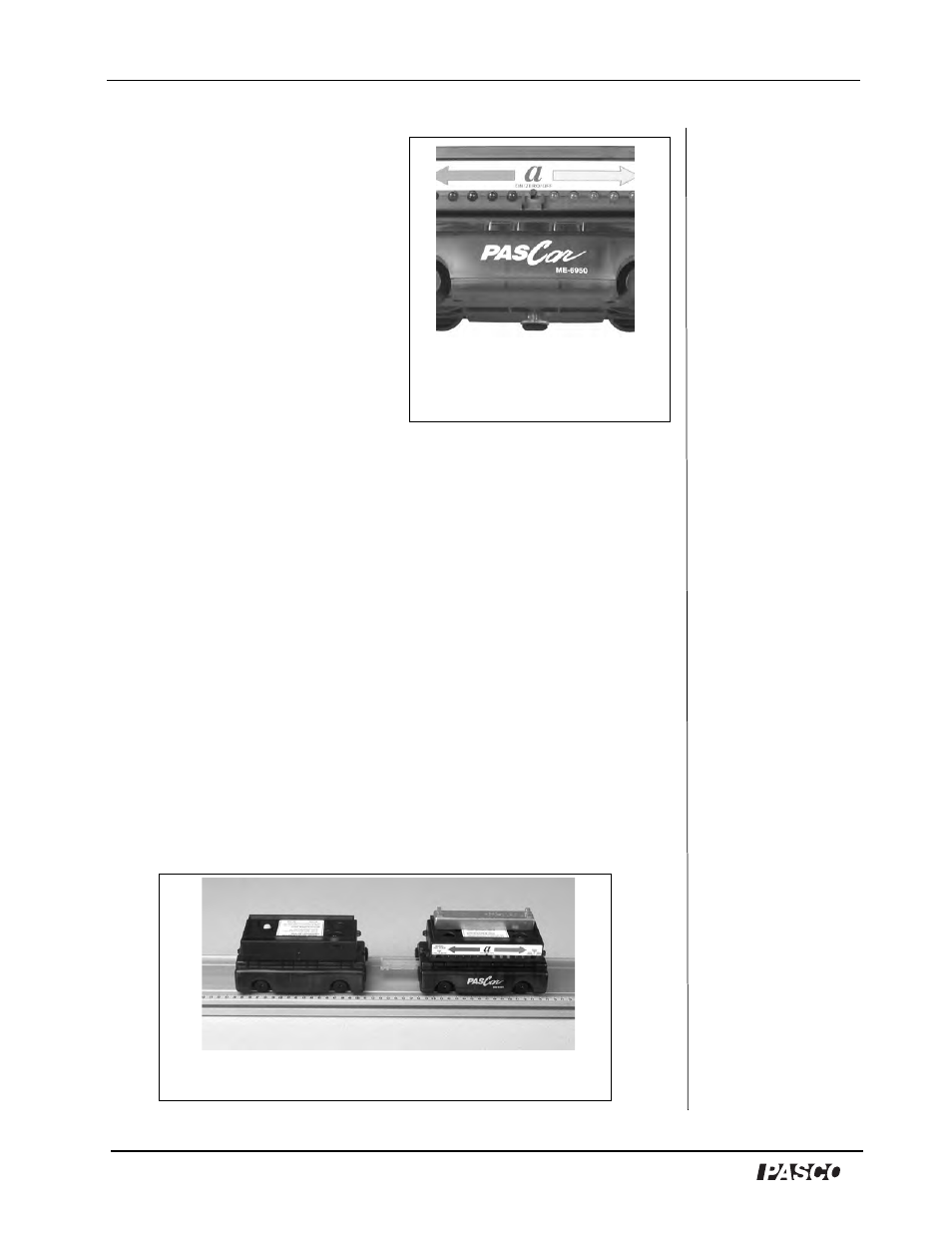
Visual Accelerometer
Model No. PS-2128
14
®
6) Visual Accelerometer with
Friction Accessory
To study the effect of friction on
acceleration, the Visual
Accelerometer has a recess in the
bottom that allows use of the
Friction Accessory (available for
the PAScar). The friction
accessory inserts through a hole in
the bottom of the PAScar. Make
sure you adjust the amount of
friction you want before you
fasten on the Visual
Accelerometer.
Additional equipment required: Dynamics Track [(1.2 (ME-9435A)
or 2.2m (ME-9458)], PAScar (ME-6950), PAScar Friction Accessories
(ME-6952)
7) Visual Accelerometers on Colliding Carts (Collision Studies)
The Visual Accelerometer can be used in setups for either elastic or
inelastic collisions between carts on a track. With the thumbscrews
provided, attach a Visual Accelerometer to each cart and place both on
the track. You can have both Accelerometers facing the same direction
for better visibility during a demonstration, but to use the PEAK
HOLD feature, the Accelerometers must face opposite directions, with
the red arrows pointing towards each other. Switch to PEAK HOLD
on both units at the same time. As the red lights count down, launch
the carts. The carts must collide after the red lights have finished
counting down. To repeat, leave the PEAK HOLD switch as it is, and
push the Start/Stop button. It will rest and start the red light
countdown. You can use the cart plunger or the magnetic end caps.
Add mass bars to change the conditions.
Figure 1.6: Visual
Accelerometer over a
PAScar with friction pad
Figure 1.7: Using two PAScars and Visual
Accelerometers in a collision
