PASCO PS-2108 Dissolved Oxygen Sensor User Manual
Page 22
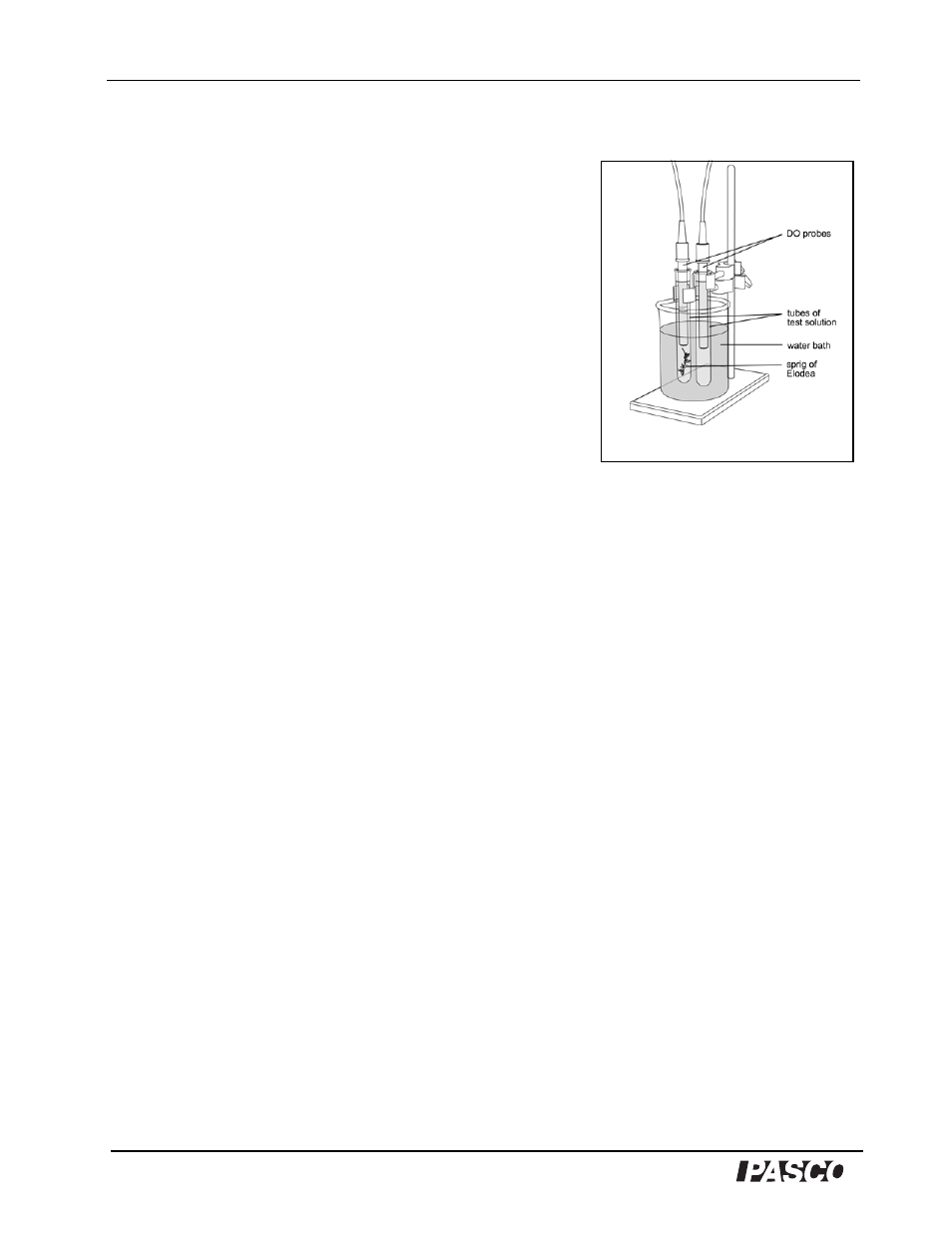
PASPort Dissolved Oxygen Sensor
Model No. PS-2108
18
®
Procedure
1. Perform a test run on the DO sensor(s) to ensure that the
membrane is intact.
2. Arrange equipment so that the two large test tubes are
nearly full of water.
3. Clamp test tubes in place vertically, with the beaker as a
water bath (to minimize temperature fluctuations).
4. With no plants in place, allow the entire system to reach
equilibrium for about three to four hours (it is not harmful
to exceed this time).
During the lab time
1. Insert each DO sensor into its respective test tube. Perform a virtual calibration in
DataStudio so that the DO mg/L value is set at the same level for each sensor (7 mg/L is a
good starting point). Absolute calibration is less important in this particular situation, since
the goal is to measure relative change, instead of absolute dissolved oxygen.
2. Conduct a test run for approximately 30 seconds to ensure that the DO probes are reading
values that are reasonably close to each other.
3. Remove the DO sensors. Do not allow the probe tip to contact other surfaces (it helps to
clamp the probes to a rack, and then lift the entire rack until the probes are clear of the test
tubes).
4. Gently and carefully insert a sprig (about 2-3 cm long) of the healthy green tip of the
Elodea plant in one test tube (experiment). Insert a control, such as a plastic Elodea plant,
in the other test tube (optional). Take care to avoid stirring or agitating the water in the
test tubes more than necessary.
5. Reinsert the DO sensors until the tip of the sensor is close to, but not touching the plant.
6. Use tape and a folded piece of paper to form a light mask around the upper part of the
beaker, such that it's lower edge is even with the bottom of the DO sensor probe tip.
7. Position the light about one meter away from the beaker, so that it can illuminate the
plants through the side of the beaker (horizontally). Turn the light on for a momentary
check of positioning then turn it off.
Figure 1
Equipment setup.
