PASCO ME-9833 Physical Pendulum Set User Manual
Page 23
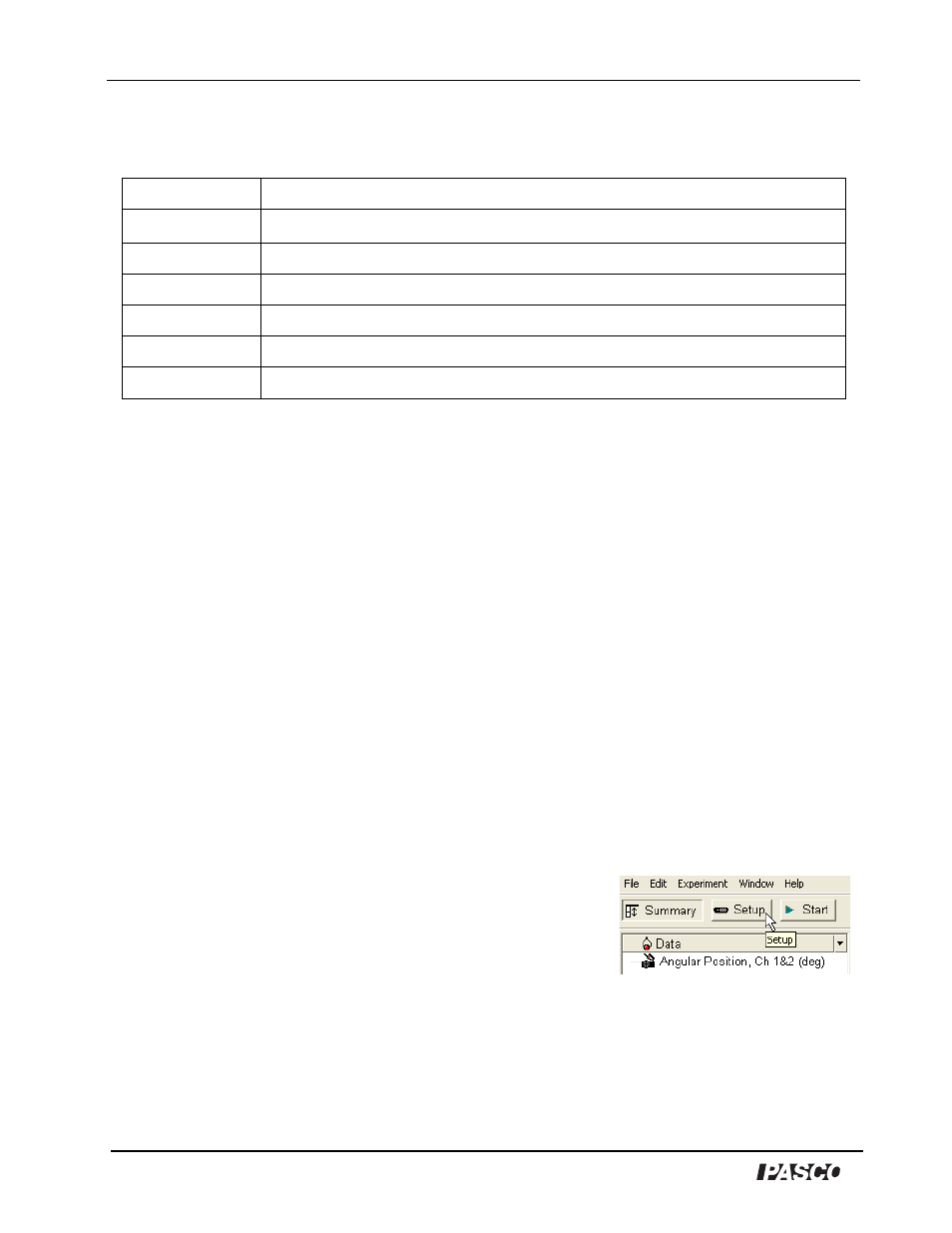
Physical Pendulum Set
Model No. ME-9833
23
®
Appendix A: Specifications
Appendix B: DataStudio Setup Instructions
The instructions below are for using DataStudio to plot graphs of Angular Position versus Time and
Angular Velocity versus Time. For information on the latest version of DataStudio, go to the
PASCO web site (www.pasco.com).
Procedure
PART 1: Connect the interface to the computer and the sensor to the interface.
PART 2: Open a new DataStudio file.
Start DataStudio.
If the Welcome to DataStudio screen opens, select ‘Create Experiment’.
If a PASPORT Rotary Motion Sensor is connected to the computer through a PASPORT interface, an empty Graph
display of Angular Position versus Time will open.
OR
If a ScienceWorkshop Rotary Motion Sensor is connected to the computer through a ScienceWorkshop interface,
click ‘Setup’ in the toolbar to open the Experiment Setup window. Click digital channel 1 to open the sensor selection
window and select ‘Rotary Motion Sensor’. Click ‘OK’ to close the sensor selection window. The sensor’s icon will
appear in the Experiment Setup window under the image of the interface.
PART 3: Change ‘Sample Rate’ and select ‘Measurements’ to display.
If the Experiment Setup window is not open, click ‘Setup’ in the Toolbar to open
the Experiment Setup window. The icon of the sensor will appear in the
Experiment Setup window under the image of the interface.
In the Setup window, change the ‘Sample Rate’ from the default to 100 Hz.
Under the ‘Measurements’ tab, select the measurement that you want to use
(for example, ‘Angular Position’ or ‘Angular Velocity’.) The ‘Measurement’ that
you select will appear in the Summary panel under ‘Data’.
PART 4: Set up a data display
If you are using PASPORT, the Graph display automatically opens with Angular Position versus Time.
OR
Item
Dimensions
Irregular shape
L
cg
1 = 0.051, L
cg
2 = 0.044, L
cg
3 = 0.035, thickness = 0.00635 m
Solid disk
Diameter = 0.08 m, thickness = 0.00635 m
Thin ring
Outside diameter = 0.085 m, inside diameter = 0.075 m, thickness = 0.00635 m
Thick ring
Outside diameter = 0.08 m, inside diameter = 0.04964 , thickness = 0.00635 m
Offset hole
Outside diameter = 0.096 m, diameter of hole = 0.043 m, thickness = 0.00635 m
Pendulum bar
Length = 0.28 m, width = 0.015 m , thickness = 0.00635 m
