Acer Network Device Altos R520 User Manual
Page 62
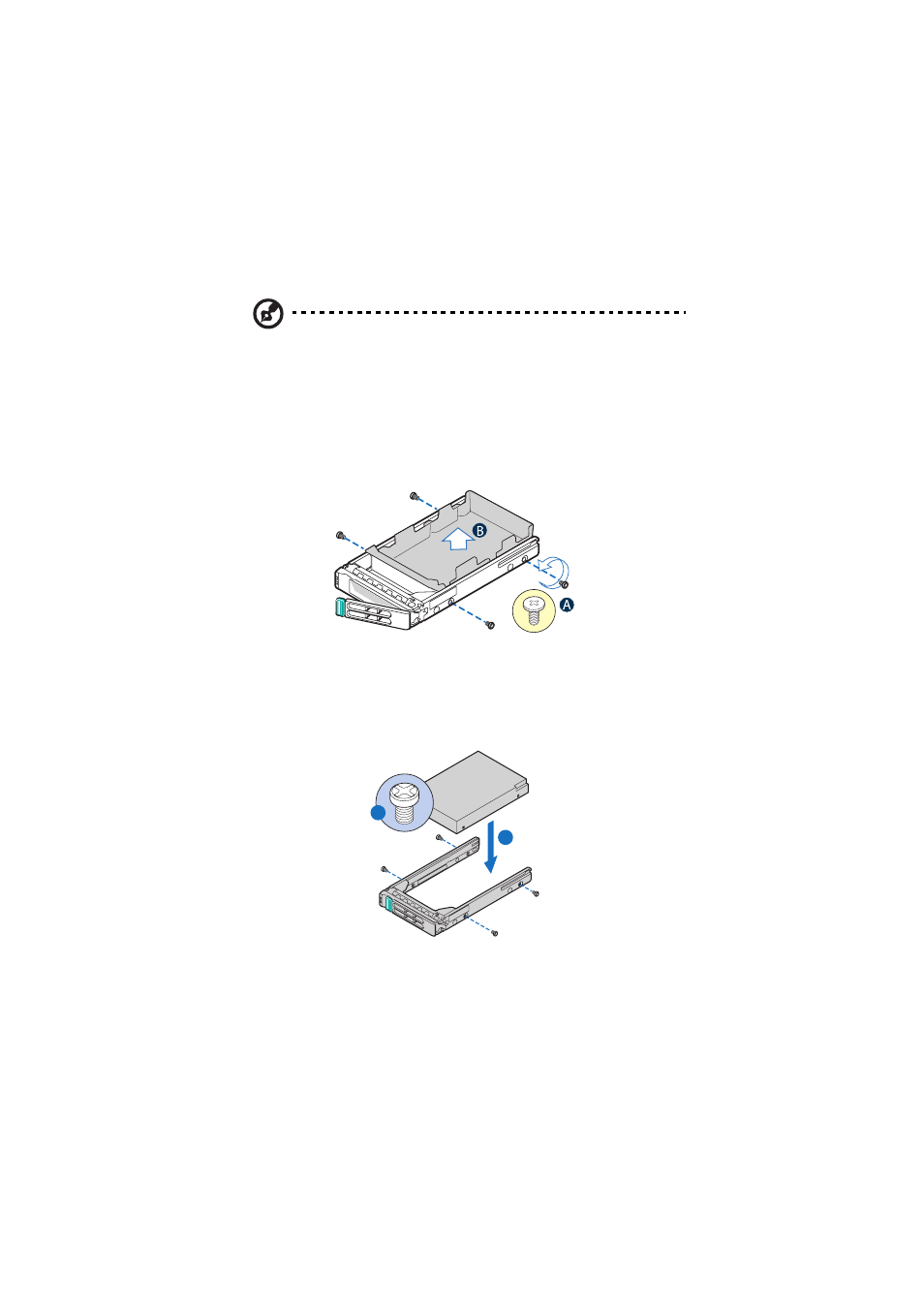
3 System upgrade
52
To install a HDD:
Note: To puchase a HDD carrier, contact your local Acer
representative.
1
Perform steps 1 to 4 listed on the “To remove a HDD” section on
page 51.
2
Remove the four screws that secure the air baffle to the HDD
carrier (A).
3
Remove the air baffle from the HDD carrier (B).
4
Save the air baffle and screws for later use.
5
Remove the HDD from its protective packaging.
6
Install a hard disk on the HDD carrier, then secure it with the four
screws (A) that came with the HDD carrier (B).
7
With the lever still extended, slide the HDD carrier all the way into
the drive bay (A). Do not push on the lever until it begins to close
by itself.
TP02231
A
B
