Acer Network Device Altos R520 User Manual
Page 171
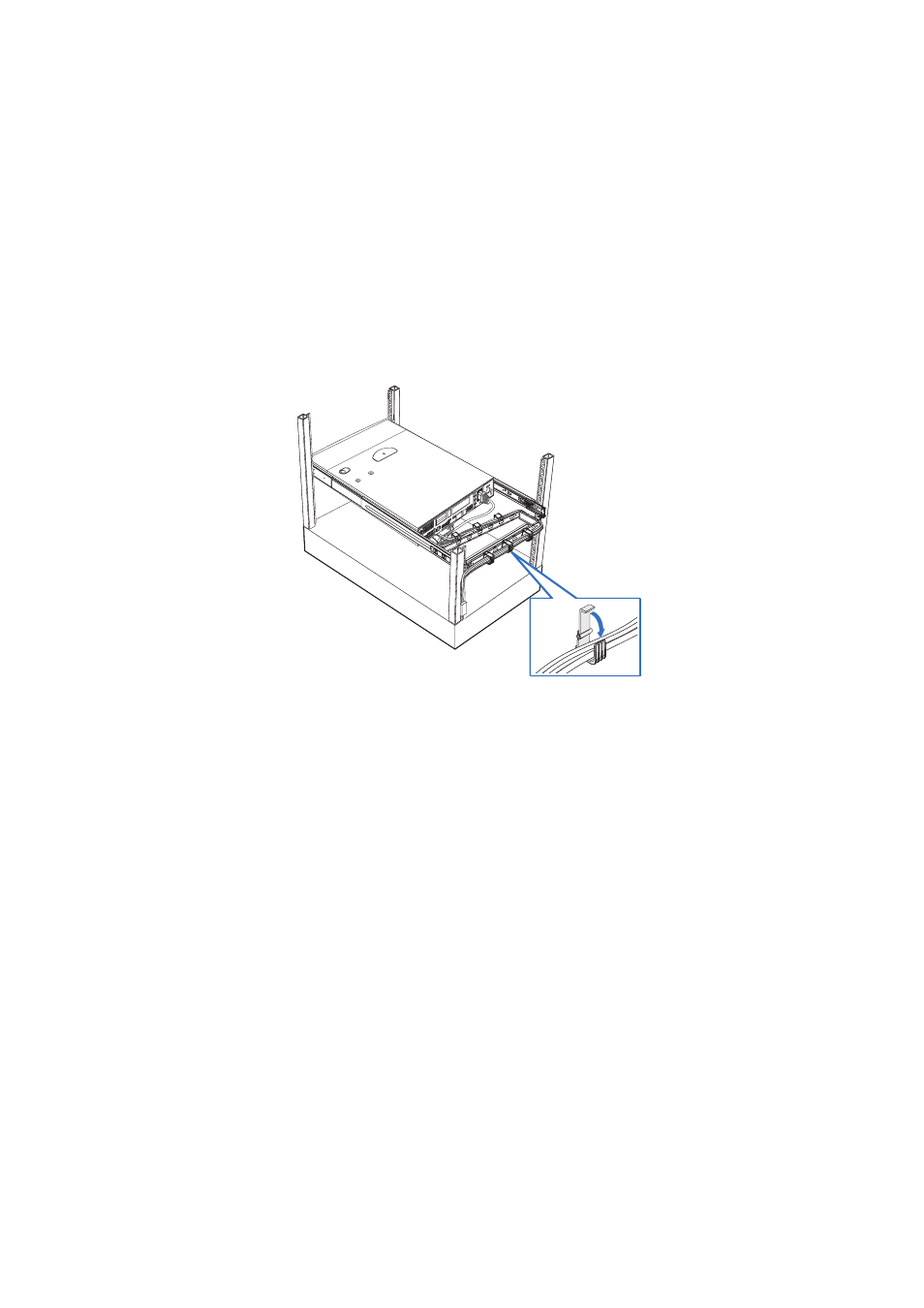
161
(6) Connect the power, peripheral and networking cables into
their appropriate ports.
Refer to “Connecting peripherals” on page 32 for detailed
instructions.
(7) Route all cables through the cable clips.
