Installing the system into the rack – Acer Network Device Altos R520 User Manual
Page 165
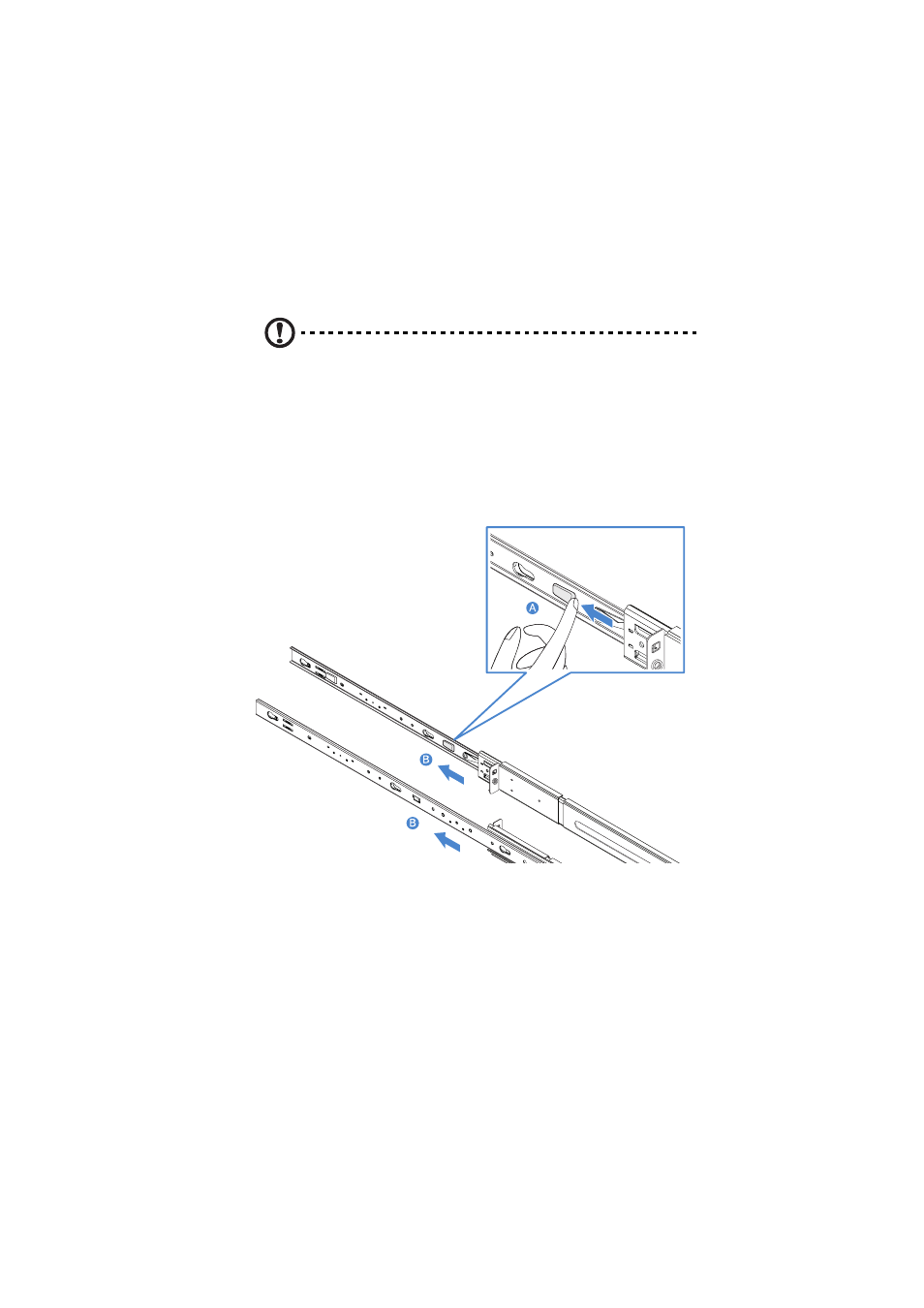
155
Installing the system into the rack
Caution! To minimize the chances of injuries, make sure that two
or more people help in installing the server.
To install the system into a four-post rack
1
Remove the inner rails from the mounting rails.
(1) Extend the inner rail from the mounting rail until the rail
release latch clicks.
(2) Depress the release latch (A) and slip the inner rail out (B).
