Troubleshooting bios post error beep codes – Acer Network Device Altos R520 User Manual
Page 150
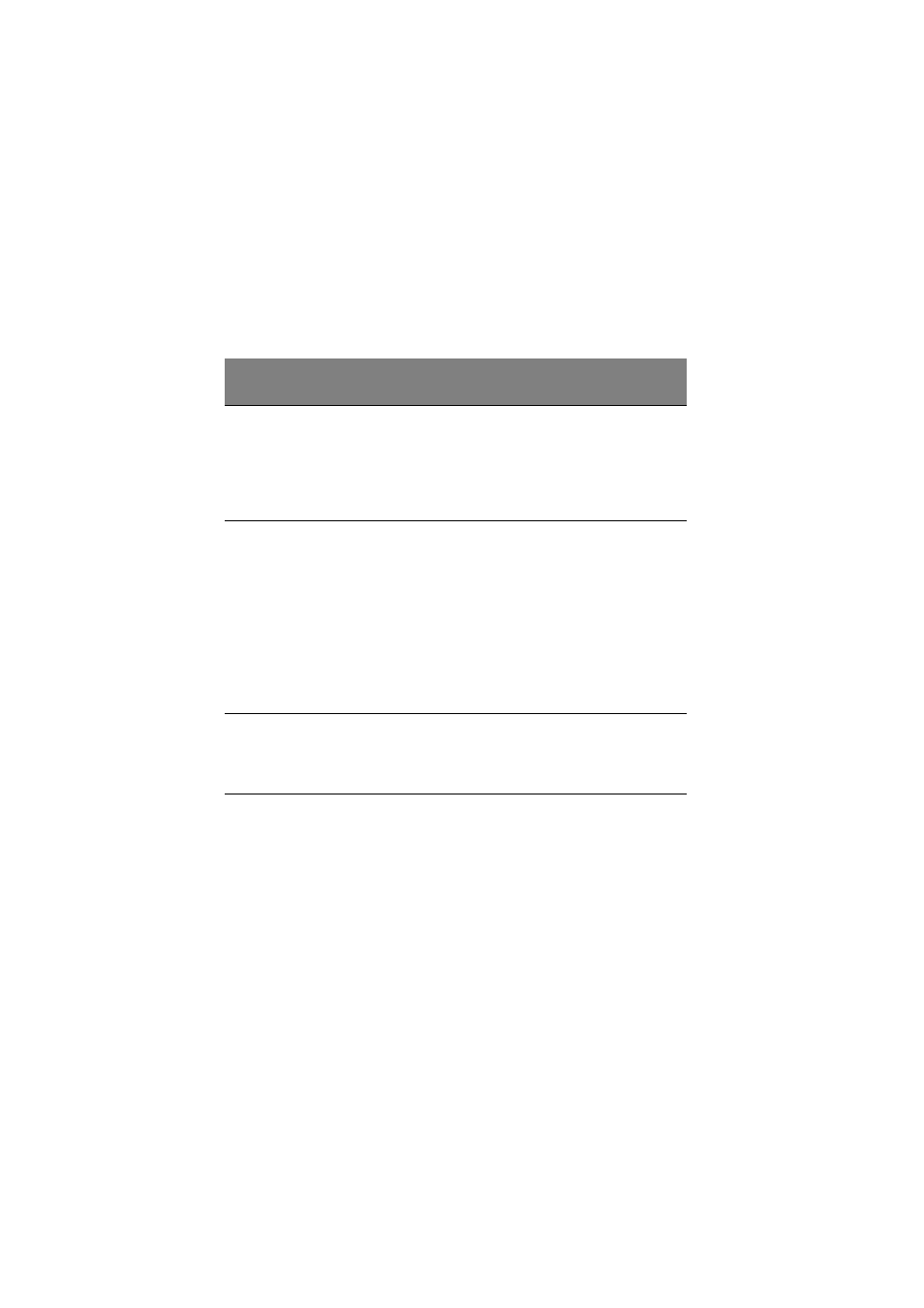
5 Troubleshooting
140
Troubleshooting BIOS POST error beep codes
The following table lists the possible beep codes thay may occur while
using the system and is followed by solutions to the situation.
Number
of beeps
Troubleshooting action
1, 2, or 3
• Make sure the memory modules are properly seated on the
DIMM slots.
• Make sure the memory modules comply with the system
requirements.
• Make sure the memory modules have been populated
according to the system requirements.
4-7, 9-11
• Indicates a fatal error. Consult your dealer or local Acer
representative for assistance.
• If beep codes are generated even when all PCI cards are
absent, consult your system manufacturer’s technical
support.
• Check for a malfunctioning expansion card. If beep codes
are not generated when all expansion cards are absent, one
of the expansion cards is causing the malfunction. Insert
the cards back into the system, booting the system between
each card addition, until the beeps occur again to reveal
the malfunctioning card.
8
• Make sure the video adapter is properly seated on the
expansion slot.
• If the video adapter is an integrated part of the mainboard,
the board may be faulty.
