Maintenance and care – Minuteman Port A Scrub with Power Pack User Manual
Page 39
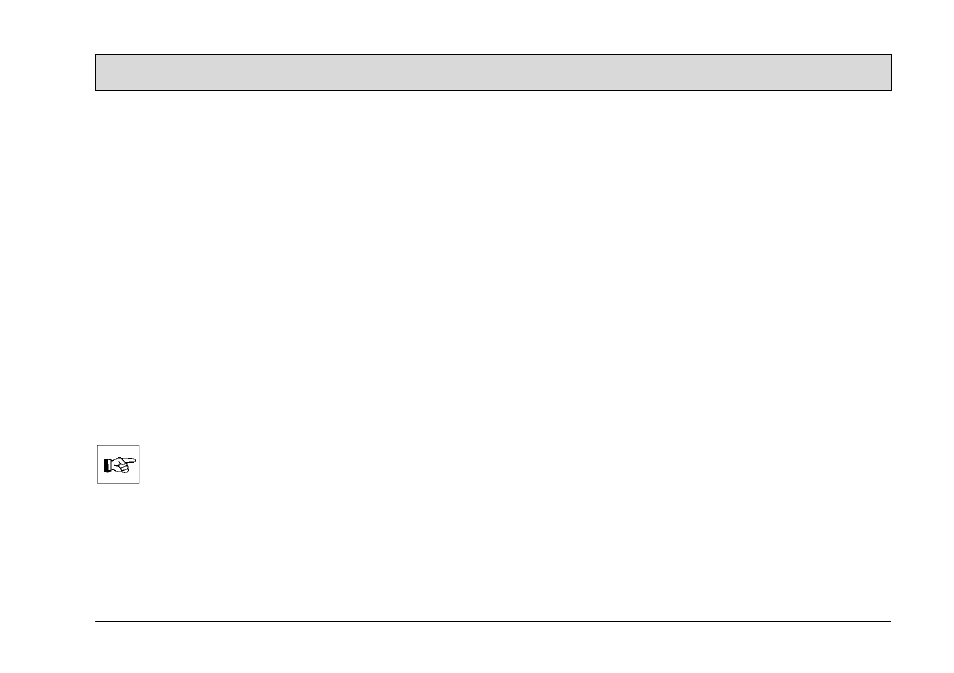
39
Maintenance and Care
5.7.1 Checking the brush head
Check the brush head daily and clean
or change the brushes (Fig. 18/1) as
necessary.
1. Switch off the machine using the
main switch and disconnect the bat-
tery plug.
2. Tip the machine a little using the
shaft until the supporting rollers can
be pushed into parking position.
Lower the machine onto the support-
ing rollers.
3. Loosen the slotted-head screw (Fig.
18/2) with a coin and pivot the cover
(Fig. 18/3) upwards.
4. Remove the brushes (Fig. 18/1) from
the brush head.
5. Install the new brushes and secure
the cover again with the slotted-head
screw.
When installing the brushes,
pay attention that they latch se-
curely and properly in the
catches (Fig. 18/4) provided.
See also other documents in the category Minuteman Vacuums:
- MPV-31 Wide Area Vac (23 pages)
- Mirage 27 Propane Burnisher (30 pages)
- E Ride 26 SPORT (64 pages)
- C82904-04, 05, 06 Allergy Vac (10 pages)
- X380-15 Hospital Vacuum (14 pages)
- E Ride 21 (52 pages)
- EX12 Carpet Extractor (18 pages)
- 290 Series Tip N Pour (17 pages)
- C82917-00 Bio-Haz Vacuum (14 pages)
- 290 Series Vacuums 4 & 6 Gallon (17 pages)
- 290 Series Vacuums 15 & 20 Gallon (20 pages)
- 290 Series Stainless Steel Vacuum 4 & 6 Gallon (20 pages)
- C29485-02 (115V) Dry Only (8 pages)
- X829 Asbestos Series 15 & 20 Gallon (17 pages)
- 390 Series 4 & 6 Gallon Stainless Steel & Painted (14 pages)
- C82940-00 Critical Filter Vacuum (13 pages)
- E24 (7061.31) Walk-Behind Scrubber (44 pages)
- Kleen Sweep 27M (16 pages)
- E28_E30_E33 (7062.12_.15_.18) (42 pages)
- M12110 Port A Scrub (28 pages)
- X839 Asbestos Series 15, 30, & 55 Gallon (18 pages)
- Kleen Sweep 27 (22 pages)
- C83918-00 Critical Filter Vacuum (14 pages)
- PORT A SCRUB 14 (64 pages)
- PORT A SCRUB 14 (48 pages)
- E17e (30 pages)
- C70555-55 705 Series Industrial Air Operated (11 pages)
- C80115-01, 02, 03, 04 X-1000 & MX-1000 Vacuum Series (16 pages)
- X839 Asbestos Series Wet_Dry Vacuum (18 pages)
- C80704-05 SS EMI_RFI Flitered CRV Clean Room Vacuum (11 pages)
- X829 Asbestos Series 4 & 6 Gallon (15 pages)
- X839 Asbestos Series 15 & 20 Gallon (14 pages)
- C87355-01 7910-00-632-9840 Flammable Liquid Recovery Vacuum (8 pages)
- CRV Clean Room Vacuum (13 pages)
- C88015-01, 02, 03, 04 Explosion Proof_Dust Ignition Proof (17 pages)
- MRS-6 Maxi-Guard II Mercury Vacuum (10 pages)
- MRS Mercury Vacuum (18 pages)
- 747 Wide Area Carpet Vacuum (14 pages)
- 747 Wide Area Carpet Vacuum Battery Power (14 pages)
- C82907-00 Bio-Haz Vacuum (16 pages)
- C82985-06 Lead Vacuum Dry Only (15 pages)
- C82908-00 Critical Filter Vacuum (15 pages)
- X-839 Critical Filter Vacuum 4 & 6 Gallon (14 pages)
- M20130-00 (115V) 1500 Burnisher (14 pages)
- C46300-00 ET Extraction Tool (13 pages)
