Operation – Minuteman Port A Scrub with Power Pack User Manual
Page 18
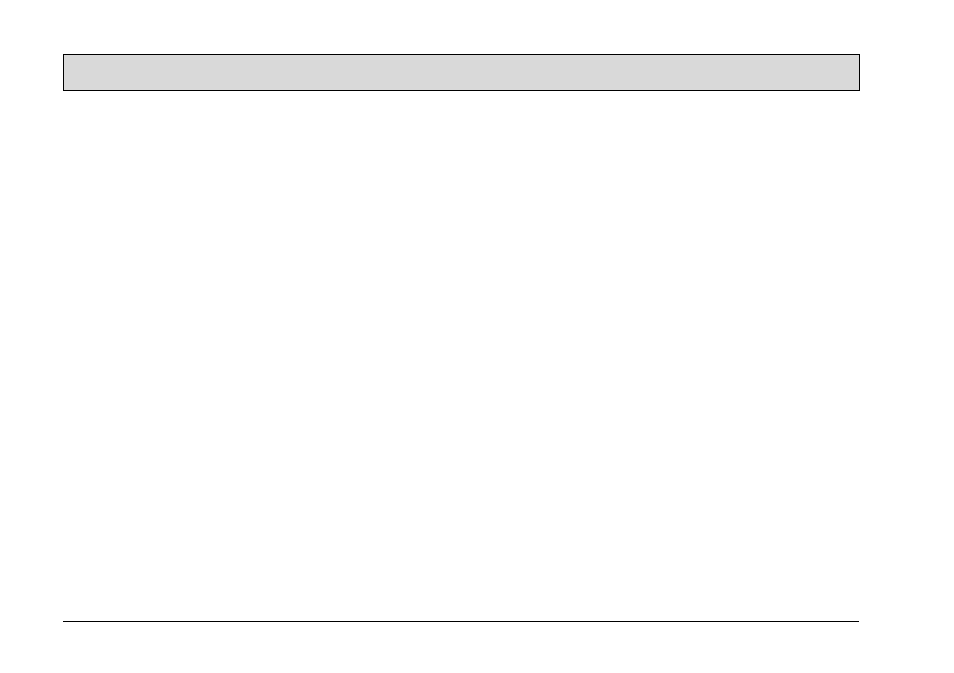
18
Operation
Battery indicator (Fig. 8/1)
This control lamp indicates the charge
status of the batteries.
Button for water pump (Fig. 8/2)
When the brush drive is switched on,
this button is used to switch the water
pump on and off. When the water pump
is switched on, the control lamp lights
up.
Button for suction turbine (Fig. 8/3)
This button is used to switch the suction
turbine motor on and off. When the suc-
tion turbine motor is switched on, the
control lamp lights up.
Button for brush drive (Fig. 8/4)
This button is used to switch the brush
drive on and off. When the brush drive
is switched on, the control lamp lights
up.
Main switch (Fig. 8/5)
The machine is ready to operate after
switching on the main switch.
See also other documents in the category Minuteman Vacuums:
- MPV-31 Wide Area Vac (23 pages)
- Mirage 27 Propane Burnisher (30 pages)
- E Ride 26 SPORT (64 pages)
- C82904-04, 05, 06 Allergy Vac (10 pages)
- X380-15 Hospital Vacuum (14 pages)
- E Ride 21 (52 pages)
- EX12 Carpet Extractor (18 pages)
- 290 Series Tip N Pour (17 pages)
- C82917-00 Bio-Haz Vacuum (14 pages)
- 290 Series Vacuums 4 & 6 Gallon (17 pages)
- 290 Series Vacuums 15 & 20 Gallon (20 pages)
- 290 Series Stainless Steel Vacuum 4 & 6 Gallon (20 pages)
- C29485-02 (115V) Dry Only (8 pages)
- X829 Asbestos Series 15 & 20 Gallon (17 pages)
- 390 Series 4 & 6 Gallon Stainless Steel & Painted (14 pages)
- C82940-00 Critical Filter Vacuum (13 pages)
- E24 (7061.31) Walk-Behind Scrubber (44 pages)
- Kleen Sweep 27M (16 pages)
- E28_E30_E33 (7062.12_.15_.18) (42 pages)
- M12110 Port A Scrub (28 pages)
- X839 Asbestos Series 15, 30, & 55 Gallon (18 pages)
- Kleen Sweep 27 (22 pages)
- C83918-00 Critical Filter Vacuum (14 pages)
- PORT A SCRUB 14 (64 pages)
- PORT A SCRUB 14 (48 pages)
- E17e (30 pages)
- C70555-55 705 Series Industrial Air Operated (11 pages)
- C80115-01, 02, 03, 04 X-1000 & MX-1000 Vacuum Series (16 pages)
- X839 Asbestos Series Wet_Dry Vacuum (18 pages)
- C80704-05 SS EMI_RFI Flitered CRV Clean Room Vacuum (11 pages)
- X829 Asbestos Series 4 & 6 Gallon (15 pages)
- X839 Asbestos Series 15 & 20 Gallon (14 pages)
- C87355-01 7910-00-632-9840 Flammable Liquid Recovery Vacuum (8 pages)
- CRV Clean Room Vacuum (13 pages)
- C88015-01, 02, 03, 04 Explosion Proof_Dust Ignition Proof (17 pages)
- MRS-6 Maxi-Guard II Mercury Vacuum (10 pages)
- MRS Mercury Vacuum (18 pages)
- 747 Wide Area Carpet Vacuum (14 pages)
- 747 Wide Area Carpet Vacuum Battery Power (14 pages)
- C82907-00 Bio-Haz Vacuum (16 pages)
- C82985-06 Lead Vacuum Dry Only (15 pages)
- C82908-00 Critical Filter Vacuum (15 pages)
- X-839 Critical Filter Vacuum 4 & 6 Gallon (14 pages)
- M20130-00 (115V) 1500 Burnisher (14 pages)
- C46300-00 ET Extraction Tool (13 pages)
