2mechanical installation – Micromod RetroPAK: SLC Installation Manual User Manual
Page 37
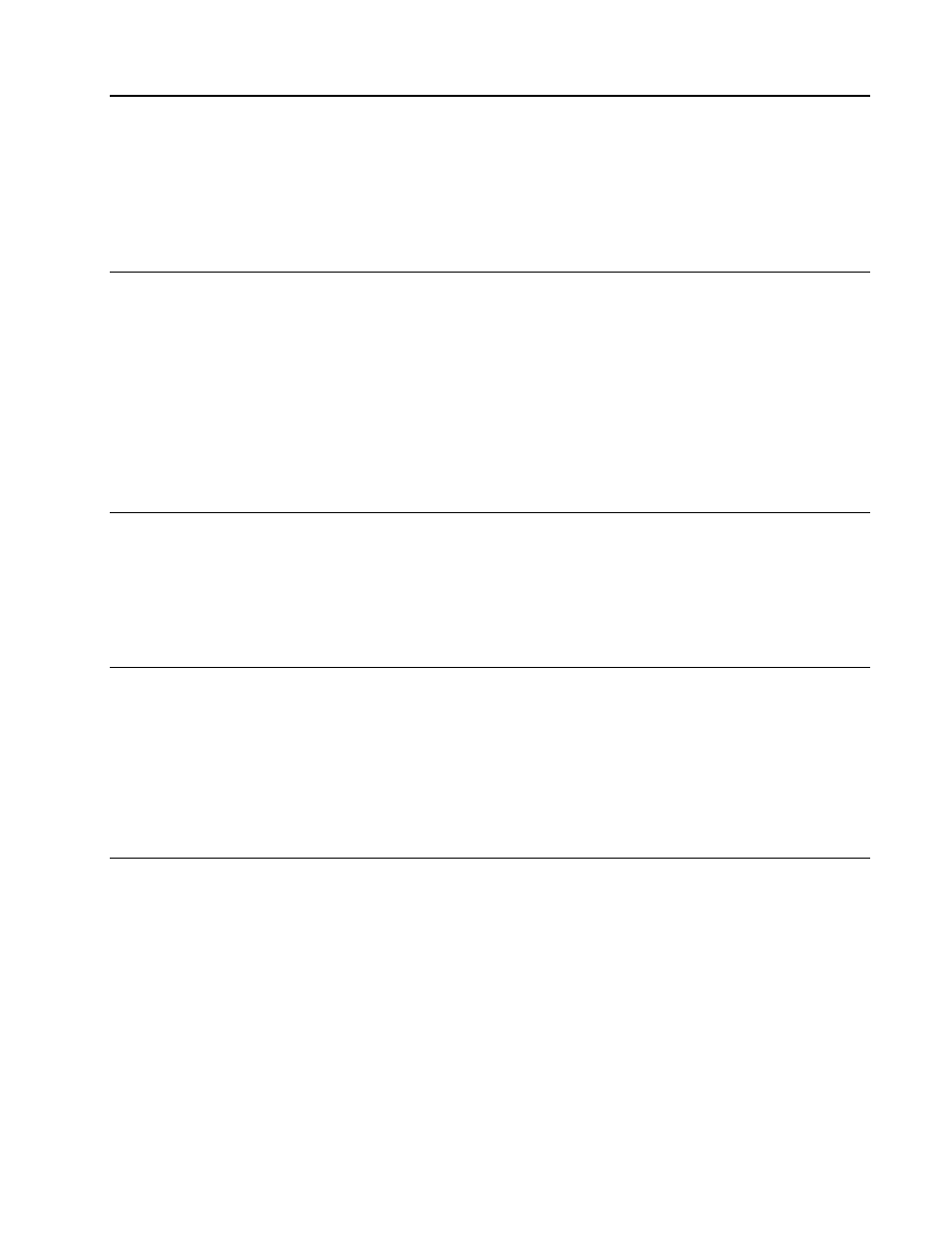
SLC RetroPAK Controller
MECHANICAL INSTALLATION
13
2
MECHANICAL INSTALLATION
2.1
GENERAL
Read these instructions thoroughly before starting installation. Installation personnel should
be qualified technicians.
Mechanical installation involves:
• Unpacking
(Section 2.2)
• Planning and Installing optional I/O and memory modules if these items are being used
(Section 2.3)
• Mounting
(Section 2.4)
2.1.1
Displays and Cleaning
The display is protected by an overlay that can be removed after installation. The face of the
display, while made of scratch-resistant plastic, can be abraded by harsh materials such as
paper towels and industrial wipes. Lens cleaning tissues and soft cloths are suitable for
cleaning displays. Remove dust from the rear of the instrument by removing it from the
instrument housing and spraying exposed surfaces with non-corrosive, non-toxic, non-
flammable inert dusting gas.
2.1.2
Environmental Specifications
Operating Temperature:
0 to +50°C (32 to 122°F)
Storage Temperature:
–40 and+75°C (–40 and 167°F)
Humidity
5 to 95 % RH, non condensing
Altitude:
2000 meters max
Ingress Protection:
Front: IP22
Rear: IP20
Pollution degree:
2
2.2
UNPACKING
Unpack and visually inspect the instrument housing, controller, and associated modules for
any damage. The instrument may be removed from its housing, if necessary, to install
modules or change the communication jumper. Remove the controller from its housing by
loosening the two retaining screws in the front panel and pulling the unit out of the housing.
Save packing materials for any reshipment, or to support any claim of shipment damage. All
damage claims are made against the carrier and are the responsibility of the customer.
Included in the shipping container is a bag containing mounting brackets and screws, and an
information package. A card containing several copies of a writeable instrument identification
tag is included in the information package. Write required data on the tag and insert it under
the translucent strip at the bottom of the front panel after the controller is installed.
