Micromod MOD: Remote I/O Modules for use with 2020N Remote I/O Interface Module User Manual
Page 17
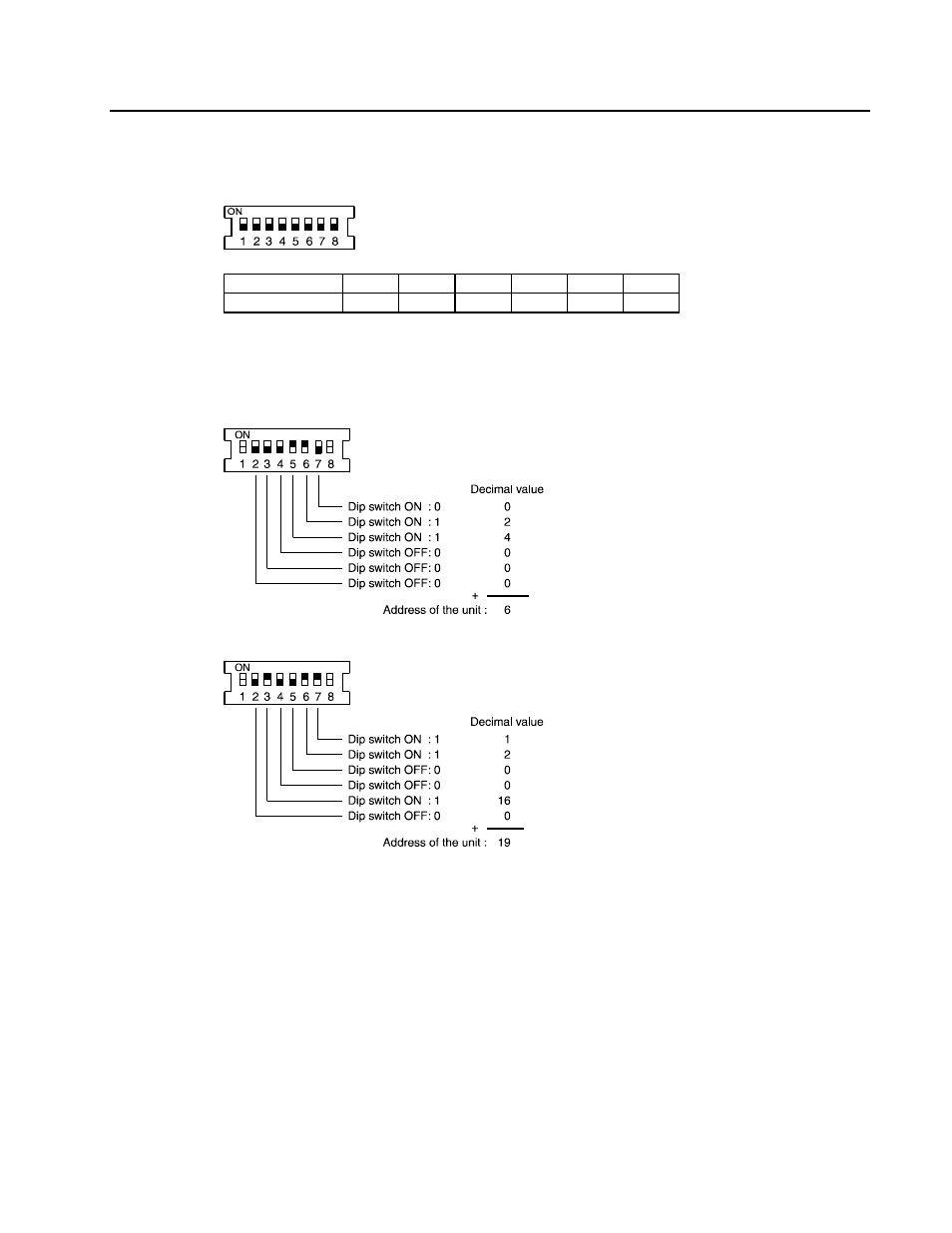
Remote I/O Modules
ELECTRICAL CONNECTIONS
ECZ Base Switch for Addressing, and Channel Setup
The address of a remote I/O module is set by the dip switch on the plug-in base. Channel 0
is used by Remote I/O Interface Module and it does not recognize channels 32-64.
Use dip switches 3 to 7 to set the address of digital
remote I/O (addresses 1 through 31).
Dip
switch 2* 3* 4 5 6 7
Decimal
value
32*
16 8 4 2 1
An address is obtained by the addition of the binary values of the dip switches 2 to 7 when in
the "ON position" (*switch 2 - ON and 3 - OFF are used to select the range of bits in a word
for analog I/O). The result obtained is the decimal address of the unit.
Example 1 : address 06
Example 2 : address 19
Dip switch No. 1 - OFF ONLY. Used for ICSC 08 L1 remote I/O modules only. The function
of each channel is configured by the Application Builder. Use this position for operation with
the Remote I/O Interface module. DO NOT USE THE ON POSITION. This sets all channels
on outputs only.
*Dip switch No 2:
OFF
Set in this position for Digital I/O (only channels 1-31 are allowed for digital I/O).
*ON
DO NOT USE THE ON POSITION.
Dip switch No 8 - OFF only. This switch is used to set the address group of the channels of
the remote I/O units to the base address (0 to 7 for 8 channels or 0 to 15 for 16 channels).
DO NOT USE THE ON POSITION. This sets all channels to an extended address.
13
