Installation, 121 series, Dimensions – Max Machinery 121 INDICATOR User Manual
Page 9
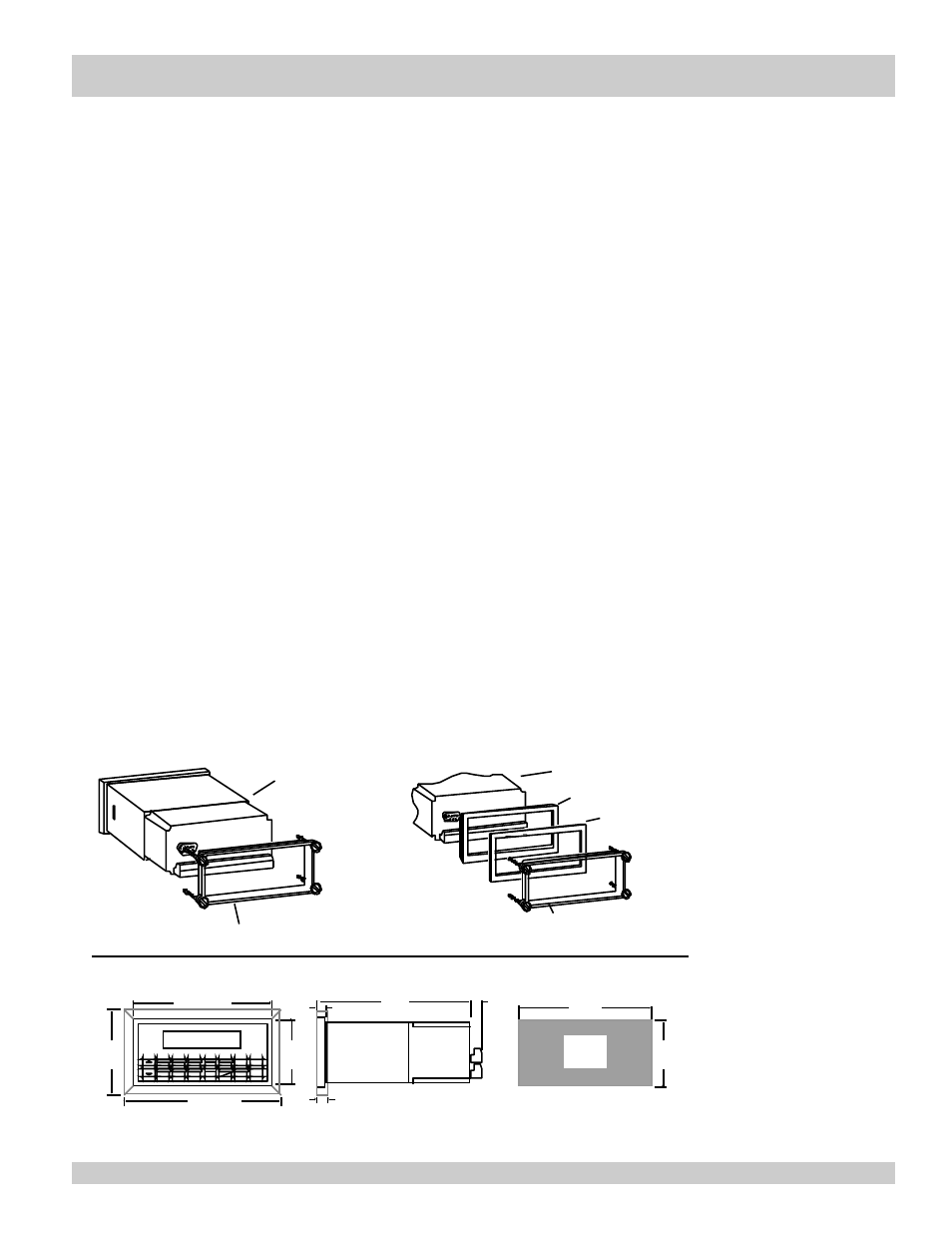
121 Series
121 Series
Bezel Adaptor
Gasket
Mounting Bracket
Mounting Bracket
Dimensions
Dotted Line Shows Optional Bezel Kit
Panel
Cutout
5.43
(138)
2.68
(68)
5.67 (144)
2.83
(72)
3.43
(87)
6.18
STOP
START
5
0
–
TIME
CLEAR
•
MENU
ENTER
HELP
TEMP
4
PRE 1
3
RATE
2
TOTAL
1
GRAND
6
SCROLL
7
PRE 2
8
DENS
9
RATE
TOTAL 267395.749
GPM
GAL
147.43
6.15
(156)
0.5
(13)
0.28 (7.2)
0.4 (10)
2.1 General Mounting Hints:
The 121 Series Flow Computer should be located in an area with a clean, dry
atmosphere which is relatively free of shock and vibration. The unit is installed in a
5.43" (138mm) wide by 2.68" (68mm) high panel cutout. (see Mounting Dimensions)
To mount the Flow Computer, proceed as follows:
Mounting Procedure:
a. Prepare the panel opening.
b. Slide the unit through the bezel adaptor and gasket.
c. Push the unit through the panel cutout until it touches the panel.
d. Install the screws (provided) in the mounting bracket and slip the bracket over
the rear of the case until it snaps in place.
e. Tighten the screws firmly to seat the bezel against the panel.
Termination Connectors:
Minimum Wire Gauge: 22 AWG
Maximum Wire Gauge: 14 AWG
Voltage/current limits are limited by unit specifications.
Permanently Connected Equipment:
UL 3101-1, Section 6.12.2.1 specifies that:
• A switch or circuit breaker shall be included in the building installation;
• It shall be in close proximity to the equipment and within easy reach of the
OPERATOR;
• It shall be marked as the disconnecting device for the equipment.
Ensure that the switch or circuit breaker chosen is suitable for the power
requirements of the unit.
2.2 Mounting Diagrams:
Installation
121-000-350 © 2001 Max Machinery, Inc.
Pg 9
(157)
