Max Machinery 121 INDICATOR User Manual
Page 33
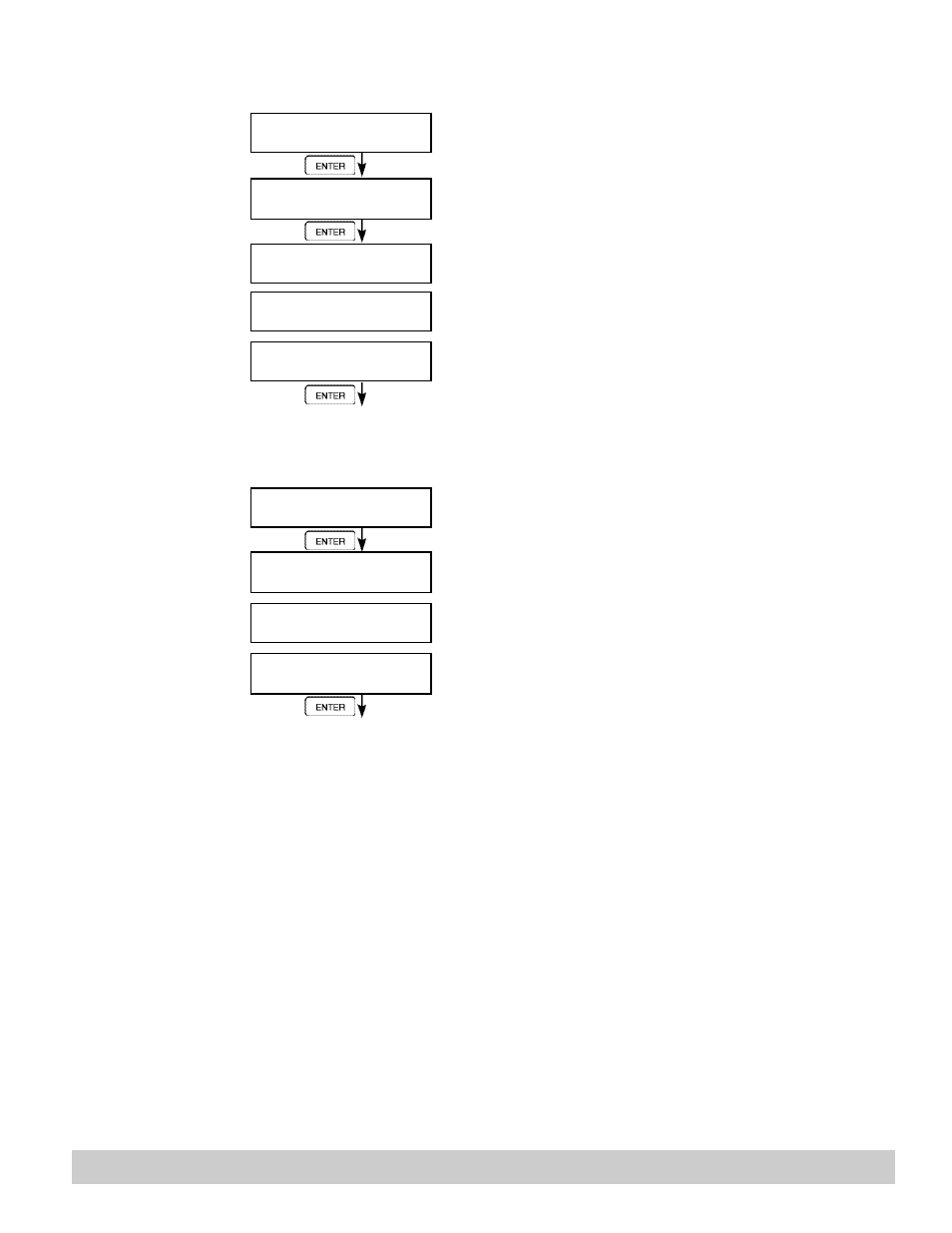
121-000-350 © 2001 Max Machinery, Inc.
Pg 33
ENTER
ENTER
ENTER
ENTER
ENTER
6.4.16
SETUP CONTROL
INPUTS
(RATE/TOTAL)
6.4.17
SETUP CONTROL
INPUTS
(BATCH)
SETUP CONTROL INPUTS
SETUP CONTROL INPUTS
Input1 Input2 Input3
C O N T R O L INPUT1 USAGE
INHIBIT_TOTAL
NA
C O N T R O L INPUT2 USAGE
RESET_TOTAL
NA
CONTROL INPUT3 USAGE
Prn Ack KeyLk NA
Advance To
SETUP REALTIME CLOCK
SETUP CONTROL INPUTS
Input1 Input2 Input3
CONTROL INPUT1 USAGE
Start Rst/Start NA
CONTROL INPUT2 USAGE
Stop Stop/Rst NA
CONTROL INPUT3 USAGE
Rst Prn KeyLk Ack NA
Advance To
SETUP REALTIME CLOCK
Press Enter to begin setup of the Control Inputs.
Select the desired Control Input for setup.
If Control Input 1 Selected,
Select Inhibit Total or NA (Not Assigned).
If Control Input 2 Selected,
Select Reset Total or NA (Not Assigned).
If Control Input 3 Selected,
Select Prn (Print), Ack (acknowledge), KeyLk (Keylock)
or NA (Not Assigned). ACK will acknowledge and clear
alarms and warning messages.
Note:
Alarms may reassert themselves if alarm condi-
tions are still present.
Select the desired Control Input for setup.
If Control Input 1 Selected,
Select Start ,Reset/Start, NA (Not Assigned).
If Control Input 2 Selected,
Select Stop, Stop/Reset, NA (Not Assigned).
If Control Input 3 Selected,
Select Prn (Print), Ack (acknowledge), KeyLk (Keylock)
or NA (Not Assigned). ACK will acknowledge and clear
alarms and warning messages.
Note:
Alarms may reassert themselves if alarm condi-
tions are still present.
