Max Machinery 121 INDICATOR User Manual
Page 34
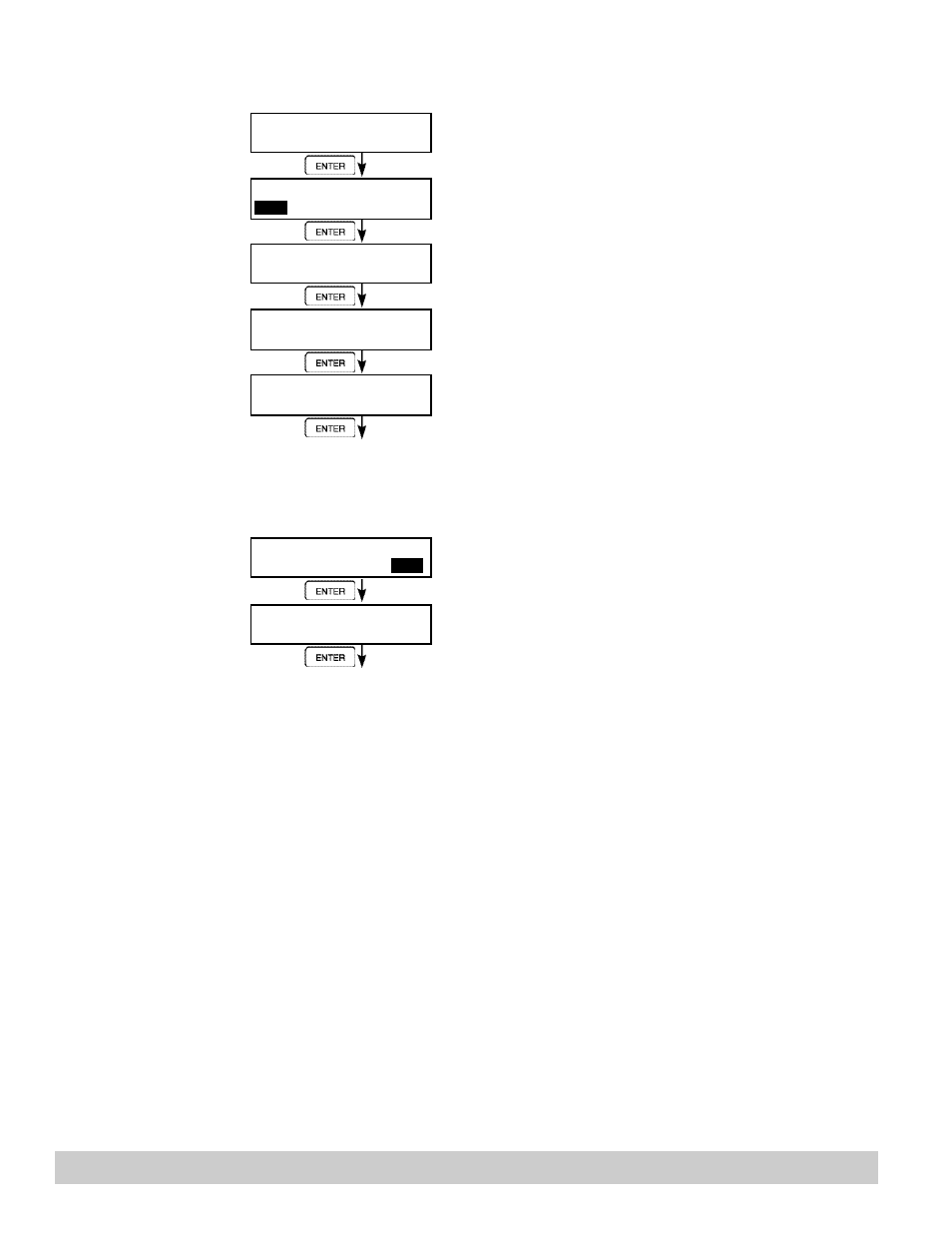
Pg 34
121-000-350 © 2001 Max Machinery, Inc.
ENTER
ENTER
ENTER
ENTER
ENTER
ENTER
ENTER
6.4.18
SETUP REAL-
TIME CLOCK
(Time)
6.4.19
SETUP REAL-
TIME CLOCK
(Date)
SETUP REALTIME CLOCK
SETUP REALTIME CLOCK
Time
Date
CLOCK TYPE
24HR 12HR
SELECT CLOCK AM/PM
AM PM
TIME OF DAY HH:MM:SS
##:##:##
Advance To
SETUP REALTIME CLOCK
(Date)
SETUP REALTIME CLOCK
Time
Date
DATE: MONTH,DAY,YEAR
##/##/####
Advance To
SERIAL USAGE
Press Enter to begin setup of the Realtime Clock.
Select Time to set the time.
Select 24Hr or 12Hr clock
If 12Hr Clock,
Enter AM or PM
Enter time of day.
Select Date to enter the date.
Enter the date. (Month, Day, Last two digits of Year)
