Max Machinery 121 INDICATOR User Manual
Page 36
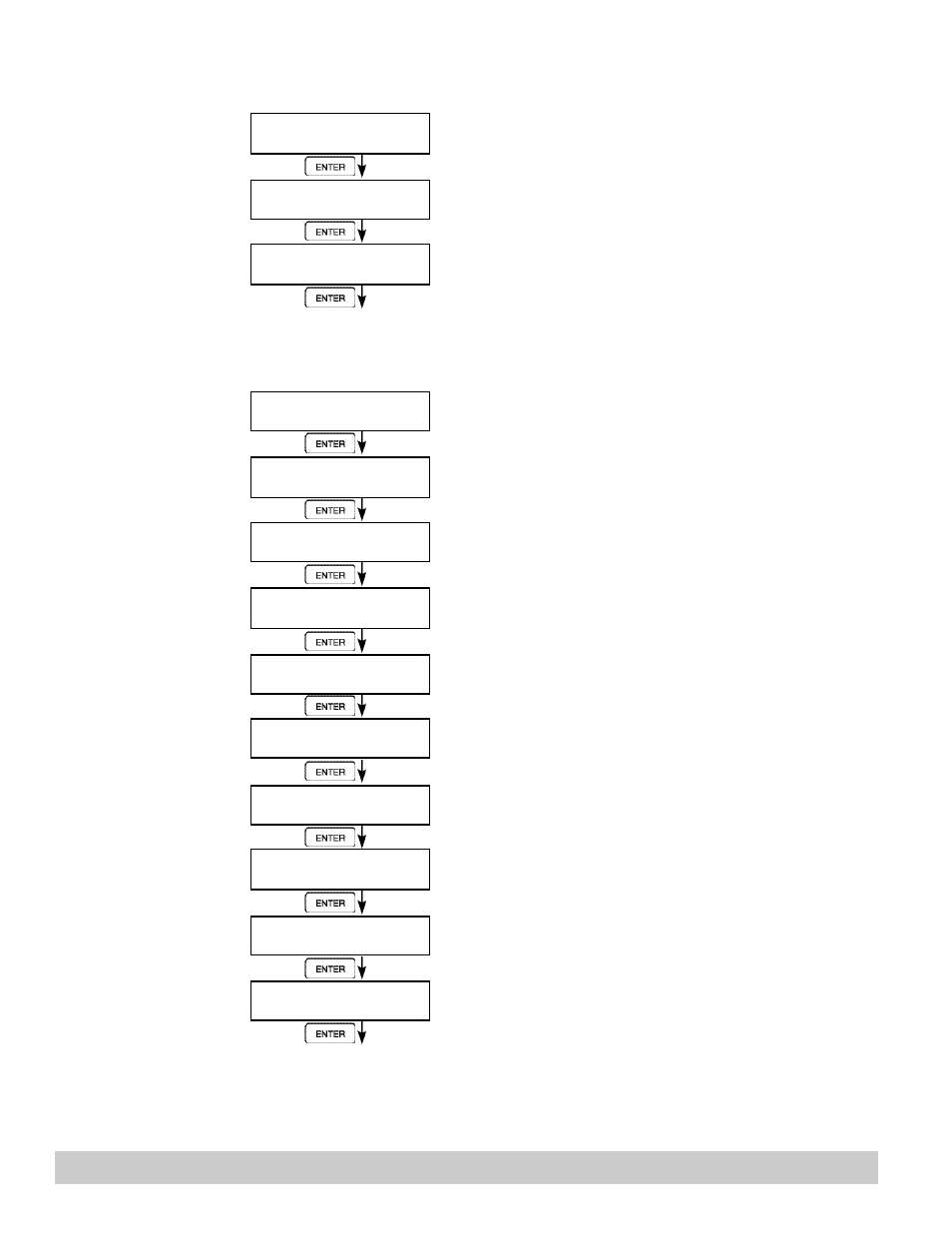
Pg 36
121-000-350 © 2001 Max Machinery, Inc.
ENTER
ENTER
ENTER
ENTER
ENTER
ENTER
ENTER
ENTER
ENTER
ENTER
ENTER
ENTER
ENTER
6.4.20
SERIAL USAGE
(continued)
6.4.21
SETUP
DATALOG/PRINT
(Configure)
CALL ON ERROR/ALARM
No Yes
NUMBER OF REDIALS
0
HANGUP IF 2MIN INACT
No Yes
Advance To
SETUP DATALOG/PRINT
SETUP DATALOG/PRINT
SETUP DATALOG/PRINT
Config Select_list
OUTPUT FORMAT
Printer Term Dbase
PAGE LENGTH [66 max]
66
TOP MARGIN [60 max]
3
DATALOG PRINT ONLY
No Yes
PRINT TIME HH:MM:SS
00:00:00
Print interval
00:00:00
ENABLE PRINT KEY
NO YES
PRINT END OF BATCH
NO YES
Advance To
SETUP DATALOG/PRINT
(Select_list)
Select "Yes" to have the unit perform a Call Out transmis-
sion upon error/alarm condition.
Enter the number of redials to be performed on call out
time if busy or no answer. (error/alarm tries until connect-
ed)
Select "Yes" to perform hangup if there is inactivity for
more than 2 minutes.
Press Enter to setup the Datalog/Print information.
Select Config to configure the Datalog/Print information.
Select the type of Output Format.
Enter the desired Page Length.
If Printer selected above.
Enter the desired Top Margin.
If Printer selected above.
Select Yes to record events to the datalogger only.
Events will not be sent to the serial port.
Enter Print Time, printer will print at this time every day.
Enter 00:00:00 to inhibit print time.
Enter Print Interval,
Enter 00:00:00 to inhibit print interval..
Select YES to enable Print Key.
Select NO to disable Print Key
Batch mode only.
Select Yes to print at end of batch.
