Max Machinery 121 INDICATOR User Manual
Page 46
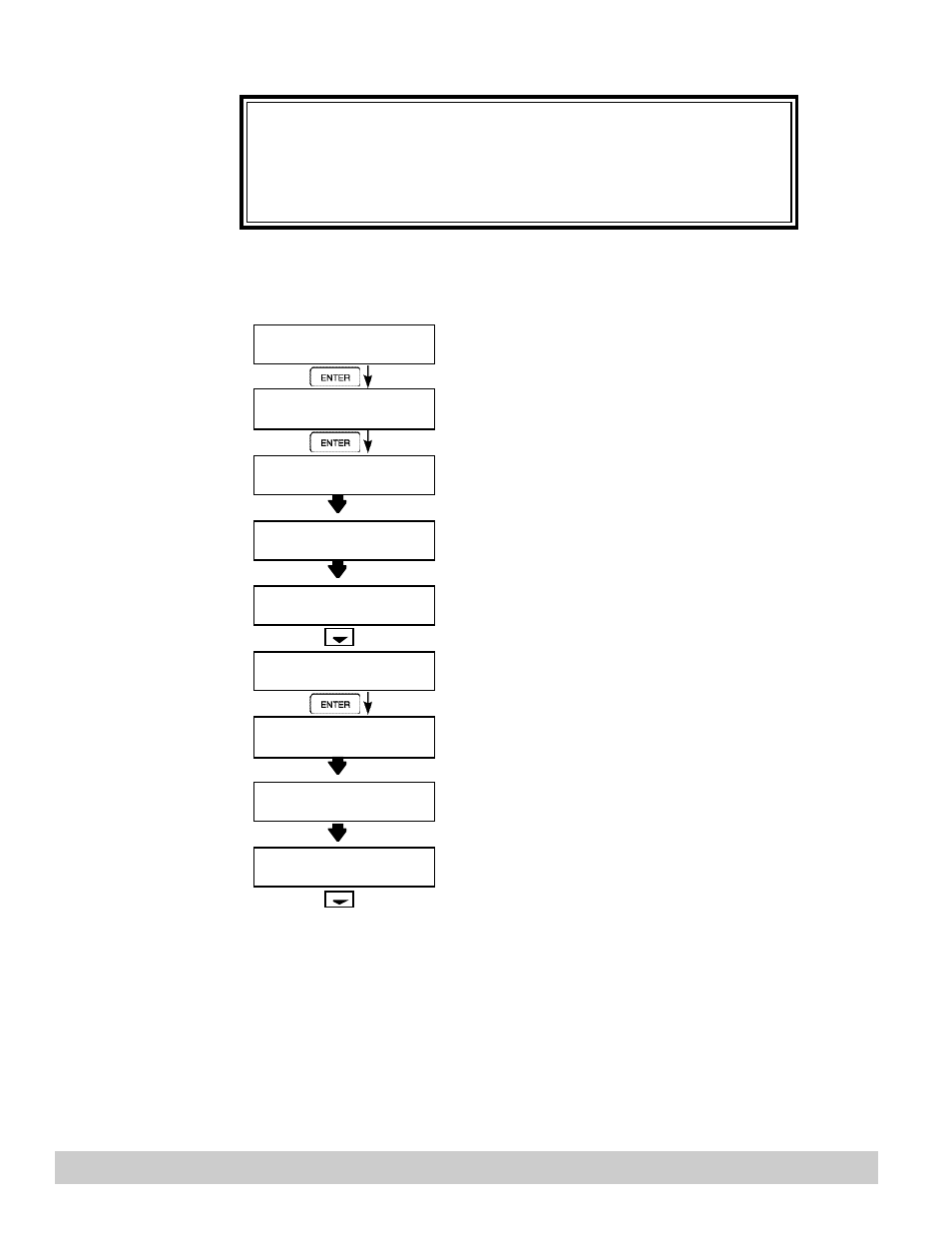
Pg 46
121-000-350 © 2001 Max Machinery, Inc.
ENTER
ENTER
STOP
ENTER
STOP
Calibration
Submenu Group
8.2.6
Calibrate CH1 0mA
Submenu Group
8.2.7
Calibrate CH1 20mA
Submenu Group
Calibrate
Calibrate ch1 0mA
Iin=TB1-3 GND=TB1-4
Calibrate ch1 0mA
CALIBRATING ——
Calibrate ch1 0mA
*** DONE ***
Calibrate ch1 0mA
Iin=TB1-3 GND=TB1-4
Calibrate ch1 20mA
Iin=TB1-3 GND=TB1-4
Calibrate ch1 20mA
0 CALIBRATING ——
Calibrate ch1 20mA
*** DONE ***
Calibrate ch1 20mA
Iin=TB1-3 GND=TB1-4
Advance to
Calibrate ch2 0mA
Press Enter to begin the calibration routine. (Please note the
caution above)
Connect Current Source (+) TB1-3, (-) TB1-4. Input 0mA and
press Enter.
This message is displayed during calibration.
This message is displayed when the 0mA calibration is fin-
ished.
The display will automatically return to the Calibrate CH1
0mA submenu. Press the Down arrow key to advance to the
CH1 20mA calibration.
Connect Current Source (+) TB1-3, (-) TB1-4. Input 20mA
and press Enter.
This message is displayed during calibration.
This message is displayed when the 20mA calibration is fin-
ished.
The display will automatically return to the Calibrate CH1
20mA submenu. Press the Down arrow key to advance to
the CH2 0mA calibration.
ALL I/O REFERNCES ARE CALIBRATED AT THE FACTORY PRIOR TO SHIP-
MENT CAUTION:
This unit must be calibrated using precision and calibrated equipment.
Equipment needed is as follows: Frequency Generator, Digital Multimeter,
Precision Current/Voltage Source, Oscilloscope, Frequency Counter.
