Programming functions – Liquid Controls HML4-F1 - LCMag User Manual
Page 23
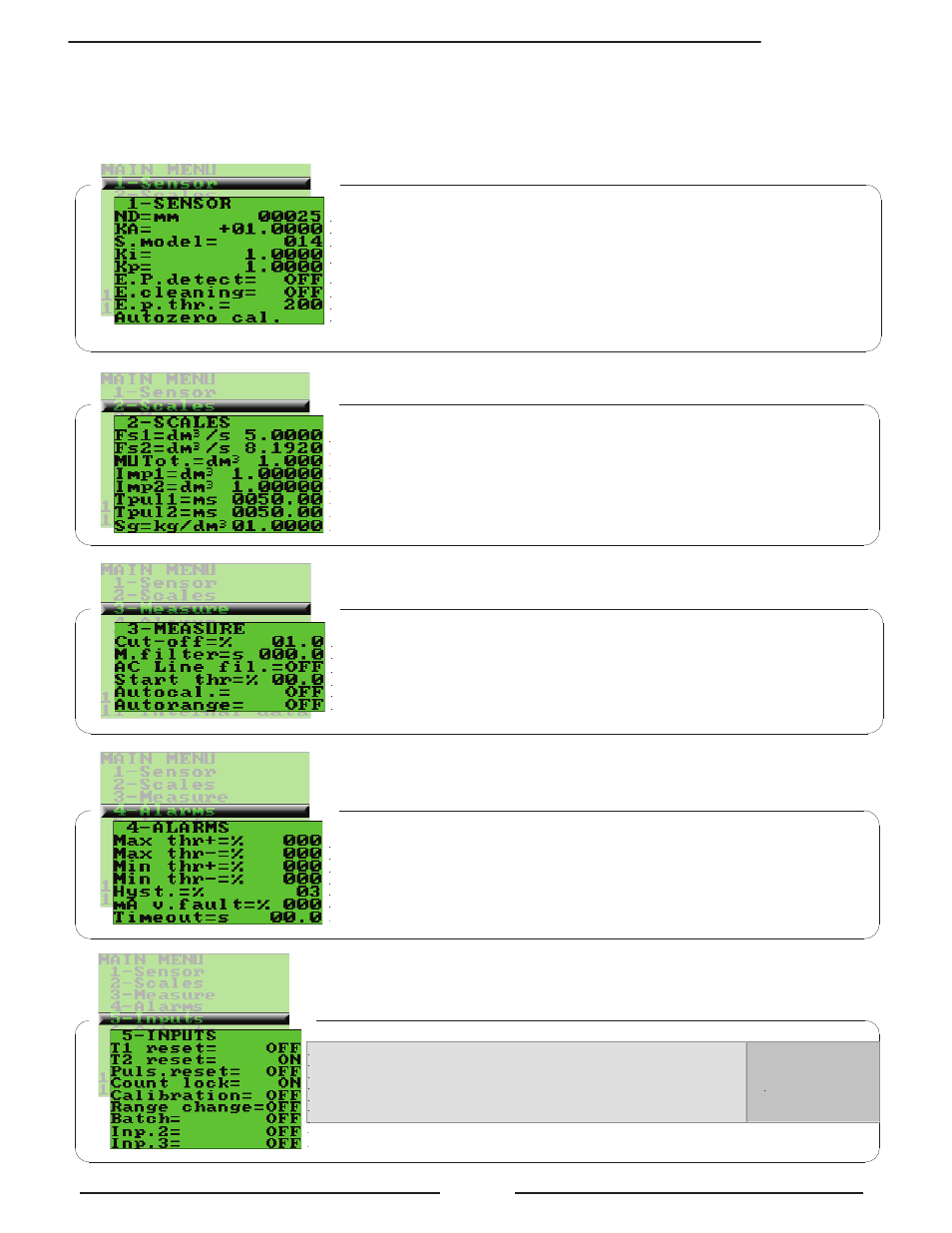
HML4-F1
23
1.1 Insert the Nominal Diameter of the sensor (0-3000mm)
1.2 Calibration data of sensor visualized on sensor label
1.3 Sensor model: enter the first two characters of the sensor serial number
1.4 Factory parameters
1.5 Enables the empty pipe detection feature
1.7* Value of empty pipe sensibility detection
1.8* Enables the automatic zero calibration system
1.6* Electrodes cleaning
2.1* Full scale value set for range N.1
2.2* Full scale value set for range N.2
2.3* Unit of measure and number of decimal totalizes
2.4* Pulse value on output 1
2.6* Duration of the pulse generated on output 1
2.7* Duration of the pulse generated on output 2
2.8 Specific gravity set in kg/dm³ (enable only if FS1 or FS2 are weigh/time)
2.5* Pulse value on output 2
3.3* Main frequency filter
3.5 Enable every hour an internal cycle of calibration. The measure is stopped for 8-15 sec.
3.6* Automatic change of scale
3.1 Low flow zero threshold: 0-25% of full scale value
3.2* Measure filter
3.4 Only for service purposes
4.1 Maximum value alarm set for direct flow rate
4.2 Maximum value alarm set for reverse flow rate
4.3 Minimum value alarm set for direct flow rate
4.4 Minimum value alarm set for reverse flow rate
4.5 Hysteresis threshold set for the minimum and maximum flow rate alarms
4.6* Current output value in case of failure
4.7* Batch safety timer
5.8* Functions assigned to input 2 (automatically disabled if OUT3 is enabled)
5.9* Functions assigned to input 3 (automatically disabled if OUT4 is enabled)
5.1* Total direct (positive) flow totalizer reset enable
5.2* Partial direct (positive) flow totalizer reset enable
5.3 Reset totalizer of pulse from digital input (see page 13)
5.4 Totalizer counting lock command (see page 13)
5.5* Autozero calibration external command
5.7 Batch start/stop external command (see batch functions)
5.6 Range change external command (see pos. 3.6)
Functions assigned
on input 1
PROGRAMMING FUNCTIONS
(functions with access code < 3, those with symbol “*” see next section)
Functions in grey colour are visualized on display only with other active functions or with optional modules
