Liquid Controls HML4-F1 - LCMag User Manual
Page 17
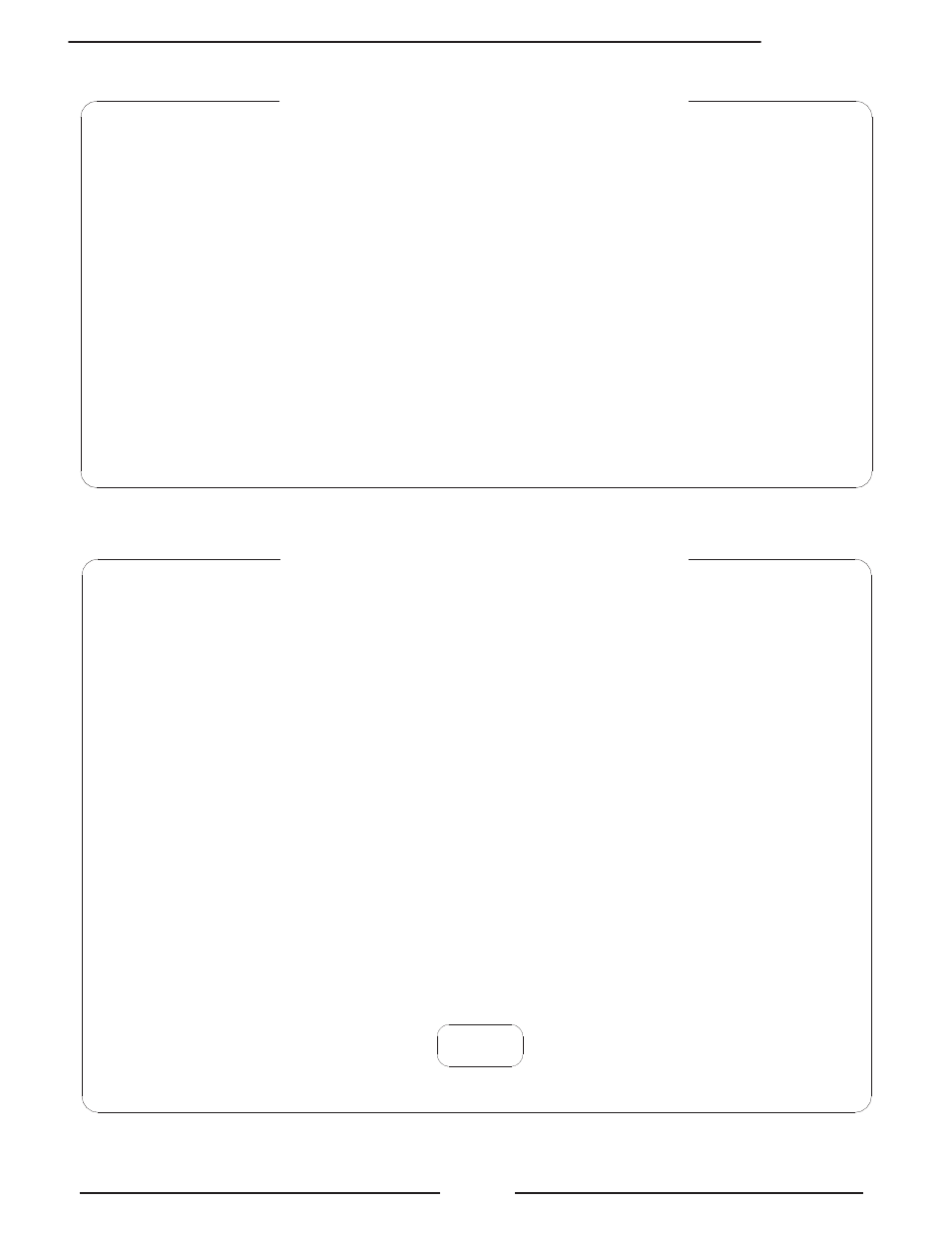
HML4-F1
17
Functions in the converter main menu are enabled by the access codes. The information of
this manual is related to all the functions available with the L2 level. All the functions
available through higher level are protected and reserved to the service.
Description of the L2 access code
(menu “11 Internal data” pos. 11.1)
with code L2 = 00000 (only with this code) you can disable the L2 code request
* with L2 customized (freely chosen by the user) you can program all the functions
up to L2 security level, entering the code whenever you need enter the Main menu.
* ATTENTION: take careful note of the customized code, since there is no way for the
user to retrieve or reset it if lost.
Factory preset access codes
The converter is delivered with the default L2 (level 2) access code:
11111
The instrument can show a 5 digit character display for flow rate units; this mean the
maximum flow rate value that can be represented on the display is 99999 (no matter the
positioning of the decimal point). The minimum is 0.0025.
The representable measure unit depends from sensor flow rate and diameter; the
permitted units are those, set the instrument full scale value, allow to be represented with
a numerical field which the maximum value do not exceed 99999.
Example for DN 300:
-
Full scale value: 3m/s
-
PERMITTED measure unit (example): l/s (216.00); m
3
/h (777.60); m
3
/s (0.2160)
-
NOT PERMITTED measure unit (example): l/h (777600)..
FLOW RATE VISUALIZATION
ACCESS CODES
