Post installation, Close and seal the unit – Liquid Controls LCRII Install E3650-E3651 Series User Manual
Page 30
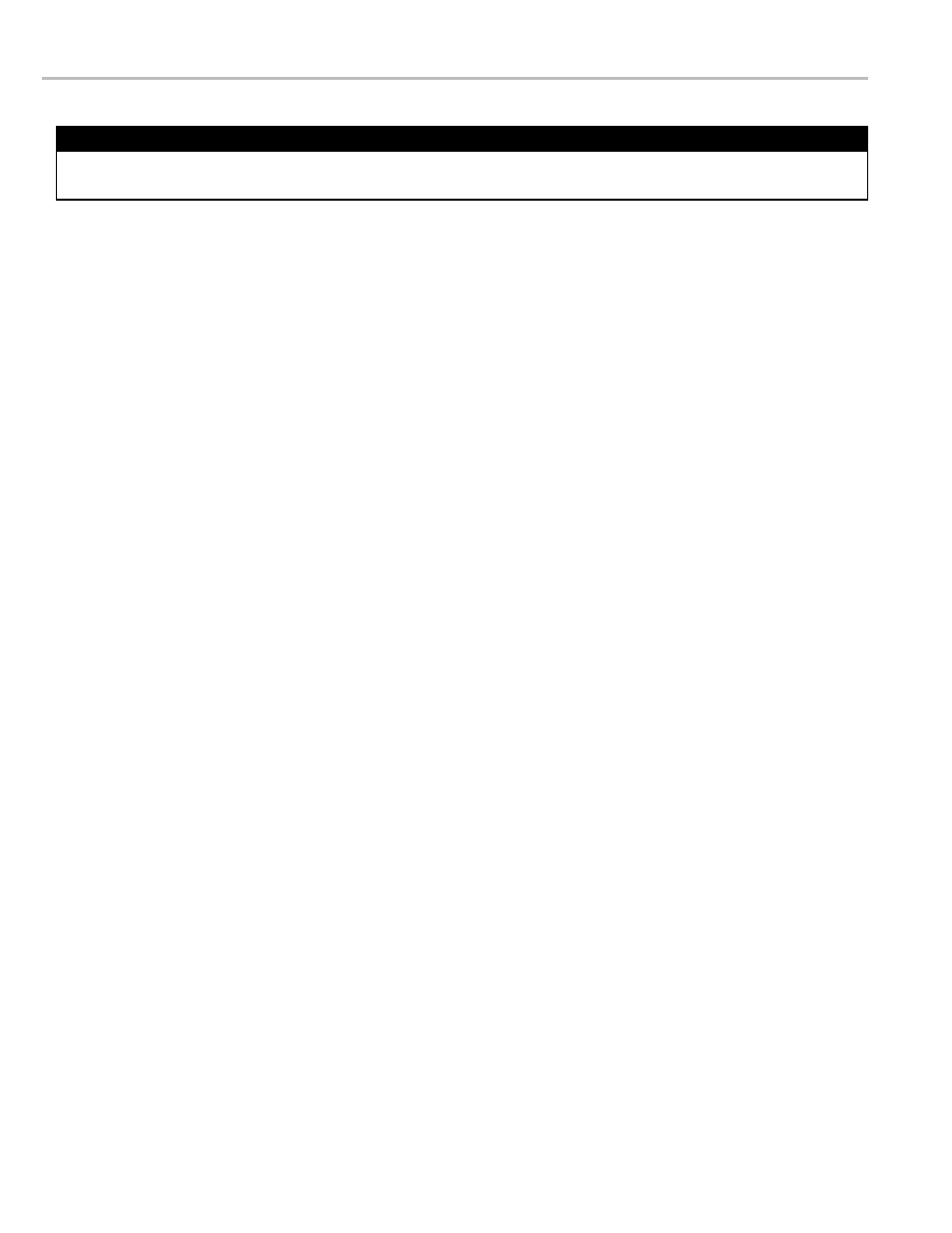
30
Close and seal the Unit
Once the unit has been setup and tested, finish the installation by closing and sealing the housing. The LCR-II must
be environmentally sealed to protect the electronics against the elements. The LCR-II must also be sealed by a
Weights & Measures representative to guarantee the register is operating at the proper regulatory standards.
1. Secure the cables behind the LCR-II and the cables in the cab with cable ties.
2. If conduit was used during the installation, fill the conduit end inside the LCR-II with silicon RTV (provided with shipment, PN
82575).
Read and follow the directions of the Environmental Sealing Guidelines below.
3. Tighten the cover bolt using a large flat-tip screwdriver or a 7/16” socket. Completely close the gap between the cover and the
housing tab.
Read and follow the directions of the Environmental Sealing Guidelines below.
4. Seal the cover bolt and the switch plate bolts with a wire/lead seal.
See Weights & Measures Seals on pg. 31.
After the LCR-II is powered correctly, continue on to the LectroCount LCR-II Setup and Operation manual to setup the LCR-II for operation.
You will want to setup and test the LCR-II before closing and sealing the unit.
IMPoRTanT: before sealing the lCR-II
PosT InsTallaTIon
