Controlled Products Systems Group RANGER User Manual
Page 18
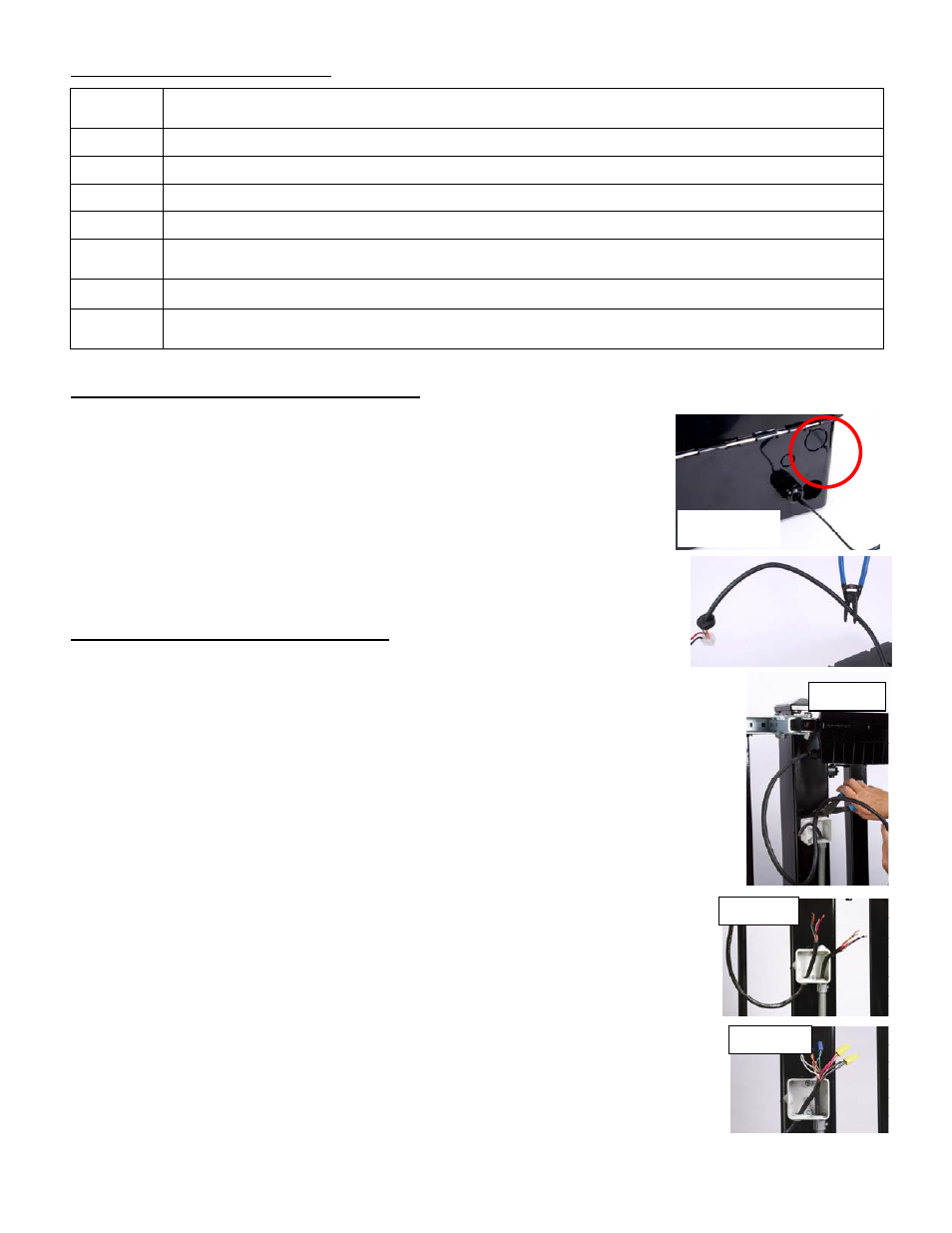
16
Figure 25
Figure 27
Figure 29
Figure 26
18 inches
Figure 28
Control Switches Functions
Ranger 500 D Gate 2 Kit Installation
The Gate 2 kit contains linear actuator with 1 ¼” hole plug, 35 feet of 5
conductor cable, wire nuts and mounting hardware. The Ranger control box
is equipped with two knock outs for the gate 2 linear actuator cable. One
knock out is 1 ¼” and is intended for non conduit installation (not advised).
The other knock out is ¾” and designed for ½” conduit fitting for conduit
installation (recommended): see figure 25.
If conduit is being installed knock out ¾” hole. If conduit is not being
installed knock out 1 ¼” hole.
Remove the knock out that is right for your installation.
Installing Gate 2 Linear Actuator
Install Gate 2 linear actuator using the procedure described on pages 7 - 9.
The linear actuator for Gate 2 comes with an 8’ cable that must be cut and spliced in
the following manner once linear actuator is installed.
Locate the linear actuator cable connector and measure 18” from connector end and
cut (see figure 26). Save this 8 pin connector and pigtail for step 15 on next page.
Install junction box on Gate 2 hinge post below linear actuator using the 2 self
tapping metal screws.
NOTE: Ranger 500 D Gate 2 kit includes 35’ of extension cable, if distance
between control box and junction box exceeds this distance it is
recommended to purchase a cable that will not require additional splices in
the cable.
1. If conduit is being installed attach ½” conduit adapter to the control box ¾”
knock out.
2. Route linear actuator cable to junction box and determine length needed
(see figure 27).
3. Cut cable longer than needed for future considerations (see figure 28).
Remove 2” of cable insulation to expose the 5 wires.
Caution: Do not damage internal wires.
4. Remove approximately ½” of insulation from each wire.
Switch 1
Auto close enable – Turns on the auto close feature. Gate will close from any position.
Do not turn this feature on unless safety devices are installed (see page 22) for details.
Switch 2
Operating direction reverse – Turn “ON” for Push to Open installation only.
Switch 3
Gate 1 enable – Turns on Gate 1 connector
Switch 4
Gate 2 enable – Turns on Gate 2 connector
Switch 5
Solenoid Lock Enable –Turn “ON” if lock power (+12 vdc) is wired to control board.
Switch 6
Photo Eye Enable – Turn “ON” if photo eye power (+12 vdc) is wired to J2.6. Do not connect photo
eye to battery or premature battery failure will occur.
Switch 7
Mag Lock Enable – Turn “ON” if magnetic lock is installed (*must be 12 vdc lock)
Switch 8
Optional Relay = Turn “ON” if optional relay is being used. Relay is N/O and will be energized
when gate is not fully closed. N/C, Common & N/O contacts available.
