Controlled Products Systems Group RANGER User Manual
Page 13
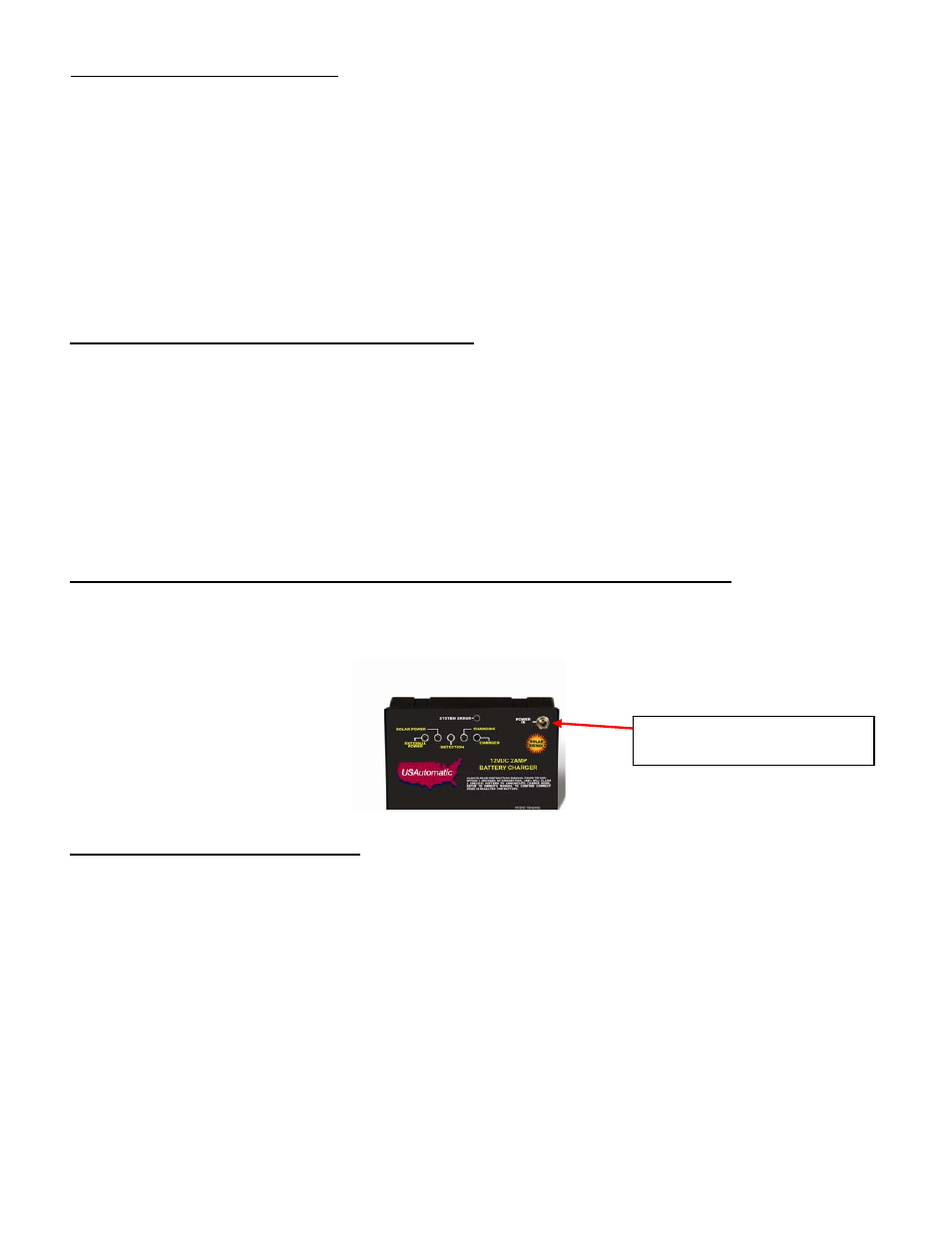
11
Figure 15
Charge device plugs in here
Optimizing Solar Panel Location:
The charge controller determines the charge method installed (AC or Solar) and charges the battery at the
optimum charge rate. The solar panel outputs voltage and current to charge the battery. This output voltage
will vary slightly as the sun passes over throughout the day. The charge controller can be used to optimize this
output voltage.
¾ To use this feature identify time of day for the maximum solar radiation (typically around 2 pm).
¾ Face the panel toward the sun and observe the “External Power” light on the charge controller, adjust the
panel until light comes on and secure in that position.
NOTE: Depending on the time of year and your exact location the output voltage required to illuminate
“External Power” light may not be possible. This does not indicate a problem. In this case set
panel to face a Southwest position and verify “Solar Power” light is on. Battery is being charged.
Transformer Installation: (supplied with operator)
The transformer supplied is a low voltage UL approved transformer for this type of application.
If replacement becomes necessary replace with USAutomatic part # 520008
Failure to use the proper transformer can damage the charge controller.
Connect the transformer to an approved electrical receptacle.
NOTE: The 110 VAC receptacles should be installed by a qualified electrician, per local building codes.
Do not modify the transformer cable, this will void the warranty.
Connecting Charge Device to Charge Controller: (Transformer or Solar Panel Kit)
The Ranger gate operator charge controller accepts inputs from either the supplied AC transformer or the
optional solar panel. The transformer and solar panel come with a DC plug for easy installation. Once the
charge device is selected and installed connect the DC plug into the charge controller “Power In” located in
the upper right corner of the charge controller (see figure 15).
Charge Controller Operation Check
Once the charge device is plugged into the charge controller identify your installation below. Verify proper
operation by observing lights on charge controller as stated on page 12.
NOTE: Most batteries will not be completely charged when first connected and the charge light should
come on when charge controller is first connected. The fully charged light will come on once battery is
fully charged.
The charge controller is designed to only charge the battery when there is enough sun to do so. If there is no sun
then the lights on the charge controller should be “OFF”. If transformer is installed lights are operational all the
time. This feature reduces the drain on the battery in solar installations.
