455 d c, On t r ol, An el – Controlled Products Systems Group 1042011577 User Manual
Page 21: Nst a llat ion, Nst r uc t io n s, Advanced programming
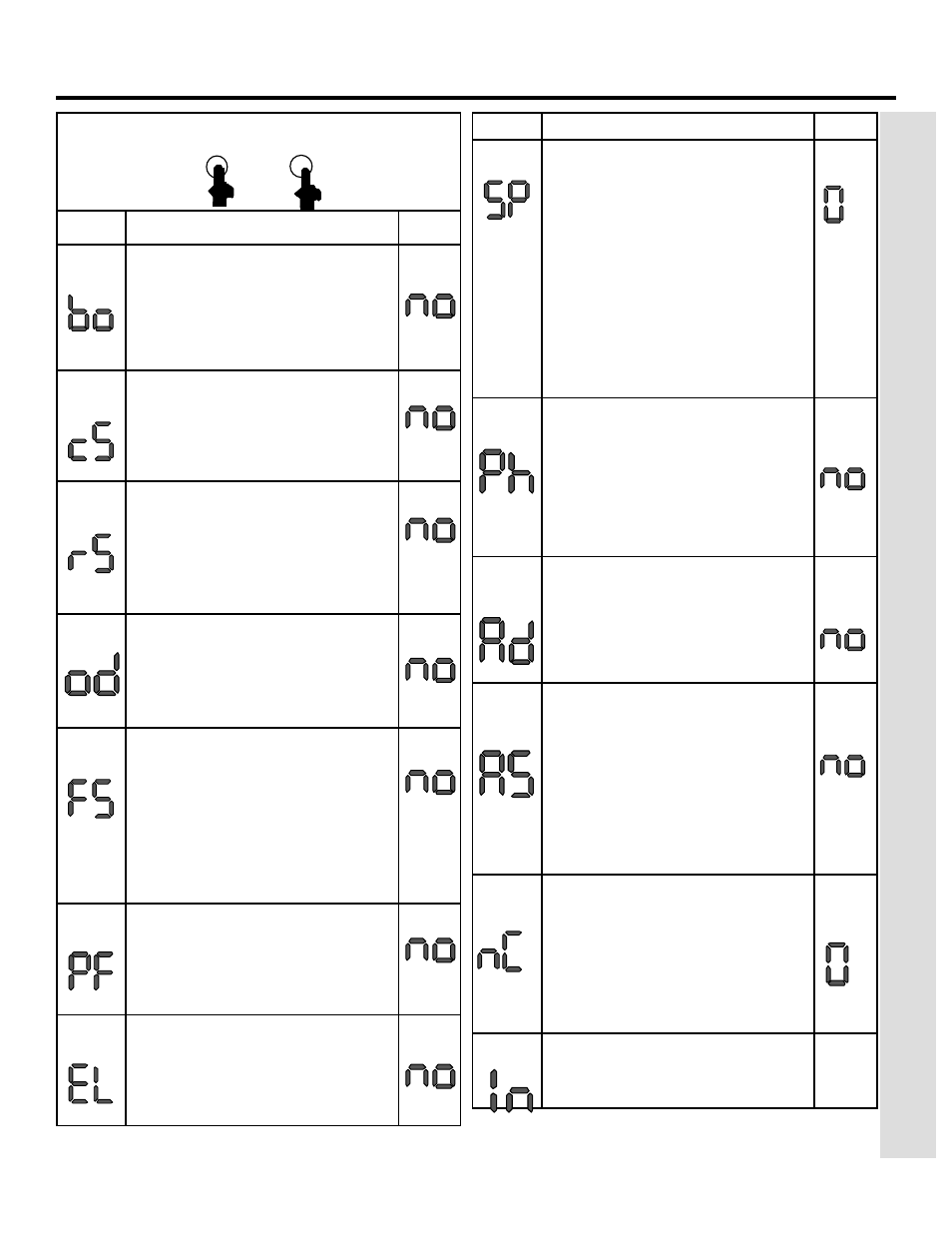
Page 21
November, 2003
400 Operator And
455 D Control Panel Installation Manual
ADVANCED PROGRAMMING
+
Display Function
Default
M
AXIMUM
T
ORQUE
AT
I
NITIAL
T
HRUST
:
The motors operate at maximum
torque (ignoring the torque setting)
at start of movement. Useful for
heavy leaves.
4 = Enable
No = Disabled
L
AST
S
TROKE
AT
C
LOSING
:
The motors are activated at full
speed for 1s to facilitate locking of
the electric lock.
4 = Enable
No = Disabled
R
EVERSING
S
TROKE
:
Before opening, while the gate is
closed, the motors thrust to close
for 2 s thus facilitating release of the
electric lock.
4 = Enable
No = Disabled
L
EAF
2 O
PENING
D
ELAY
(2
S
):
Enables delayed start (at opening) of
leaf 2, avoiding interference between
leaves.
4 = Enable
No = Disabled
F
AIL
S
AFE
:
If this function is activated, it en-
ables a function test of the photo-
cells before any gate movement. If
the test fails (photocells not service-
able), the gate does not start the
movement.
4 = Enable
No = Disabled
P
RE
F
LASHING
(5
S
):
Activates the flashing lamp for 5s
before start of movement.
4 = Enable
No = Disabled
E
LECTRIC
L
OCK
ON
L
EAF
2:
For using the electric lock on leaf 2
instead of on leaf 1.
4 = Enable
No = Disabled
F
+
Display Function Default
I
NDICATOR
-L
ICHT
:
If 0 is selected, the output functions
as a standard indicator-light (lighted
at opening and pause, flashing at
closing, and off when gate closed).
Different figures correspond to timed
activation of the output, which can be
used (via a relay) to power a courtesy
lamp. Time can be adjusted from 0
to 59s in 1s increments, and from 1.0
to 4.1 min. in 10s steps.
0 = Standard Indicator-Light
From 1 to 4.1 = Timed Output
C
LOSING
P
HOTOCELLS
REVERSE
AT
RELEASE
:
Enable this function if you want the
closing photocells to stop the gate
movement and reverse it after the
beam is cleared. Default setting is
immediate reverse.
4 = Enable
No = Disabled
A.D.M.A.P. F
UNCTION
:
If this function is enabled, the safety
devices operate in compliance with
French standard NFP 25/362.
4 = Enable
No = Disabled
A
SSISTANCE
R
EQUEST
(
COMBINED
WITH
NEXT
FUNCTION
):
If activated, at the end of countdown
(settable with the next function, i.e.
“Cycle programming”) it effects 8s of
pre-flashing at every Open pulse (job
request). Can be useful for setting
scheduled maintenance jobs.
4 = Enable
No = Disabled
C
YCLE
P
ROGRAMMING
:
For setting count down of system
operation cycles. Settable (in thou-
sands) from 0 to 99 thousand cycles.
The displayed value is updated as
cycles proceed. This function can be
used to check use of the board or to
exploit the “Assistance Request” func-
tion.
E
XIT
P
ROGRAMMING
:
Exit from programming and return to
display of inputs status.
T
HE
455 D C
ON
T
R
OL
P
AN
EL
I
N
ST
A
LLAT
ION
I
NST
R
UC
T
IO
N
S
