Configuring ptz, Maintain server configurations – CNB IPM3063P User Manual
Page 17
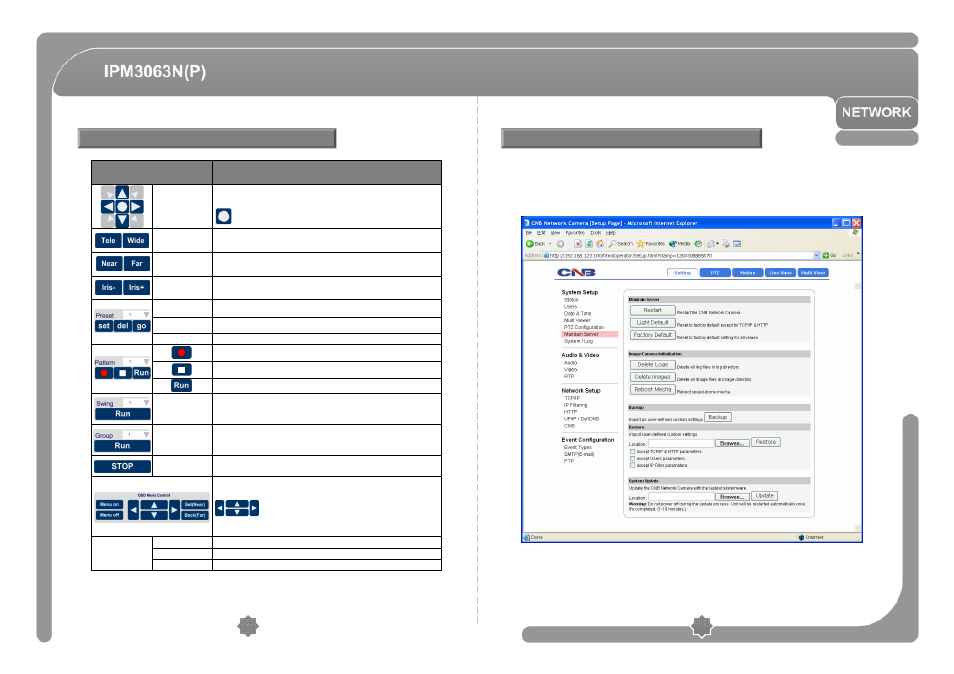
◎
This page configures system parameters such as system restart, factory default
settings, system upgrade, saving configurations, saving images and other
additional features.
Click [Maintain Server] to open the page shown in below figure.
Configuring PTZ
33
32
Applies and saves setting value.
Set
Set Tilt Speed.
Tilt Speed
Set Pan Speed.
Pan Speed
Moving Setup
Menu On : Camera OSD Menu Open.
Menu Off : Camera OSD Menu Close.
: Move from items to item in OSD Menu.
Set(Near) : Save function in OSD Menu.
Back(Far) : Cancel function and move to the upper-menu in OSD Menu.
Preset/Pattern/Swing/Group operation is stopped.
Desired Group is executed.
-
Desired Swing is executed.
-
Run pattern.
Save and stop pattern.
Start pattern recording.
The camera moves to the specified Preset position.
go
Current Preset No. is deleted.
del
The current position is set to Preset NO.
set
Iris- : Executes Iris Close.
Iris+ : Executes Iris Open.
Iris-/Iris+
Near : Executes Focus Near.
Far : Executes Focus Far.
Near/Far
Tele : Executes Tele zoom.
Wide : Executes Wide zoom.
Tele/Wide
Moves camera up/down/left/right.
Moves Origin.
Direction Key
DESCRIPTION
ITEM
Maintain Server Configurations
