System administration – CNB IPM3063P User Manual
Page 10
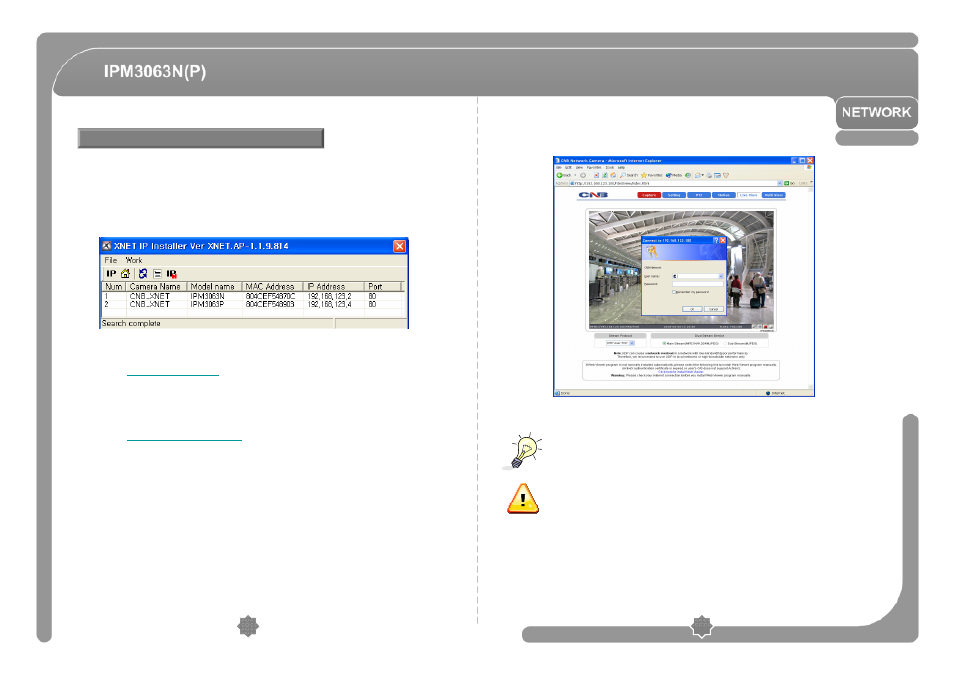
◎
The default user name and password is “root” and “admin” respectively.
For security purpose, it is recommended to change the administrator’s id and password
from their default values. Please be careful not to forget them or expose them to
others. Please refer to “User Setting” for detail
If you forget the administrator’s password, “Factory Reset” is the only way to regain
access. However, since this will retrieve all default settings, you need to configure the
network settings using IP installer software again.
◎ Logging On
ㆍ
You can log on as an administrator using either Internet browser or ‘CMS’
software. (This manual will describe about using Internet browser only.)
◎ Using IP Installer
ㆍ
If IP Installer execute, IP camera’s information is displayed.
◎ Using Internet Explorer
ㆍ
Type the IP Address of the XPEED-XNET product in the address bar and press enter.
Ex) :
http://192.168.123.100
If the HTTP Port has been changed from the default value, enter the new port as
shown below.
IP Address of the XPEED-XNET Port No.
Ex) :
http://192,168.123.100:8080
◎ ID and Password
ㆍIf you are logging in as an administrator, the Log-In box will appear as shown
in following figure. Basic Setup page will appear when you enter id and password.
System Administration
19
18
