Configuring multi-viewer, Configuring ptz – CNB IPM3063P User Manual
Page 16
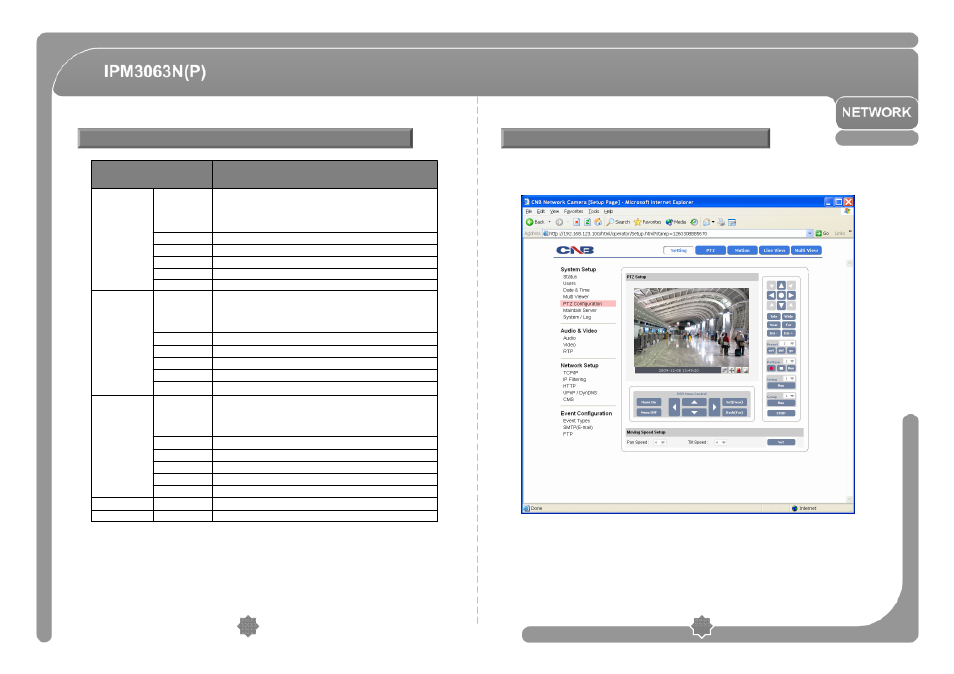
◎
This configures XPEED-XNET’s PTZ server information.
Click [PTZ Configuration] to open the page shown in below figure.
Configuring Multi-Viewer
31
30
Configuring PTZ
Enter 3rd Channel’s Password.
3rd Password
Enter 3rd Channel’s RTSP.
3rd RTSP Port
Enter 2nd Channel’s User Name.
2nd User name
Enter 2nd Channel’s Password.
2nd Password
Enter 1st Channel’s Password.
1st Password
Enter 1st Channel’s RTSP.
1st RTSP Port
Recalls previously saved configurations.
-
Reset
Applies and Saves the configurations.
-
Save
Enter 3rd Channel’s HTTP.
3rd HTTP Port
Enter 3rd Channel’s User Name.
3rd User name
Enter 3rd Channel’s IP Address.
3rd IP Address
Enables viewing of 3rd sub Channel Video from the IP address entered.
This can only be enabled when IP Address,
User Name and password is properly entered.
Enable 3rd
Sub Channel
Video
3rd Sub-Channel
Video Settings
Enter 2nd Channel’s HTTP.
2nd HTTP Port
Enter 2nd Channel’s RTSP.
2nd RTSP Port
Enter 2nd Channel’s IP Address
2nd IP Address
Enables viewing of 2nd Channel Video from the IP address entered.
This can only be enabled when IP Address, User Name and password
is properly entered.
Enable 2nd Sub
Channel Video
2nd Sub-
Channel Video
Settings
Enter 1st Channel’s HTTP.
1st HTTP Port
Enter 1st Channel’s User name.
1st User name
Enter 1st Channel’s IP Address.
1st IP Address
Enables viewing of 1st sub Channel Video from the IP address entered.
This can only be enabled when IP Address,
User Name and password is properly entered.
Enable 1st
Sub Channel
Video
1st Sub-Channel
Video Settings
DESCRIPTION
ITEM
