Chapter 4 security, Mac address information – INTELLINET NETWORK 560559 16 Ports Gigabit + 2 Gigabit SFP PoE+ Web Management Ethernet Switch User Manual User Manual
Page 45
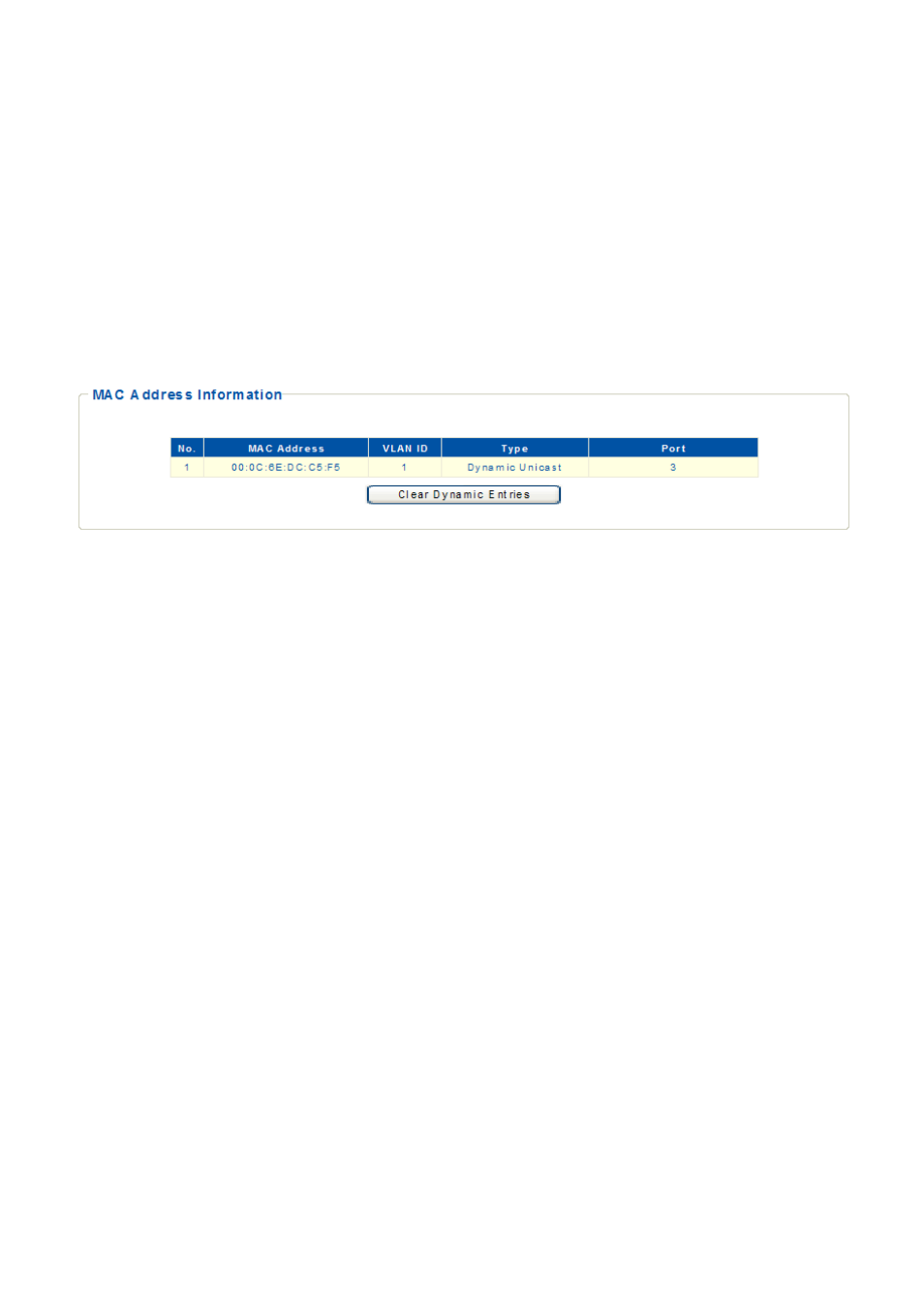
45
CHAPTER 4 Security
MAC Address Information
To display the MAC address forwarding table.
Web Smart switch interface
1. Click Configuration.
2. Then click Security, MAC Address, MAC Forwarding Table.
Figure 33: MAC Address Information
Hint
The following parameters are shown on the MAC Address Information screen:
■
No. - The number of the address entry in the forwarding table.
■
MAC Address - Physical address associated with this interface.
■
VLAN ID - The ID of a configured VLAN (1-4094).
■
Type - Indicates if the MAC address has been dynamically learned or configured as a static entry.
■
Port - Indicates the port.
■
Clear Dynamic Entries - Removes all dynamically learned addresses from the forwarding table.
This manual is related to the following products:
