Lacp setting, Hint – INTELLINET NETWORK 560559 16 Ports Gigabit + 2 Gigabit SFP PoE+ Web Management Ethernet Switch User Manual User Manual
Page 15
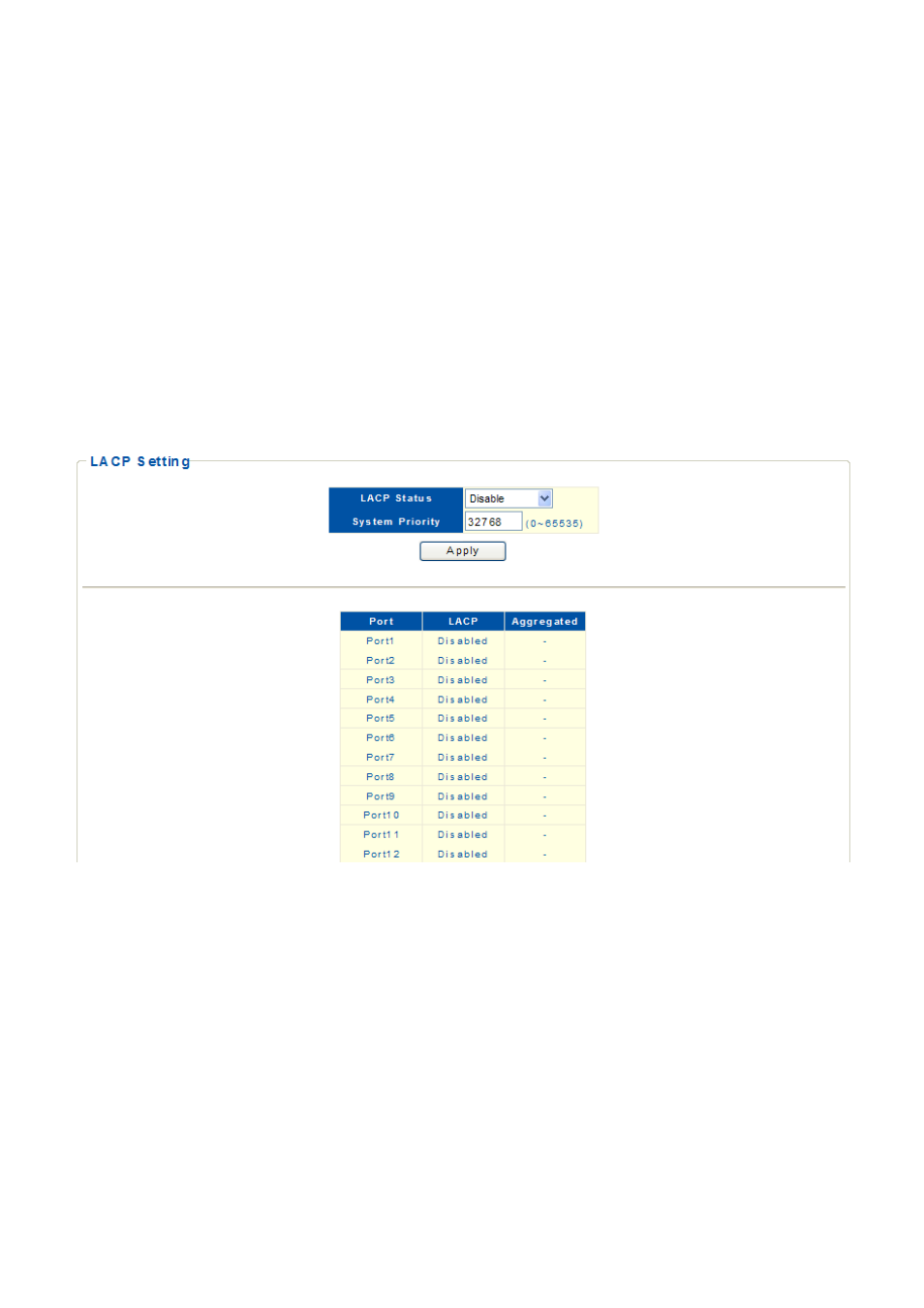
15
LACP Setting
The LACP (Link Aggregation Control Protocol) dynamically aggregates ports and removes aggregations. LACP
interacts with its peer by sending LACPDUs (Link Aggregation Control Protocol data units).
Web Smart switch interface
To arrange LACP settings,
1.
Click Configuration, Link Aggregation, LACP Setting.
2.
Enable LACP on the switch.
3.
Specify the LACP System Priority to identify LAGs (link aggregation groups) on the switch.
4.
Click Apply.
Figure 11: LACP Setting
Hint
The following parameters are shown on the LACP Setting screen:
■
LACP Status – Specify whether LACP is enabled on this switch. LACP will aggregate two or more ports if
they belong to the same group. LACP can form up to 8 trunks per switch.
■
System Priority – LACP system priority is used to identify LAGs membership of this switch to other switches
during LAG negotiations. (Range: 0-65535, Default: 32768)
