Setting up the client, System requirements, 1 setting up the client – Clear-Com Concert for Newsroom User Manual
Page 5: 1 system requirements
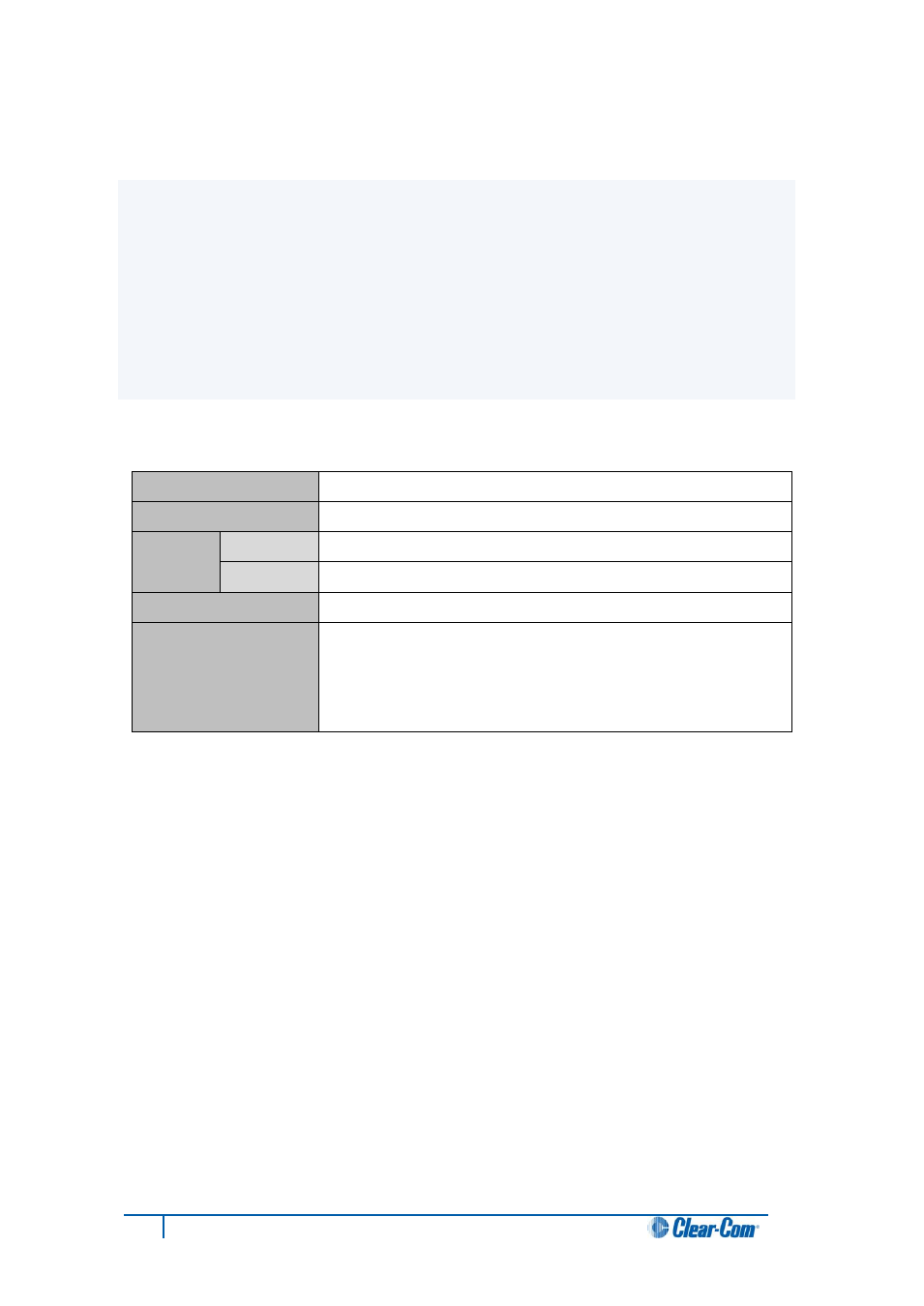
5
Concert ActiveX Client for ENPS User Guide
1 Setting up the Client
Clear-
Com Concert™ is a multi-user conferencing and intercom application. This guide
describes how to set up and use the ActiveX Client [v2.7] for ENPS. Before setting up the
ActiveX Client, ensure that:
The Concert server has been installed and configured.
(see the Concert Server Installation Guide).
ENPS has been installed before you install the ActiveX Client.
Your system meets the minimum recommended requirements (see below).
For all Concert v2.7 release software and documentation, see your Concert DVD.
1.1 System requirements
Operating System (OS) Windows XP, Windows Vista, Windows 7
Processor
Intel® Pentium® 4 Processor (2.8GHz) or comparable
Memory
RAM
2GB
Hard Drive
60MB free hard disk space
Network Card
100Mbps Ethernet interface or better
Audio Device
Built-in (on board) audio device
USB headsets
USB conference phones
Table 1: System requirements
