Adding concert users, 1 adding concert users – Clear-Com Concert for Newsroom User Manual
Page 28
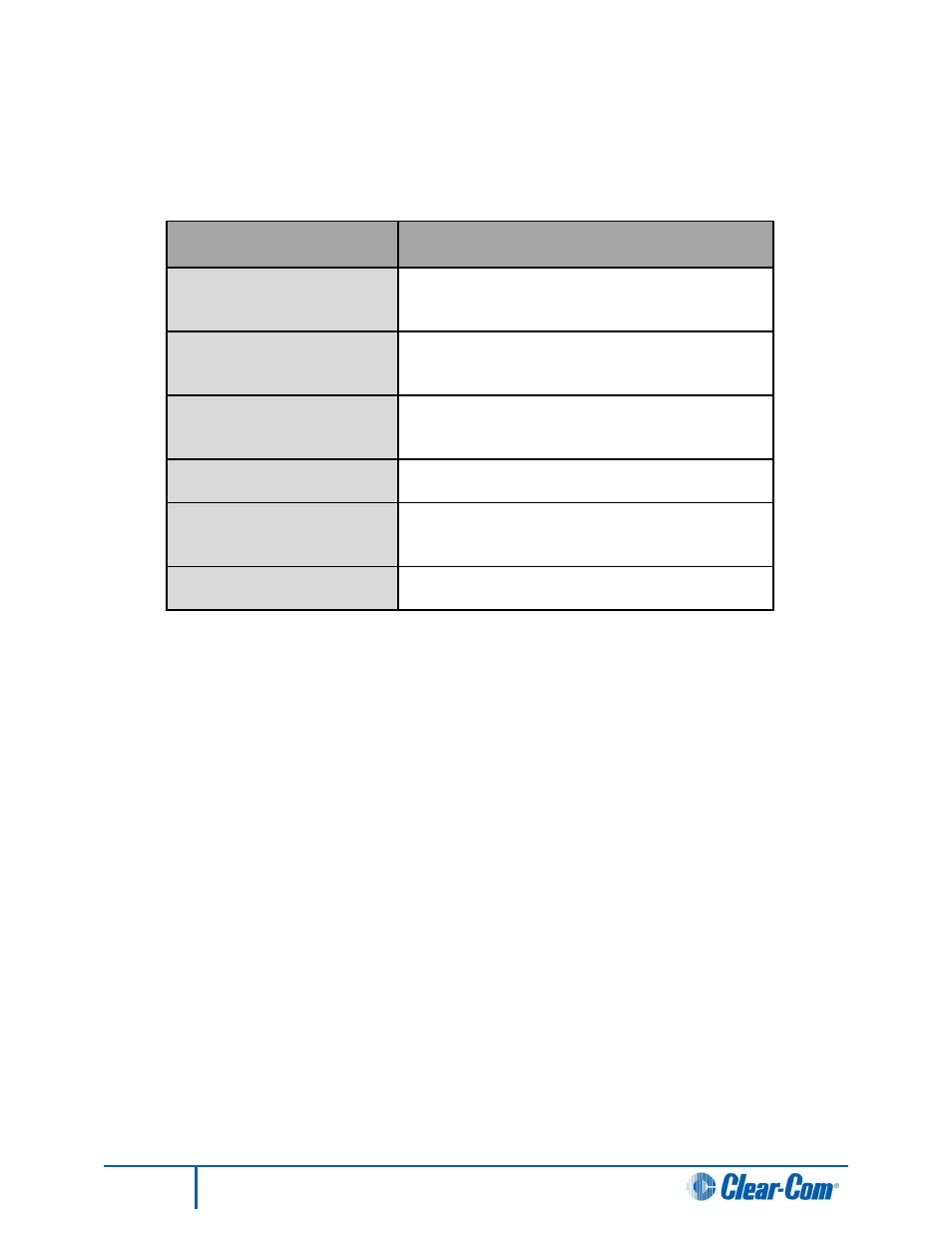
28
Administrator Guide
5.3.1 Adding Concert users
To add (set up) a new Concert user:
1. Enter the following user details:
Field
Description
Display name
The name of the user displayed on screen. Type
the Display name.
Username
The username is required to access the system.
Type the Username.
Key name
The abbreviated display name shown on an Eclipse
panel key. Type the Key name.
Account enabled
To enable the user account, select the checkbox.
Interface enabled
To enable the user for 4-wire interfaces, select the
checkbox.
Eclipse enabled
To enable the user for Eclipse, select the checkbox.
Table 9: Users
2. In Action, click [add].
3. The Details page for the user is displayed. Some of the fields on the page have already been
populated using the information you entered at Step 1.
Under the Display name and Key name (already populated), are the First, Middle and Last
fields. These fields have been populated with components of the Display name.
To change this information (for example, by entering the ‘real’ name of the Concert user), type
into the fields.
4. The Concert login Username has already been populated. In the Password
(Concert login credential) fields, type and retype the Concert login password.
