Viewing and updating your license, 2 viewing and updating your license – Clear-Com Concert for Newsroom User Manual
Page 10
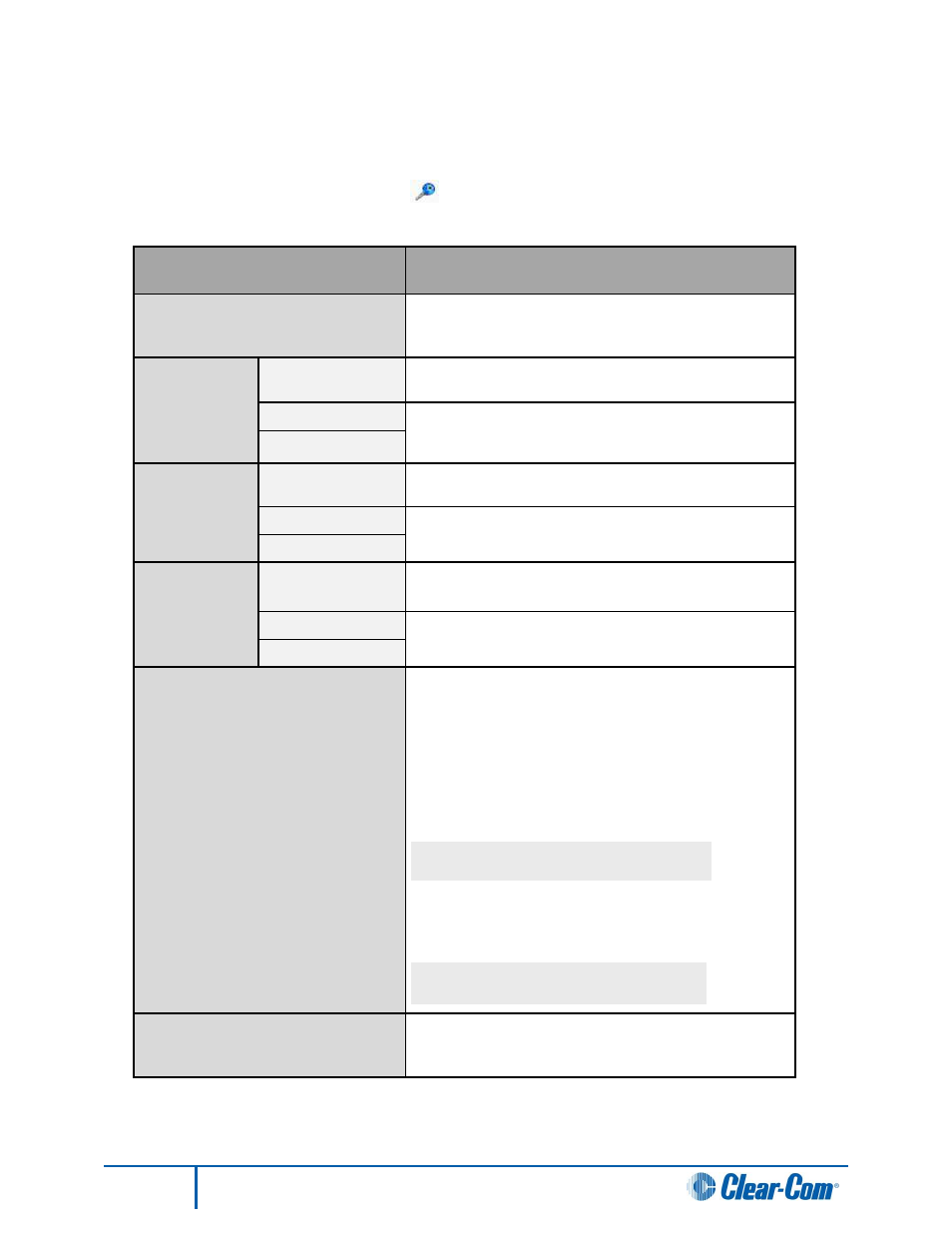
10
Administrator Guide
3.3.2 Viewing and updating your license
To view and update your license:
1. Go to Administration > License [
].
The following license information is displayed:
License information
Values / Description
Type
5-User Perpetual License, Timed License
(1 year), or Perpetual License.
User Limit
Demo License
5 users
Timed
10, 15, 20, 30, 55, 105 users
Perpetual
Client
Channel Limit
Demo License
5 Client channels
Timed
10, 15, 20, 30, 55, 105 Client channels
Perpetual
Server
Channel Limit
Demo License
8 Server channels
Timed
12, 16, 24, 40, 72 Server channels
Perpetual
Expiration
Expires in [number of] days at midnight on
[Month - DD - YYYY].
If the Timed license is nearing its expiry date, the
expiration text is displayed in
red.
If the Timed license has expired, the following text is
displayed:
No Valid License Found.
If the 5-User Perpetual license has been activated or
you have purchased and installed a Perpetual
license, the following text is displayed:
Never (perpetual license).
Serial Number
Required when updating the Concert license
(see the next steps in this procedure).
Table 2: Administration: License information
