For termination. refer to, Appendix c: jumper settings – Clear-Com HME DX210 User Manual
Page 28
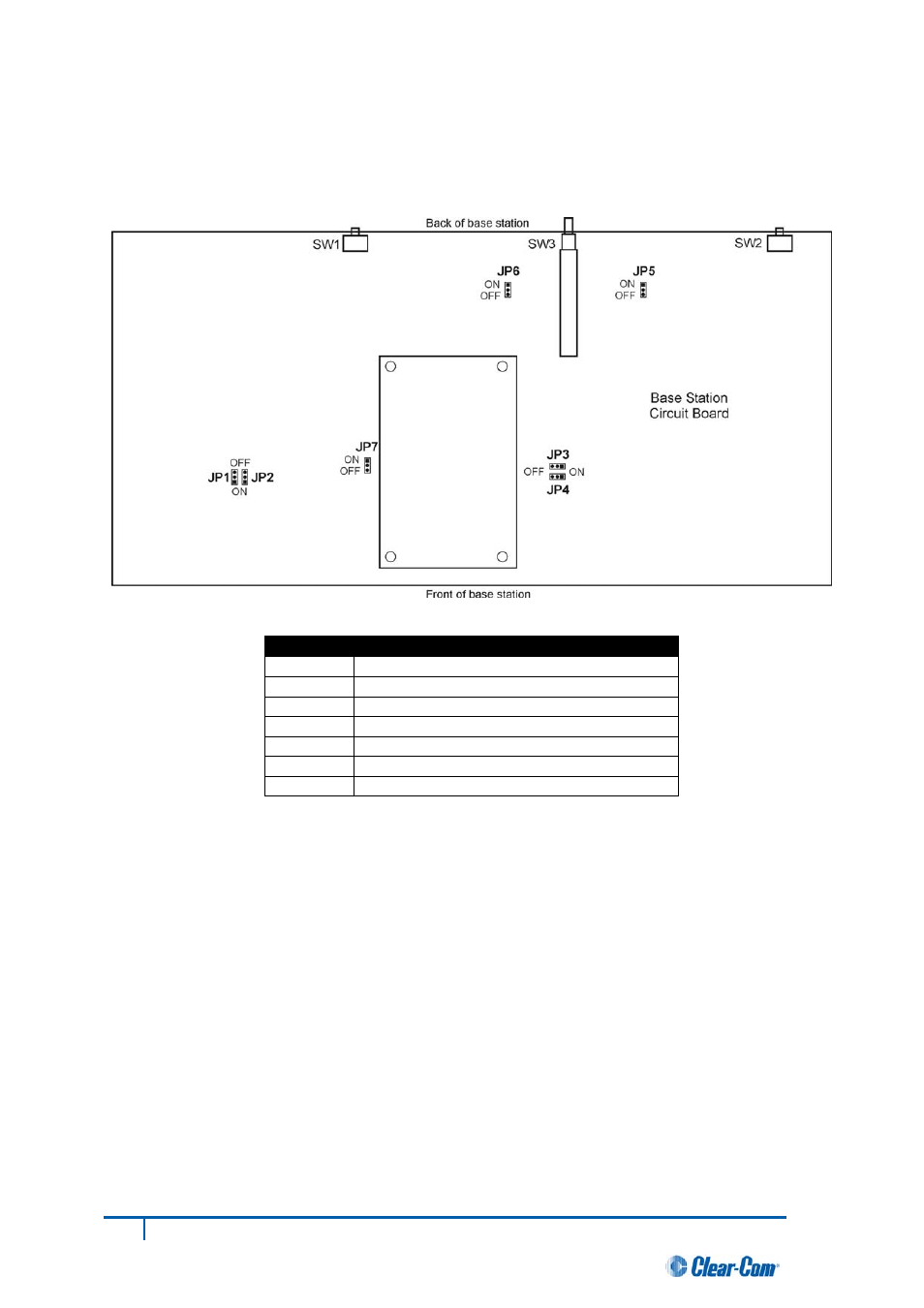
Appendix C: Jumper Settings
The base station has internal jumpers that are used to set ISO broadcast restrict, power detect by-pass,
and 2-wire channel termination.
Jumper #
Function
JP1
Channel 1, 2-wire power detect bypass
JP2
Channel 2, 2-wire power detect bypass
JP3 Reserved
JP4
Disable ISO from going out to Belt Packs
JP5
Channel 1, 2-wire termination
JP6
Channel 2, 2-wire termination
JP7 Reserved
ISO Broadcast Restrict
This feature prevents ISO communication from being broadcast from one COMMUNICATOR
®
to other
Communicators. Local headset ISO will still be broadcast, and the local headset will still receive ISO
communication. To enable this feature, set JP4 to ON.
Power Detect Bypass
In the event the DX210 base station is connected to a 2-W line which does not contain power (such as
when multiple base stations are daisy chained), JP1 (IC1) and/or JP2 (IC2) need to be set to ON to
enable 2-W interface for the respective channel(s) to come on.
WARNING! If no termination is present on the line, enabling this feature will cause feedback in
the headsets.
2-Wire Channel Termination
If termination of the base station is necessary (such as when multiple base stations are daisy chained), set
the JP5 (IC1) and/or JP6 (IC2) jumpers to the ON position on one base station, when connecting multiple
base station together via 2-wire connection. Only one base station should be terminated per channel.
22
Clear-Com HME DX210 System Guide
