Configuration, Verifying analog port card installation, Configuration -11 – Clear-Com LMC-64 User Manual
Page 97: Verifying analog port card installation -11, Figure 7-4 eclipse median port numbering -11
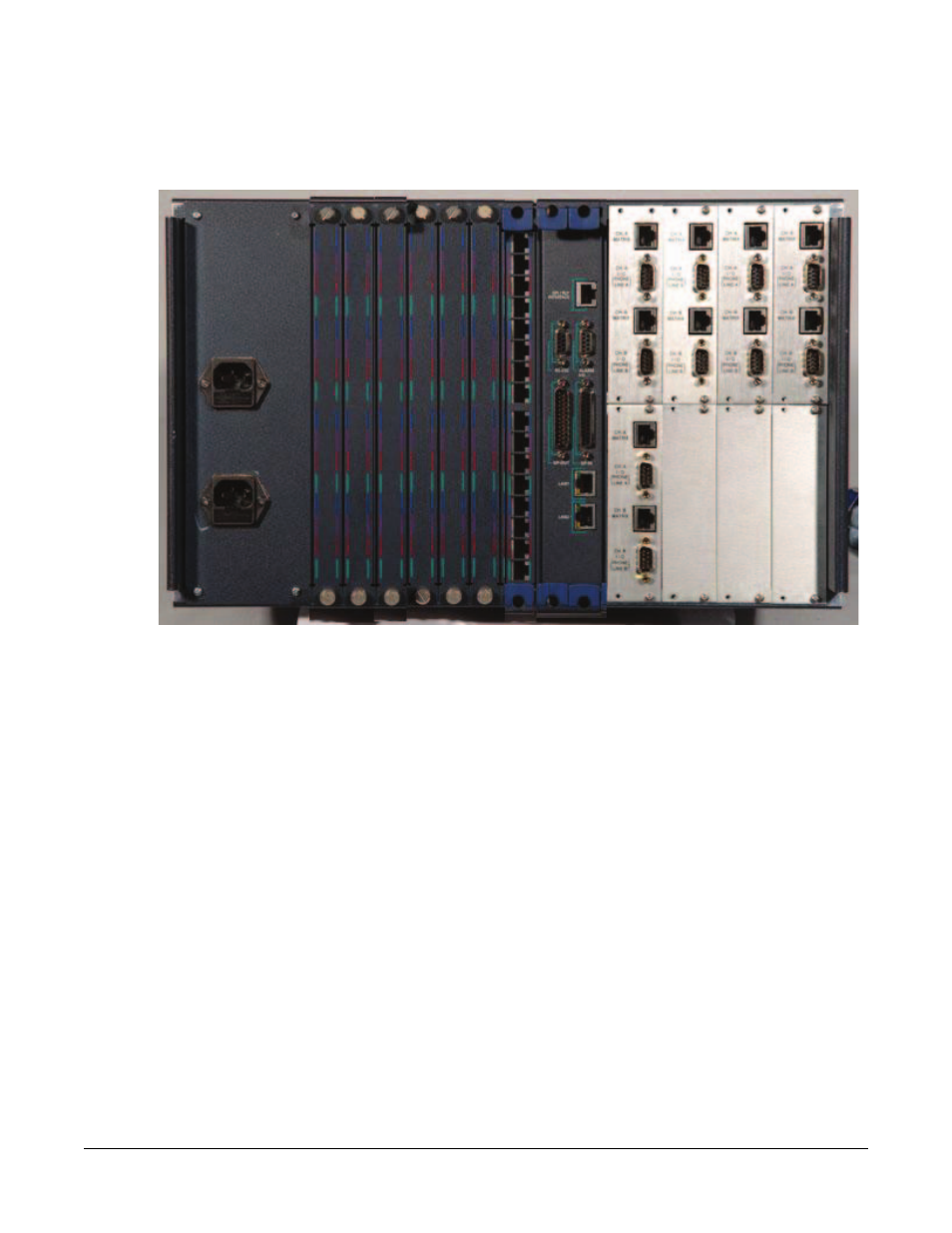
Clear-Com
Eclipse Median Instruction Manual
7 - 1 1
Figure 7-4: Eclipse Median Port Numbering
CONFIGURATION
When an interface is physically installed, its ports must be assigned
functions from the Eclipse Configuration Software (ECS). Refer to the
Eclipse Configuration Software Instruction Manual (part 810299Z) for
more information.
VERIFYING ANALOG PORT CARD INSTALLATION
The operating status of the matrix can be checked by viewing the
front-panel status lights. The following lights indicate that an analog
port card has been properly installed in the matrix:
• When lit, the four power-supply lights indicate that the associated
power supplies are operating properly. The four lights are +12V,
-12V, +5V, and +3.3V.
• The column of 16 yellow lights labeled “active” corresponds to the
card’s 16 ports. When lit, an “active” light indicates that there is a
remote device connected to that port and that communication is
running properly between the card and the remote device.
Columns
Rows
7 6 5 4 3 2 1
1
2
3
4
5
6
7
8
9
10
11
12
13
14
15
16
7-1
7-1
7-2
7-2
7-3
7-3
7-4
7-4
7-5
7-5
7-6
7-6
7-7
7-7
7-8
7-8
7-9
7-9
7-10
7-10
7-11
7-11
7-12
7-12
7-13
7-13
7-14
7-14
7-15
7-15
7-16
7-16
6-1 5-1 4-1 3-1 2-1 1-1
6-1 5-1 4-1 3-1 2-1 1-1
