Clear-Com LMC-64 User Manual
Page 44
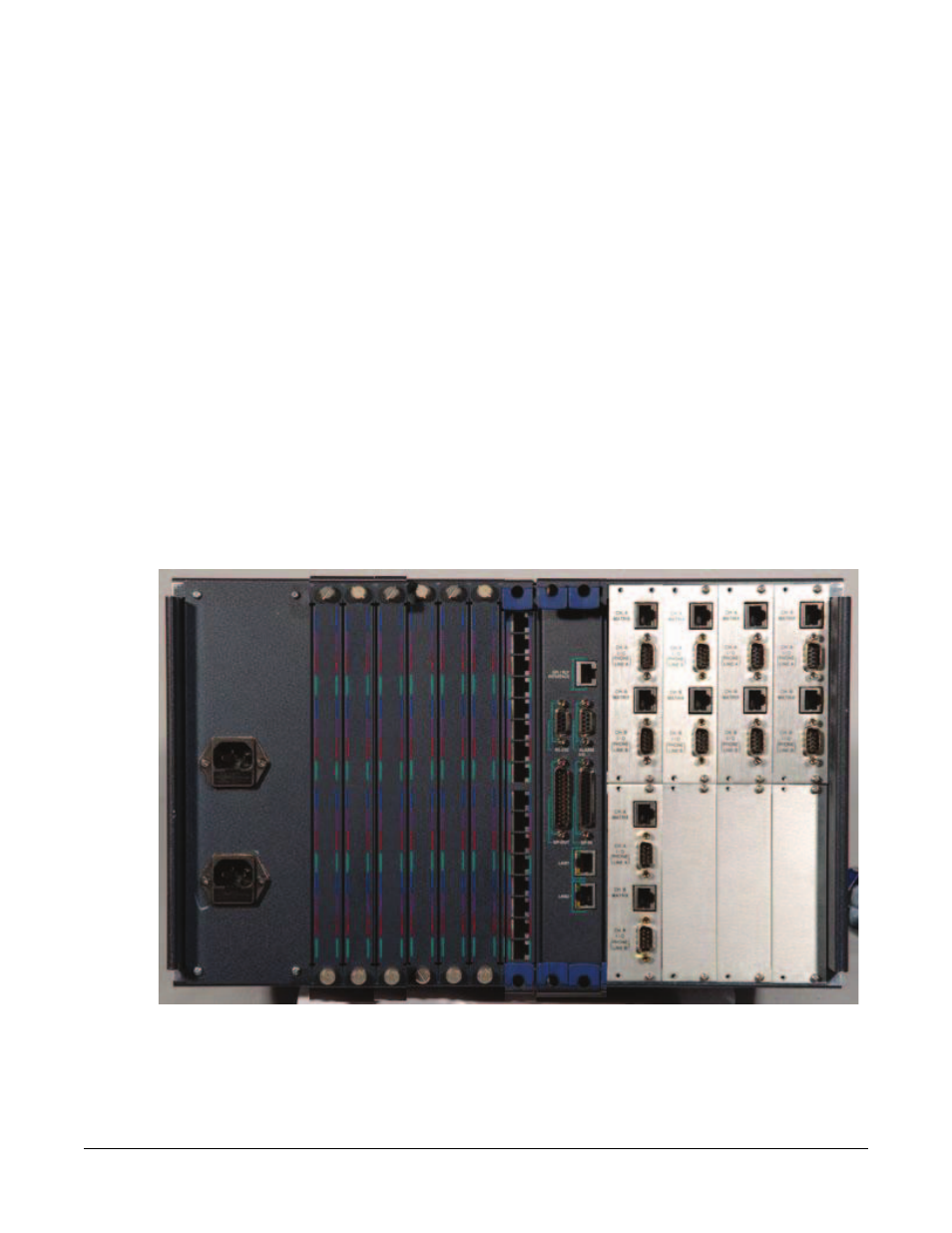
Clear-Com
Eclipse Median Instruction Manual
2 - 2 4
panels and interfaces. Each front-installed MVX-A16 port card requires
a corresponding rear-connector panel. Blank panels cover unused
slots.
Each port on the matrix can be located and identified by using the
rear-panel numbering grid.
• Port rows are numbered 1 through 16.
• Ports columns are numbered 1 through 7.
• CPU card columns are numbered P1 and P2. (One rear panel
operates with either of the currently active CPU cards).
A port can be identified precisely by identifying its card number and
port number on the card. For example, the ports on the first card are
designated 1-1, 1-2, 1-3, 1-4, and so on; the ports on the second
card are designated 2-1, 2-2, 2-3, 2-4, and so on.
Each rear-connector panel associated with a fiber interface holds
two fiber connection ports. Each front-installed E-FIB card requires
a corresponding rear-connector panel.
Figure 2-7: Eclipse Median Rear-Panel Port Numbering Grid
Each rear connector panel associated with an E-QUE interface holds
eleven RJ-45 ports:
• Eight ports for connection to wireless equipment.
Columns
Rows
7 6 5 4 3 2 1
1
2
3
4
5
6
7
8
9
10
11
12
13
14
15
16
7-1
7-1
7-2
7-2
7-3
7-3
7-4
7-4
7-5
7-5
7-6
7-6
7-7
7-7
7-8
7-8
7-9
7-9
7-10
7-10
7-11
7-11
7-12
7-12
7-13
7-13
7-14
7-14
7-15
7-15
7-16
7-16
6-1 5-1 4-1 3-1 2-1 1-1
6-1 5-1 4-1 3-1 2-1 1-1
