Fluid Components International FS10A User Manual
Page 29
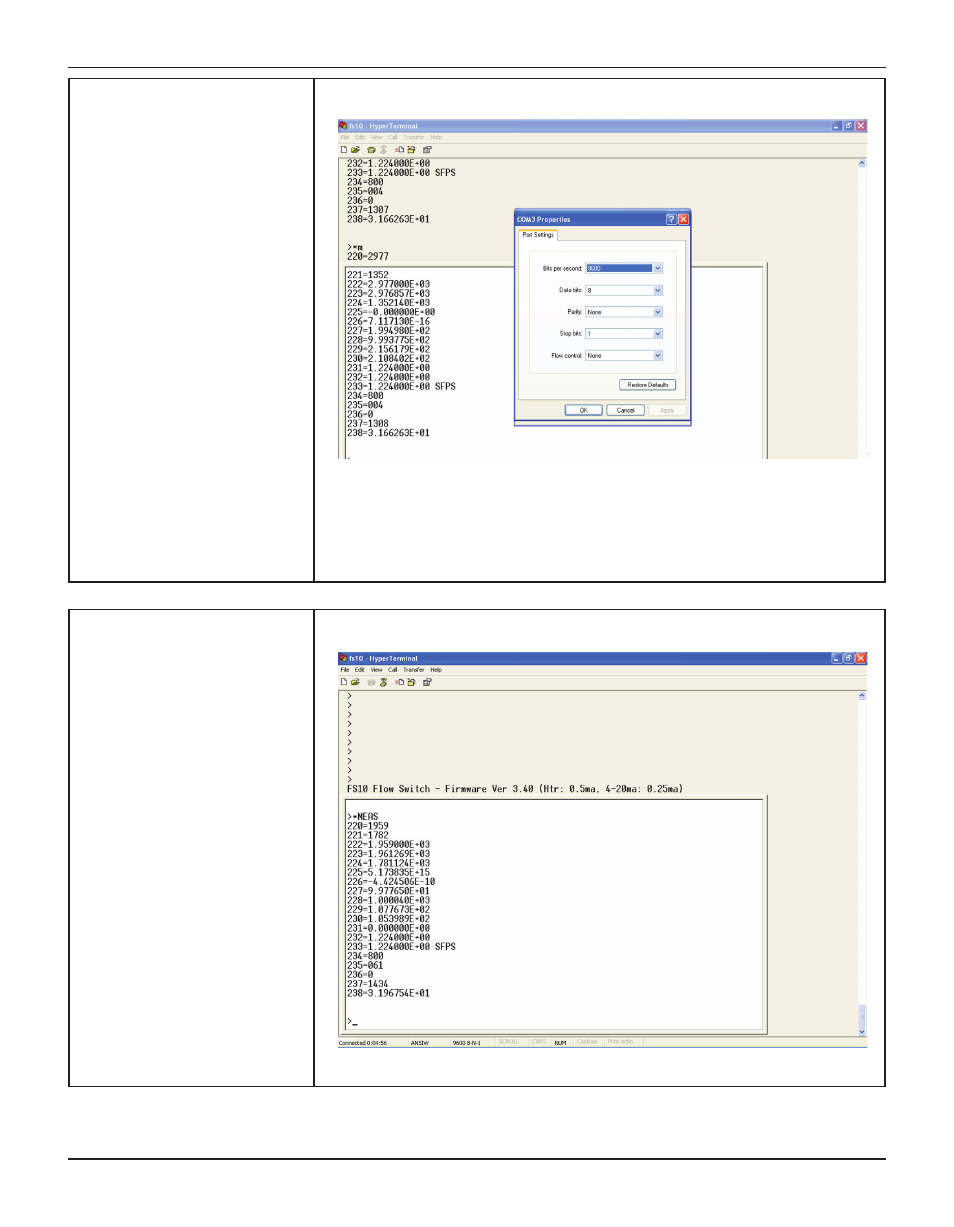
FS10 Series
Fluid Components International LLC
27
4. The COM port properties box comes
up. Make sure that you set the Bits
per second to 9600.
The other defaults shown here are
correct.
Click OK.
5. You now get the HyperTerminal win-
dow where you are able to control
your modem with commands.
Type *MEAS - you should get these
return values from FS10. You’re ready
to go!
When you end the session, make
sure to say YES to save the set-
tings. A new icon will be created in
the HyperTerminal folder with your
session-name.ht. This is a shortcut
on your desktop for easy access, and
you never need to repeat these setup
steps.
See also other documents in the category Fluid Components International Equipment:
- FC88 KIT (5 pages)
- Quality Assurance Manual (94 pages)
- 8-66B_12-64B Series Manual Installation (4 pages)
- 8-66B_12-64B Series Manual Operation (2 pages)
- 8-66B_12-64B Series Manual Maintenance (2 pages)
- 8-66B_12-64B Series Manual Troubleshooting (4 pages)
- 8-66B_12-64B Series Manual Guide (4 pages)
- 8-66B_12-64B Series Manual Cover Page (10 pages)
- 8-66B_12-64B Series Manual General Information (2 pages)
- 8-66B_12-64B Series Manual Drawings (2 pages)
- 8-66B_12-64B Series Manual Glossary (2 pages)
- 8-66B_12-64B Series Manual CE Conformance (2 pages)
- FLT Series (65 pages)
- FLT93 (12 pages)
- FLT Series Rack Mount (61 pages)
- FLT93 Nuclear (58 pages)
- FR73B Manual Installation (2 pages)
- FR73B Manual Operation (2 pages)
- FR73B Manual Maintenance (2 pages)
- FR73B Manual Troubleshooting (4 pages)
- FR73B Manual Cover Page (10 pages)
- FR73B Manual General Information (2 pages)
- FR73B Manual Drawings (2 pages)
- FR73B Manual Glossary (2 pages)
- FR73B Manual Customer Service (4 pages)
- FR73B Complete Manual (20 pages)
- FS10 Button Setup Quick Guide (4 pages)
- FS10 Field Quick Setup Mode (1 page)
- LS2000 (12 pages)
- OEM MASS FLOW SWITCH (2 pages)
- RF83 Manual Customer Service (4 pages)
- RF83 Manual Glossary (2 pages)
- RF83 Manual Drawings (10 pages)
- RF83 Manual General Information (2 pages)
- RF83 Manual Cover Page (10 pages)
- RF83 Manual Installation (4 pages)
- RF83 Manual Operation (4 pages)
- RF83 Manual Maintenance (2 pages)
- RF83 Manual Troubleshooting (6 pages)
- CMB (106 pages)
- CMF Series Manual Installation of Flow Element (9 pages)
- CMF Series Manual Installation of Electronics (14 pages)
- CMF Series Manual Table of Contents (3 pages)
- CMF Series Manual Technical Data (10 pages)
