Fluid Components International FS10A User Manual
Page 22
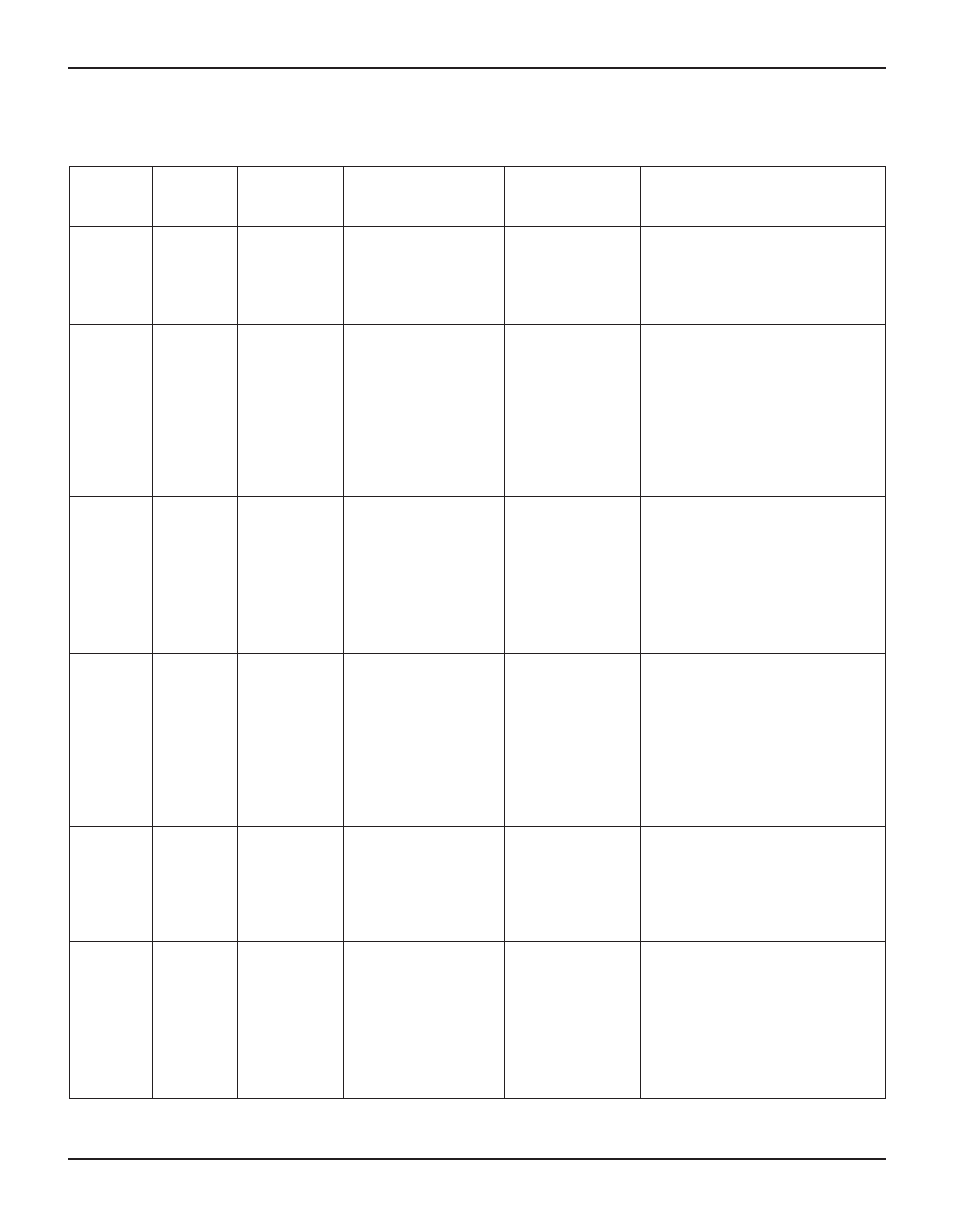
FS10 Series
20
Fluid Components International LLC
Table 5
Button Controls
0 = LED off, 1 = LED on
Function #
Function
Name
LED Pattern
Parameter
LED Pattern for
Parameter
Description
1
Trip Point
Adjust
1000000000
- +
RELAY_LIMIT
1 – indicates current
value relative to full
scale
Button controls adjust relay trip point in
10% increments.
2
Trip Point
Capture
1100000000
- +
RELAY_LIMIT
1 – indicates current
value relative to full
scale
When entering this function the “ready
to capture” LED pattern will be presented
(0101010101). Pressing either button will
“capture” precisely the current flow value
as the new relay trip point.
3
Failsafe
1110000000
- +
RELAY_POLAR
0000011111 = “on”
above (default)
1111100000 = “on”
below
Selects whether the relay is “on” (ener-
gized) if the flow value is above the relay
trip point, or if the relay is “on” (ener-
gized) when the flow value is below the
relay trip point. Pressing the buttons will
toggle between the two options (default
= “on” above trip point -- typical for low
flow alarm).
4
Bank
Selection
of Stored
Parameters
1111000000
- +
CAL_DATA_INDEX
1 – indicates current
index (1..7)
Select and load a bank of configuration
parameters. If the bank corresponding to
the selected index has not been set, the
“error pattern” (1100110011) will display.
Use “+” or “-” to move to a bank that has
desired parameters populated for loading
into active bank (0). **
5
Static or
Dynamic
Range
Selection
1111100000
- +
DISPLAY_RANGE_MODE
1111100000 =
“static”
0000011111 =
“dynamic”
Selects the output range function static/
dynamic. If “static” mode, then the out-
put range is defined by the CUST_FLOW_
MIN and CUST_FLOW_MAX parameters.
If “dynamic” mode the CUST_FLOW_
MAX will adjust if the flow value is
greater than the current maximum value.
Default value is “static.”
6
Minimum
Flow Cap-
ture
1111110000
- +
CUST_FLOW_MIN
1 – indicates current
value relative to full
scale
When entering this function the “ready
to capture” LED pattern will be presented
(0101010101). Pressing either button will
“capture” the current flow value as the
new display “zero” point.
7
Maximum
Flow Cap-
ture
1111111000
- +
CUST_FLOW_MAX
1 – indicates current
value relative to full
scale
When entering this function the “ready
to capture” LED pattern will be presented
(0101010101). Pressing either button will
“capture” the current flow value as the
new display “maximum flow” point. Note:
this mode is only valid if the DISPLAY_
RANGE_MODE (5) is “static.”
