Brooks Instrument QMBM User Manual
Page 43
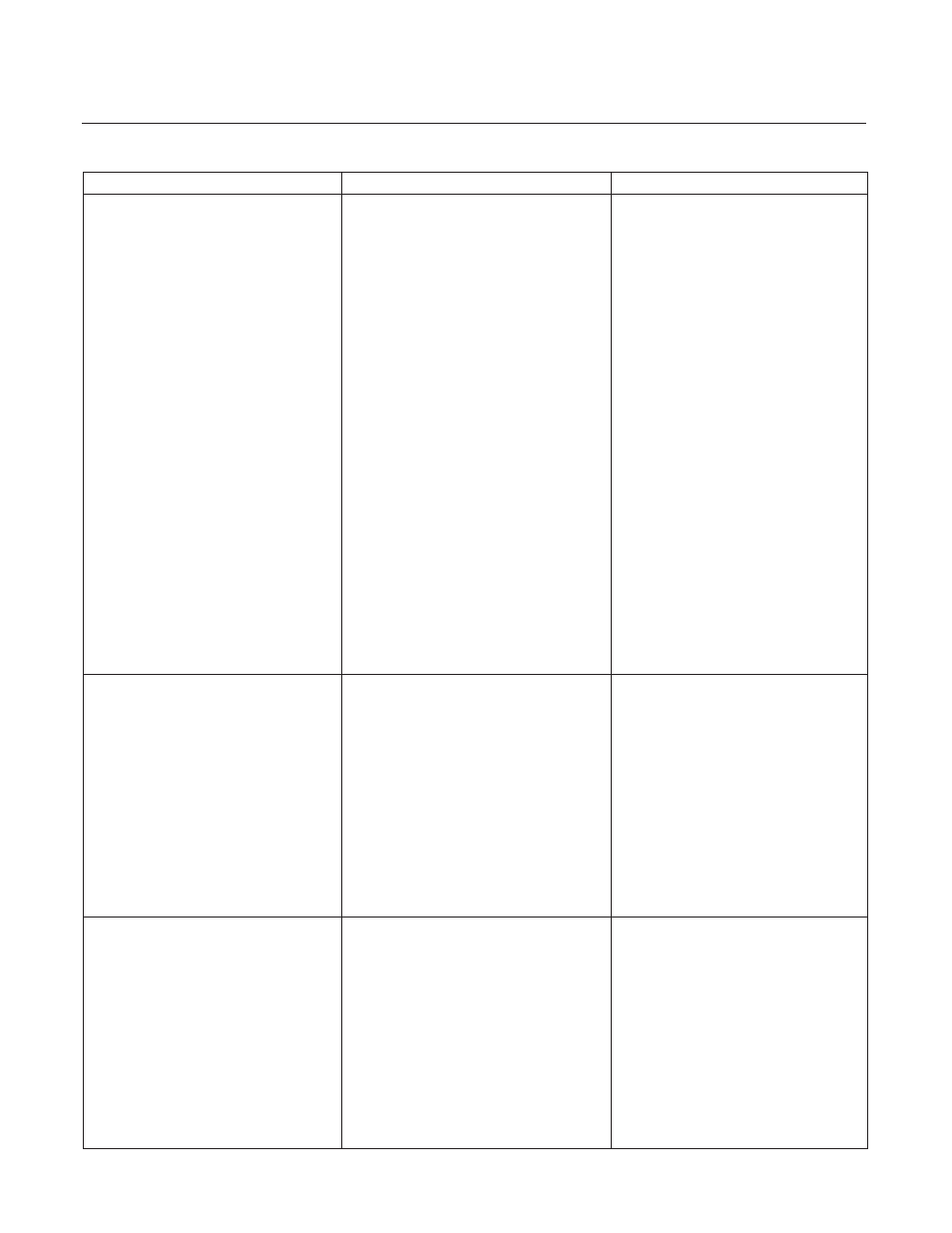
Section 4 Maintenance
4-3
Installation and Operation Manual
X-CM-QmB-eng
Part Number: 541B029AAG
June, 2011
QmB Series IP40, IP66, IP66XP
Observation
Cause
Resolution
Oscillating mass flow output
Bubbles dissolved in the liquid.
Use a degasser or use Helium
can cause diagnostic alarm
High pressure push gas can cause
as a push gas with 25-50ft.
bubbles to disolve in fluid. Bubbles
of Teflon
®
tube. Helium is a light
then form at the valve due to
gas and can permeate the
pressure drop, upsetting valve.
Teflon tube to release bubbles.
Oscillating pump pressure used to
Avoid using push gas. Use a pump
move the fluid. Piston action can
or bladder tank to prevent head
cause pressure oscillations,
pressure.
upsetting valve.
Pressure regulators on inlet and
outlet of Quantim to stabilize
pressure variations.
Pressure drop or inlet pressure
Adjust pressure to original
deviates form calibrated values.
specifications.
Valve out of adjustment.
Contact Brooks Instrument.
Unstable inlet pressure.
Check external pressure regulator.
Defective PC board.
Contact Brooks Instrument.
Valves are tuned digitally and
Operate Quantim at specified
mechanically for a particular
ΔP.
pressure conditions.
Valve will not open or fully close
Valves are tuned digitally and
Operate Quantim at specified
mechanically for a particular
ΔP.
pressure conditions.
Proper valve response requires
just the right amount of force to be
Check valve operation with the
applied by the valve. With too
Brooks Service Tool.
much or too little
ΔP the valve
will be mis-tuned.
Mounting attitude is different from
Mount Quantim in the specified
calibration attitude; Reason, gravity
mounting attitude.
effects could pull valve open or
closed.
No Flow or unable to
Insufficient inlet pressure or
Adjust pressures, inspect in-line
achieve full flow
pressure drop.
filters and clean/replace as
necessary
Clogged Valve Orifice or Sensor.
Back flush the device with a
solvent or purge gas with valve
override "Open" (if controller).
Table 4-1 Troubleshooting
