11 load setup defaults, Figure 3.13: load setup defaults screen, 12 save & exit setup – Advantech PCE-5120 User Manual
Page 66: 13 exit without saving, Load setup defaults, Save & exit setup, Exit without saving
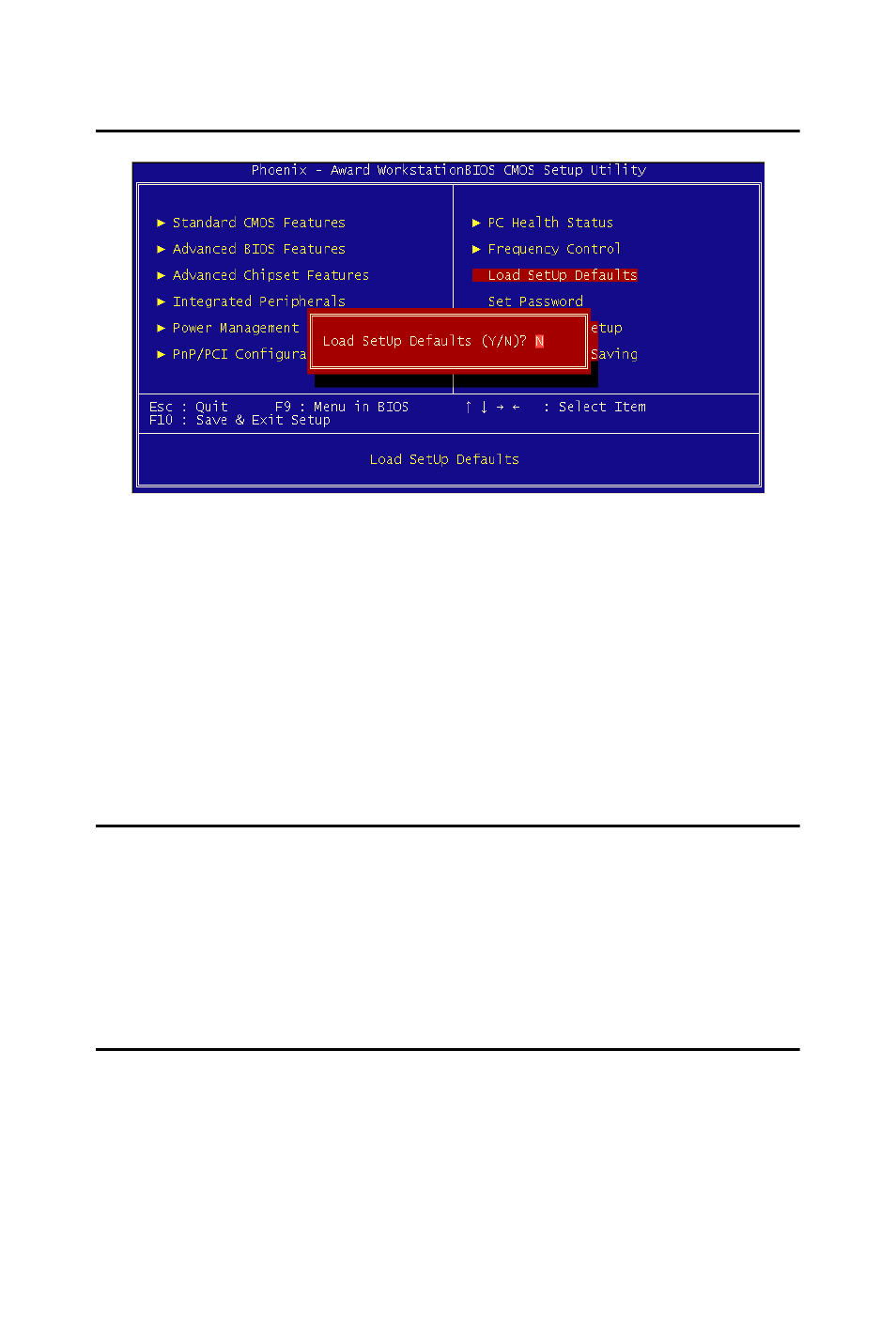
PCE-5120 User Manual
50
3.11 Load Setup Defaults
Figure 3.13: Load Setup Defaults screen
When you press
with a message similar to:
• Load setup Defaults (Y/N)? N
Pressing 'Y' loads the default values that are factory settings for optimal
performance system operations.
3.12 Save & Exit Setup
If you select this and press
ties will be recorded in the CMOS memory of the chipset. The processor
will check this every time you turn your system on and compare this to
what it finds as it checks the system. This record is required for the sys-
tem to operate.
3.13 Exit Without Saving
Selecting this option and pressing
without recording any new values or changing old ones.
