American Dryer Corp. ADS-464 II User Manual
Page 61
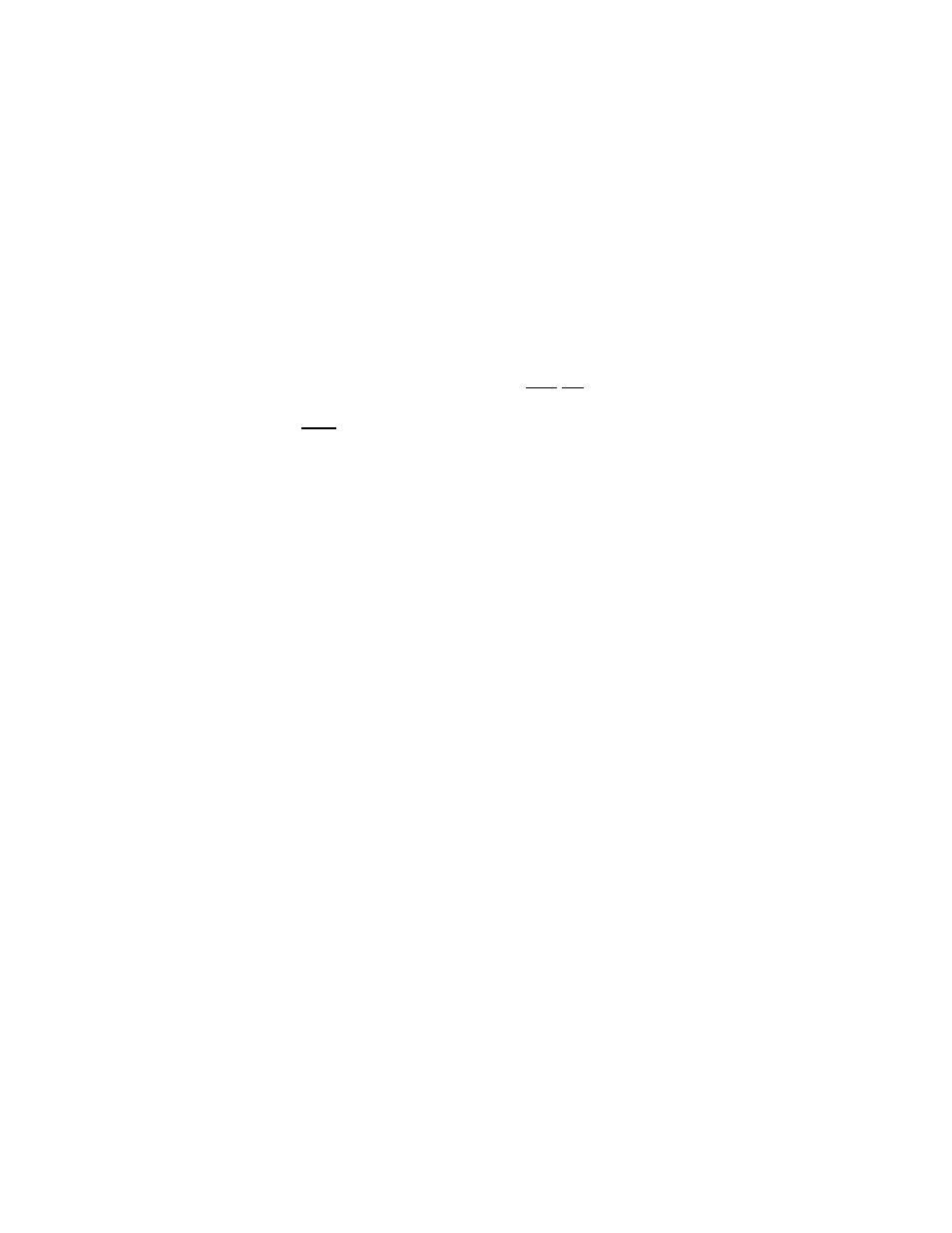
57
2.0. Rear Panel Control Problems
EMERGENCY STOP (E-Stop) Function
a. PROBABLE CAUSES:
1) Rear panel disconnect plug
2) Defective switch
3) Wiring back to the main electrical enclosure
b. POSSIBLE SOLUTIONS;
1) If the EMERGENCY STOP (E-Stop) - rear - does not respond:
Verify that ALL other EMERGENCY STOP (E-Stop) buttons are pulled out
Verify that the rear panels disconnect plug is indeed connected. The disconnect plug is to allow
the removal of the panel for dryer servicing
2) Defective EMERGENCY STOP (E-Stop) Switch
Shut power off (main breaker) remove the rear panel and check switch using an OHM meter;
replace if defective
Retest
3) Wiring back to main electrical enclosure
Shut power off to the ADS-464 dryer (main breaker)
Open disconnects on terminal 16 and terminal 17 of TB1; These disconnects are located on
the bottom of the main electrical enclosure.
Connect an OHM meter to the output side of terminal 16 and terminal 17 of TB1
Push in the EMERGENCY STOP (E-Stop) button (opening the switch)
Does the previous test show that there is a switch closure opening?
If YES, refer to section #3a
If NO, refer to section #3b
3a) Wiring from the EMERGENCY STOP (E-Stop) button to the main electrical enclosure is okay.
Check wiring on Main Electrical Enclosure Panel (See Main Wiring Diagram)
Retest
