American Dryer Corp. ADS-464 II User Manual
Page 54
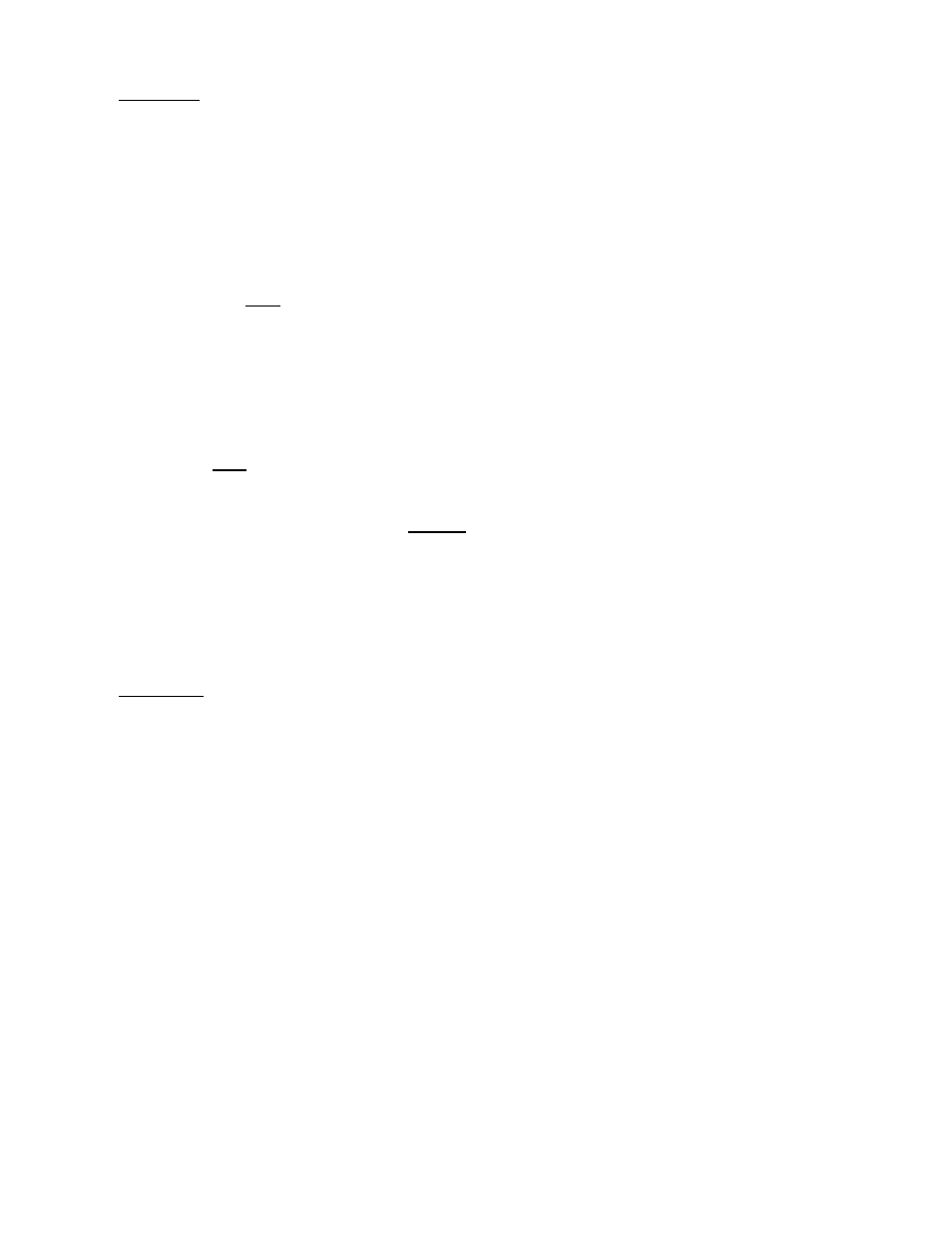
50
4. Front Panel BLUE Light and RED Light ON
ADS-464 ON button does respond ...
a. PROBABLE CAUSES;
1) EMERGENCY STOP (E-Stop) BUTTONS 1, 2, and 3.
b. POSSIBLE SOLUTIONS;
1) Verify that ALL EMERGENCY STOP (E-Stop) buttons are pushed in.
EMERGENCY STOP 1 - main enclosed door
EMERGENCY STOP 2 - pendant control
EMERGENCY STOP 3 - rear control panel (2-door models only)
If ALL EMERGENCY STOP (E-Stop) buttons are disengaged, press ON located on
the main enclosure door.
If NO, go to section #3 on page 46
Does the system GREEN ON light illuminate?
If not, check the EMERGENCY STOP (E-Stop) and drying system ON/OFF circuits.
(Refer to ladder diagram.)
5. Front Panel BLUE (main panel) light, RED (sprinkler power) light, and GREEN (control
power) light ON
The system has one or more of the following symptoms;
OPERATOR INTERFACE TERMINAL - no display or displays LINE FAULT message
PROGRAMMABLE LOGIC CONTROLLER (PLC) - no indicator lights ON
CONVENIENCE OUTLET - no power
HI-LIMIT CONTROLLERS (HLS1 and HLS2) - no display
a. PROBABLE CAUSES;
1) Fuse 7 -- PLC (Programmable Logic Controller) power
Fuse 8 -- 24 volt DC power
Fuse 9 -- convenience outlet
Fuse 10 - hi-limit controller power
2) Malfunctioning PLC (Programmable Logic Controller).
