ALLIED Vision Technologies Pearleye P-030 LWIR User Manual
Page 53
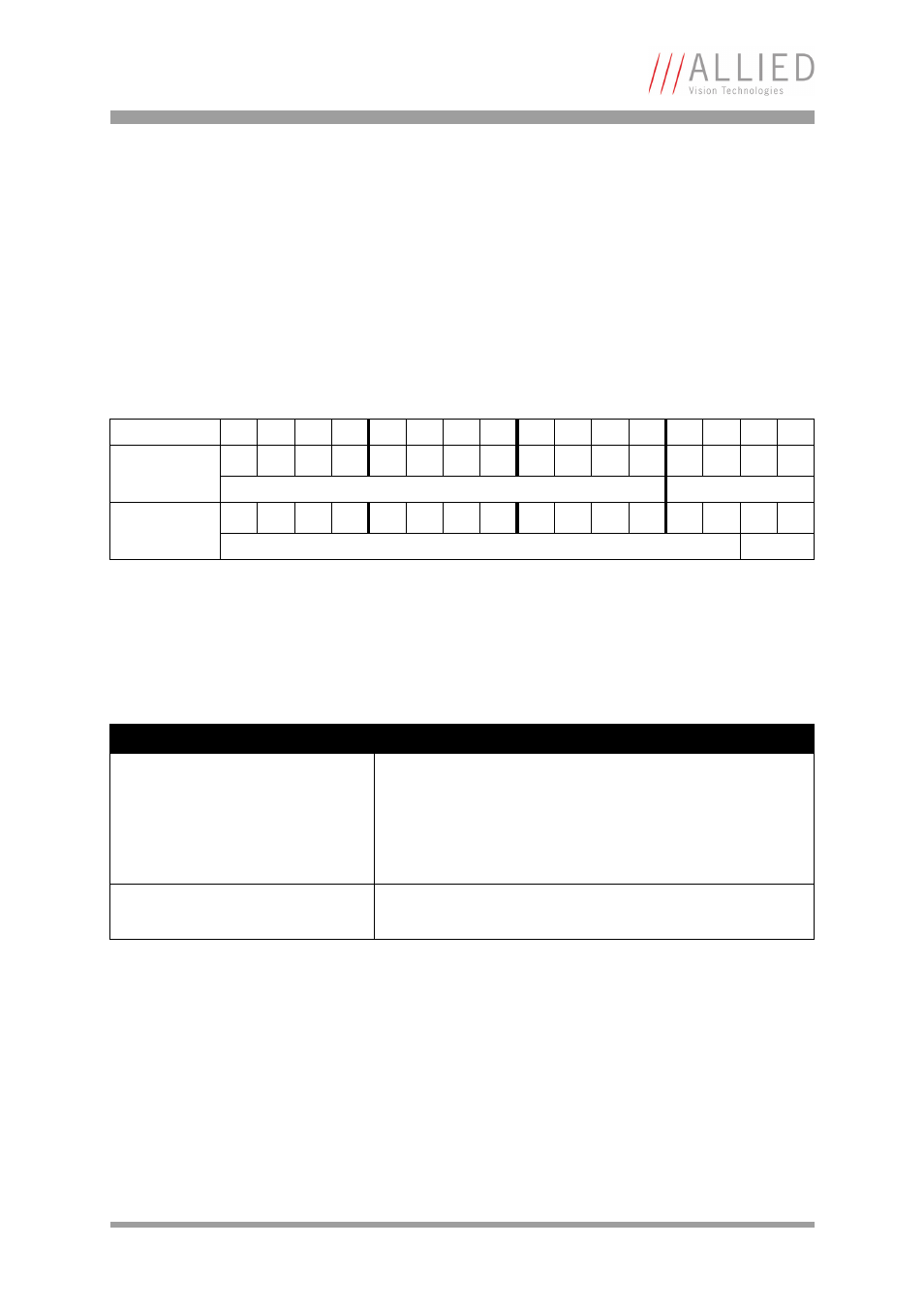
Advanced parameters and commands
Pearleye Technical Manual V2.3.0
53
The parameter
M defines the offset value that is added to each pixel if the
background correction is activated. Depending on settings of parameter j,
M is
automatically set to the mean value of the background image, provided that the
background image acquisition is done with the automatic calibration function
(
k).
In this way it is possible to preserve the constant component of the image irre-
spective of the background correction’s activation state. Integrating a new
background correction image with the command
U does not modify M. Only
the 12 (14) most significant bits of this 16 bits value are relevant.
The following table reveals the bit order:
Example
Set the background correction offset to 291 = 0x123
>
M=1230[CR]
Bit position
15
14
13
12
11
10
9
8
7
6
5
4
3
2
1
0
Value (12-bit)
2
11
2
10
2
9
2
8
2
7
2
6
2
5
2
4
2
3
2
2
2
1
2
0
-
-
-
-
a
0
Value (14-bit)
2
13
2
12
2
11
2
10
2
9
2
8
2
7
2
6
2
5
2
4
2
3
2
2
2
1
2
0
-
-
a
0
Table 22: U and M: bit usage
GigE Vision feature name
Description
BGC_OperationMode
Operation mode of the background correction.
(U=
While reading this feature the MSB shows the state of the
integration process.
(0=Idle, 1=Busy)
BGC_OffsetValue
Offset value for the background correction.
(M=
Table 23: Camera special feature: BackgroundCorrection
