Power supply (pin 1-4), Serial interface (pin 7, 8), Trigger input (reset) (pin 10, 11) – ALLIED Vision Technologies Pearleye P-030 LWIR User Manual
Page 26
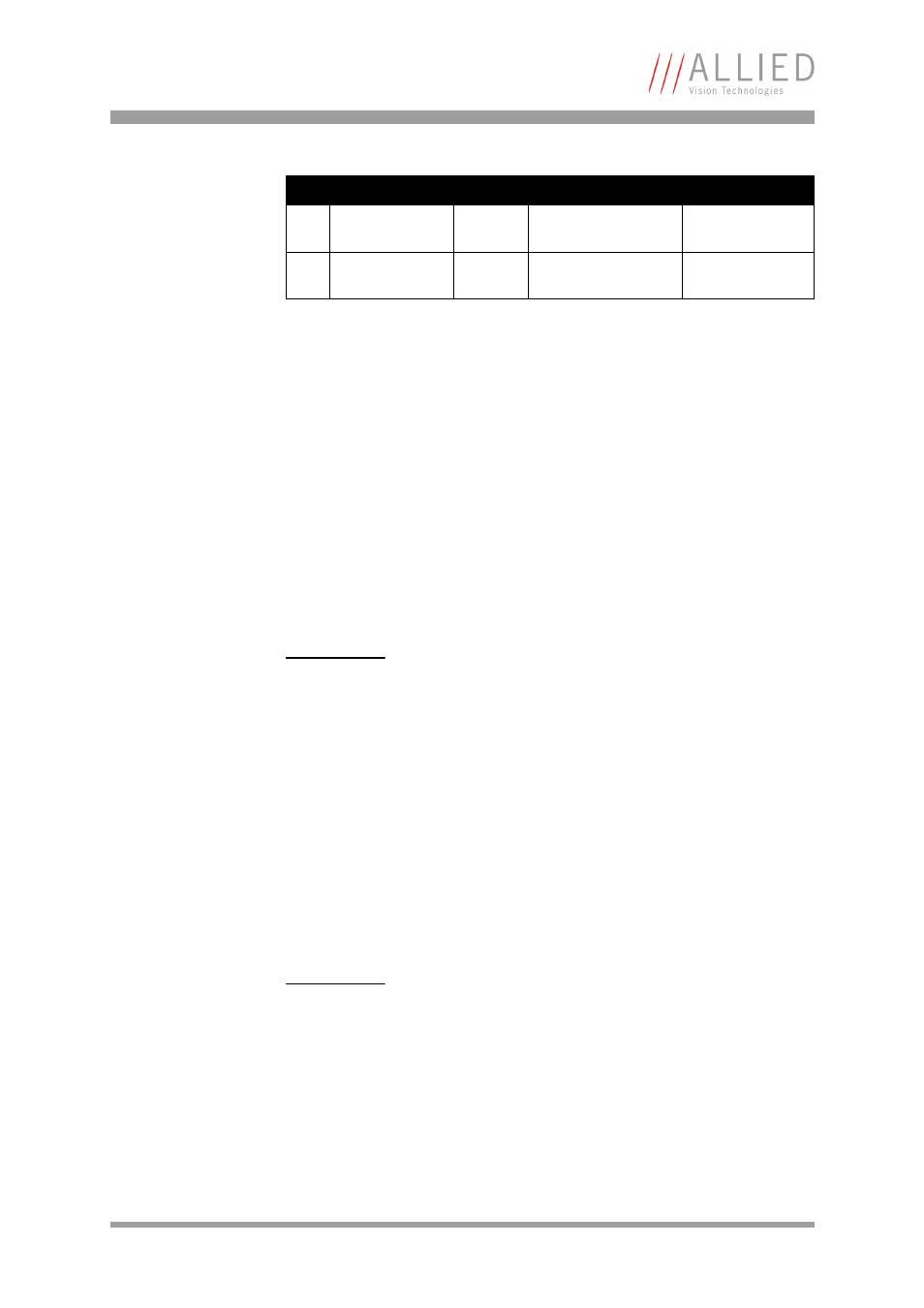
Camera interfaces
Pearleye Technical Manual V2.3.0
26
Power supply (pin 1-4)
The camera requires 12 V +5% DC and maximum 1.5 A.
The voltage should not fall below 12.0 V and should not exceed 12.6 V. It is rec-
ommended to use respectively both pins (1+2, 3+4) for power supply.
Serial interface (pin 7, 8)
By use of the serial interface at pin 7 and 8 the camera can be controlled exter-
nally via a RS232 COM port.
A simple terminal program (e.g. HyperTerminal) is sufficient for manually con-
trolling the camera.
Trigger input (Reset) (pin 10, 11)
Due to a rising edge at the trigger input the image readout is reset and the cam-
era immediately starts to output the first line of the new image. In this way a
synchronization of several cameras is possible.
14
Sensor tempera-
ture too high
Out
Active low
15
Frame-sync
output
Out
Active low
Note
Operating this serial interface and the second available port
(indirect via GigE Vision features) concurrently may lead to
unexpected results.
Both interfaces share the same receive buffer and thus the
characters of simultaneously sent commands may be randomly
mixed up.
on page 59 for more information
about serial interface configuration options.
Note
A reset event can render up to two output images invalid. The
first image may have fewer lines because its output was
aborted by the reset event.
Additionally, the intensity of the second image may be
inaccurate because the microbolometer pixels’ minimal
integration time was not reached. Avoid reset events during
integration of correction data or execution of the automatic
calibration function (
k).
Pin
Signal
Direction Level
Description
Table 7: Camera I/O connector pin assignment
