ALLIED Vision Technologies Pearleye P-030 LWIR User Manual
Page 52
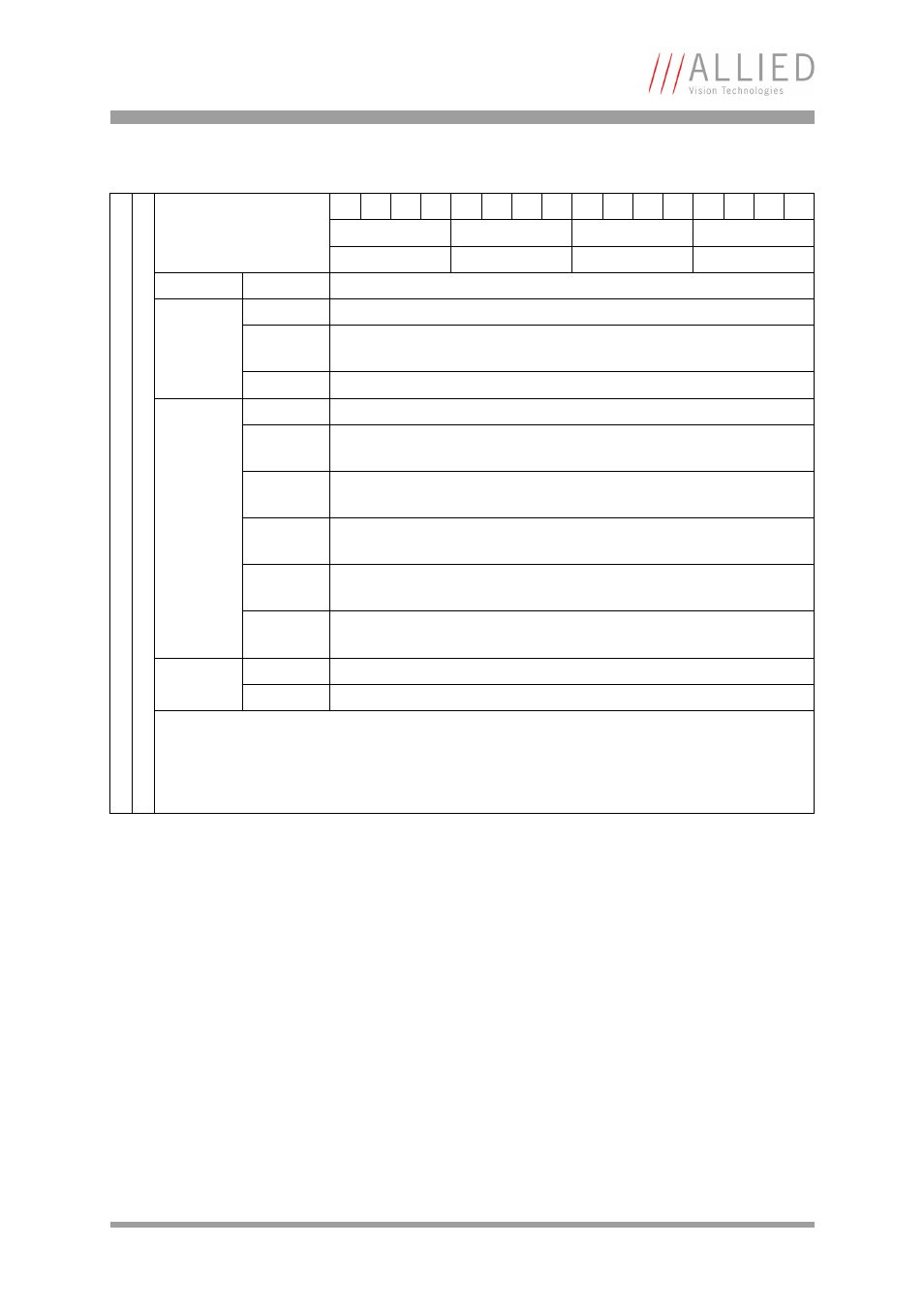
Advanced parameters and commands
Pearleye Technical Manual V2.3.0
52
Example
Integration of 32 images simultaneously to the output of the actual integration
image (a=2, b=6) => abbba = 11100 [binary] = 0x1A. After that, reactivate the
background correction.
Command sequence
>
U=1A[CR]
Pearleye P-007 LWIR
...wait for at least 34 image cycles (32 + 2 frames jitter buffer, 0.85 seconds at
40 images / second) or poll the state of bit group c with U[CR]...
Pearleye P-030 LWIR
...wait for at least 34 image cycles (32 + 2 frames jitter buffer, 1.41 seconds at
24 images / second) or poll the state of bit group c with U[CR]...
>U=1[CR]
U 0
Operation Mode
Background Correction
F
E
D
C
B
A
9
8
7
6
5
4
3
2
1
0
-
-
-
-
-
-
-
-
c
-
-
a
b
b
b
a
ro
rw rw rw rw rw
Bit group
Value (hex)
Explanation
a
0
Output: deactivated. Data is passed through transparently.
1
Output: activated. Apply the current correction image (H/U) and offset
value M.
2
Output: activated. Output of current correction image (H/U).
b
0
Integration: deactivated. The image store content is not changed.
1
Integration: 1 image. The following image is copied into the image
store.
4
Integration: 8 images. The following 8 images are integrated and the
result is copied into the image store.
5
Integration: 16 images. The following 16 images are integrated and the
result is copied into the image store.
6
Integration: 32 images. The following 32 images are integrated and the
result is copied into the image store.
7
Integration: 64 images. The following 64 images are integrated and the
result is copied into the image store.
c
0
Integration completed. (This value can only be read out.)
1
Integration still running. (This value can only be read out.)
Note: The Integration is activated by change of the bit group b of
U.
If e.g. directly following the integration of 64 images a further integration of 64 images is subject
to be started another value has to be written into the register first.
Example:
U=E, U=0, U=E.
Table 21: Parameter U: values
